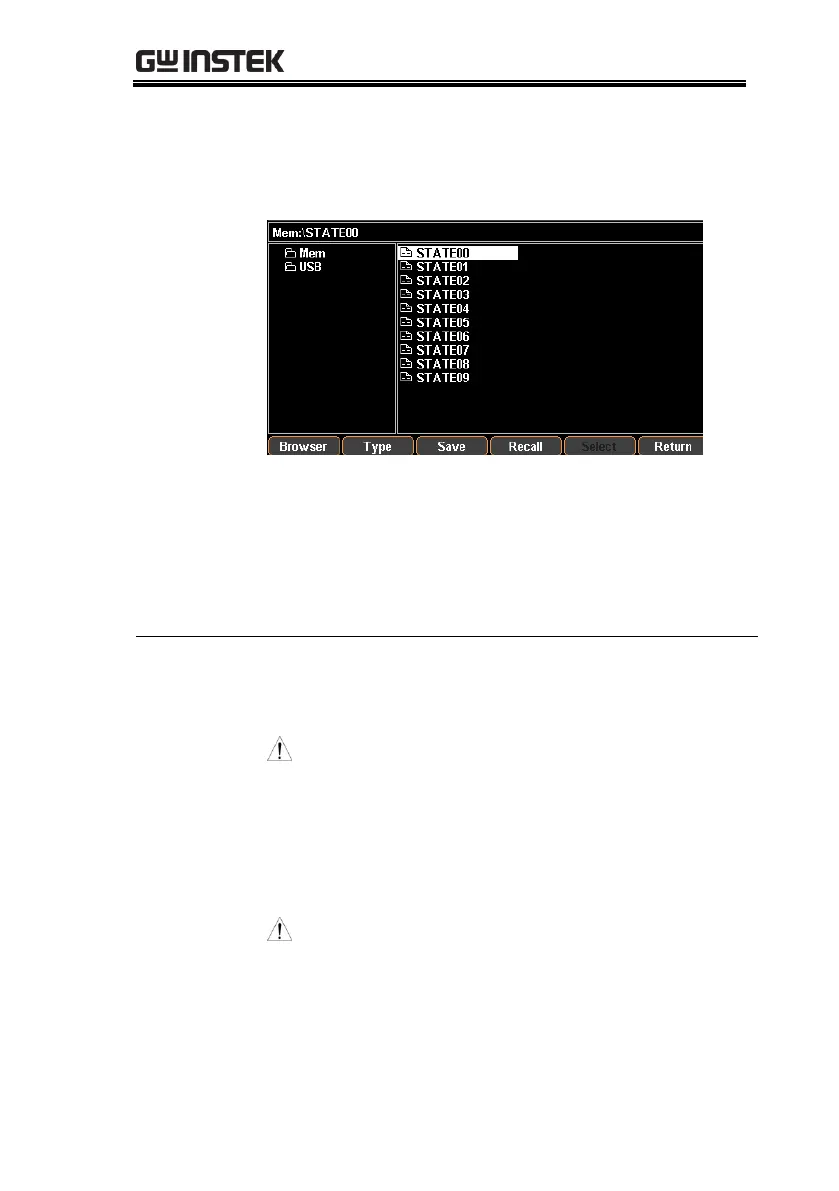GPP Series User Manual
84
2. Press the right arrow button to enter the file group.
Rotate the scroll wheel (Encode) and stop at the file in
need
3. Press the F3 (Save) button to have the settings of
current model saved into the corresponding file.
4. Or press the F4 (Recall) button to recall the
corresponding file, whose file name will be shown on
the status bar.
Recorded
file
operation
*.rec
Refer to page 59 for chapter of save and recall
Sequence data.
Note: *.SEQ file can be edited in PC by the
specified format (*.CSV or *.SEQ) and imported, via
flash drive, into machine.
Recorded
file
operation
*.DLY
Refer to page 69 for chapter of save and recall Delay
data.
Note: *.DLY file can be edited in PC by the
specified format (*.CSV or *.DLY) and imported, via
flash drive, into machine.
