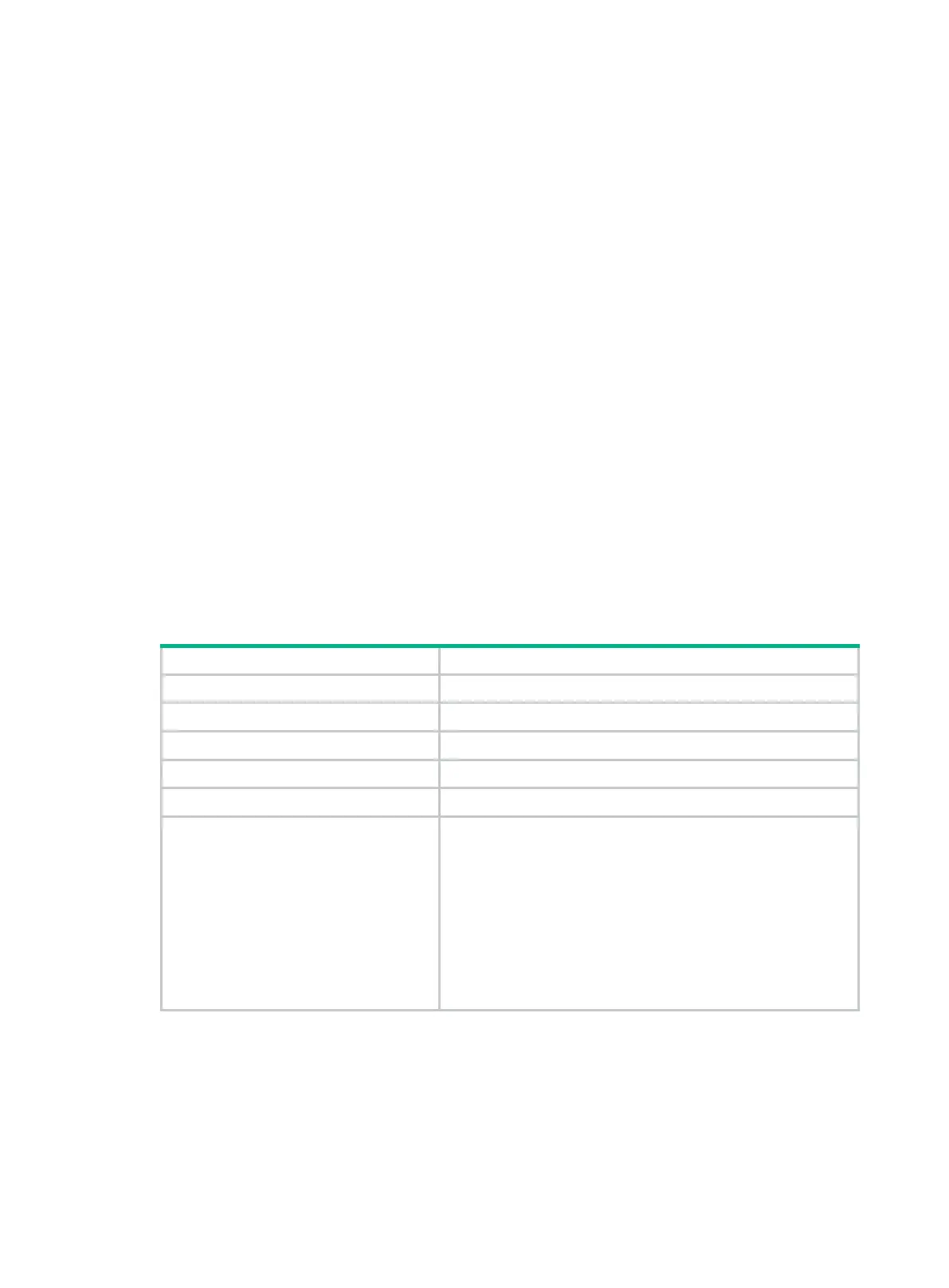93
display pppoe-client session summary
Use display pppoe-client session summary to display summary PPPoE session information.
Syntax
display pppoe-client session summary [ dial-bundle-number number ]
Views
Any view
Predefined user roles
network-admin
network-operator
Parameters
dial-bundle-number number: Specifies the dialer bundle number corresponding to a P PPoE
session, in the range of 0 to 1023. If you do not specify this option, the command displays summary
information for all PPPoE sessions.
Examples
# Display summary information for all PPPoE sessions.
<Sysname> display pppoe-client session summary
Bundle ID Interface VA RemoteMAC LocalMAC State
1 1 GE1/0/1 VA0 00e0-1400-4300 00e0-1500-4100 SESSION
2 1 GE1/0/2 VA1 00e0-1500-4300 00e0-1600-4100 SESSION
Table 16 Command output
Bundle Dialer bundle to which the PPPoE session belongs.
Interface Ethernet interface where the PPPoE session is present.
VA Virtual access interface created for the PPPoE session.
RemoteMAC MAC address of the remote end.
LocalMAC MAC address of the local end.
State
PPPoE session state:
• IDLE—Initialization state.
• PADI SENT—A PPPoE Active Discovery Initiation (PADI)
packet has been sent, and a PPPoE Active Discovery Offer
(PADO) packet is being expected.
• PADR SENT—A PPPoE Active Discovery Request (PADR)
packet has been sent, and a PPPoE Active Discovery
Session-confirmation (PADS) packet is being expected.
• SESSION—The PPPoE session has been successfully
established.
pppoe-client
Use pppoe-client to establish a PPPoE session and specify the dialer bundle corresponding to the
session.
Use undo pppoe-client to remove a PPPoE session.
