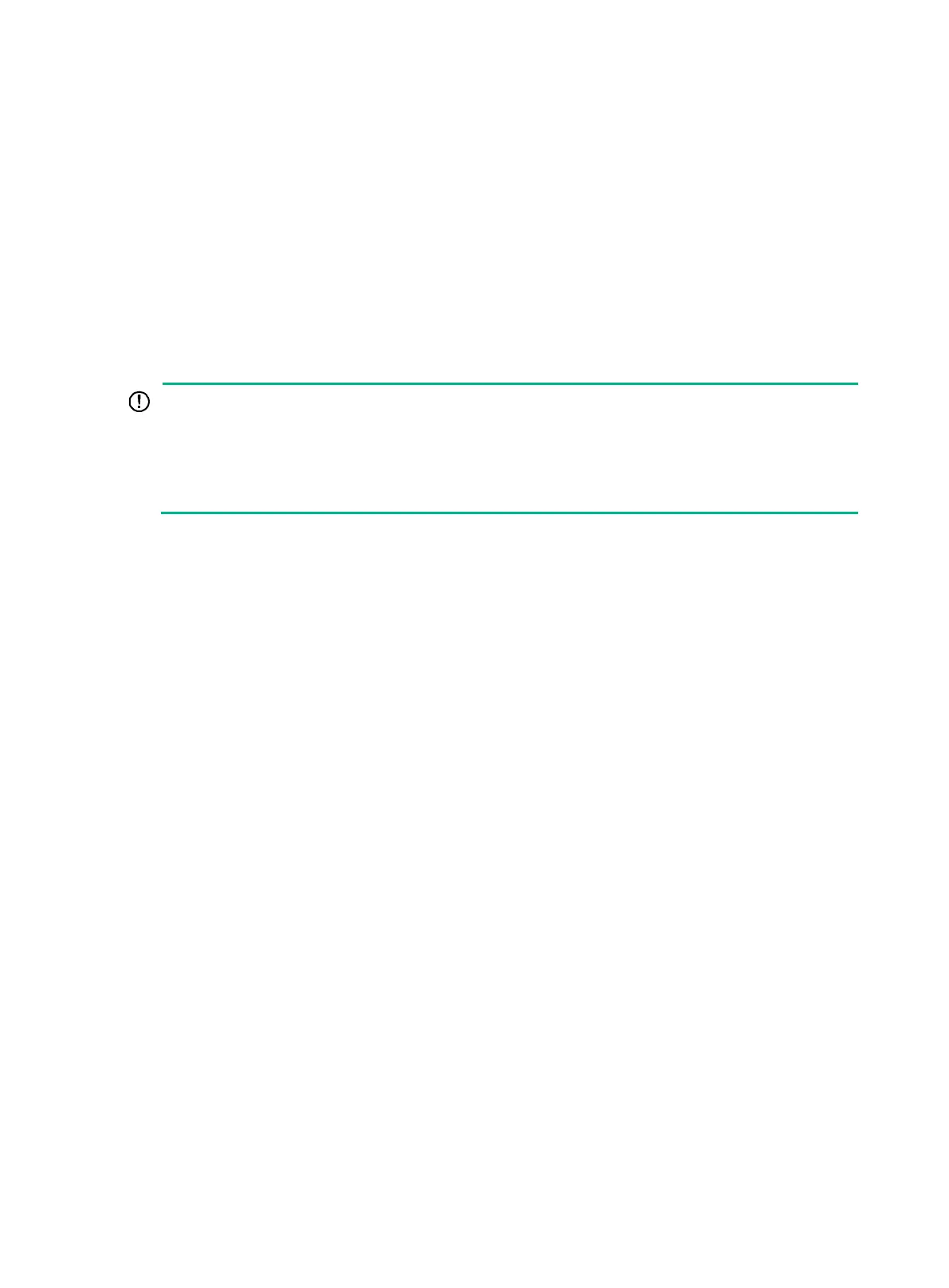283
undo lte band
Default
The default setting for this command varies by 4G modem model.
Views
Cellular interface view
Predefined user roles
network-admin
Parameters
band-number: Specifies a band for a 4G modem. The available bands vary by modem model.
Usage guidelines
IMPORTANT:
This command is supported only by the following 4G modems:
• Sierra MC7354 and MC7304.
• Long Sung U8300C, U8300W, and U8300.
•
Examples
# Specify band 3 for Cellular 2/4/0.
<Sysname> system-view
[Sysname] controller cellular 2/4/0
[Sysname-Controller-Cellular2/4/0]lte band 3
Related commands
gsm band
wcdma band
mtu
Use mtu to set the maximum transmission unit (MTU) for an interface.
Use undo mtu to restore the default.
Syntax
mtu size
undo mtu
Default
The MTU of an interface is 1500 bytes.
Views
Eth-channel interface view
Predefined user roles
network-admin
Parameters
size: Sets the MTU in the range of 128 to 2000, in bytes.
