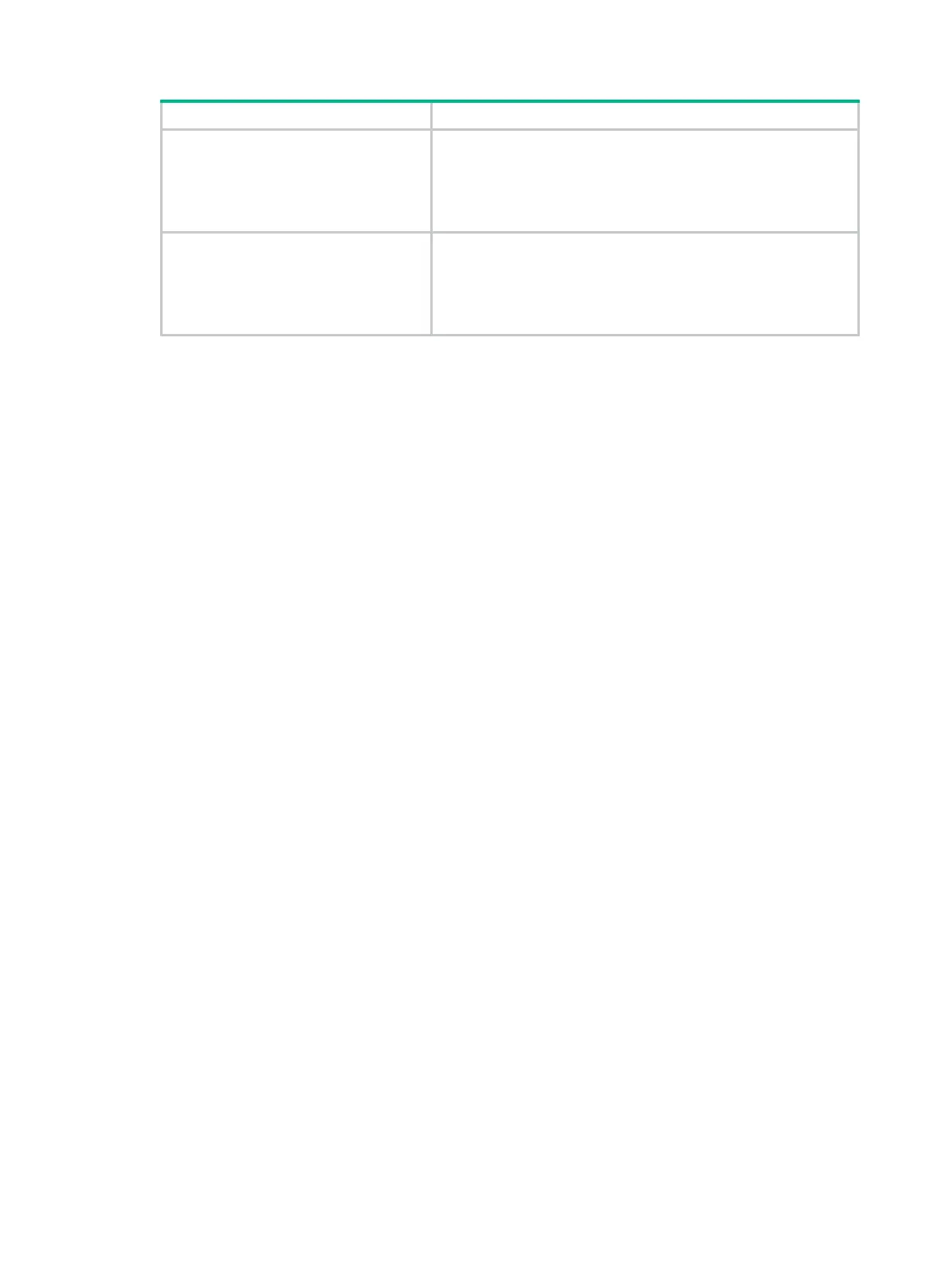253
PPP channel 0 traffic statistics
TX: 0 packets, 0 errors
RX: 0 packets, 0 errors
PPP channel statistics:
• TX: 0 packets, 0 errors—Number of packets and number
of error packets sent through the PPP channel.
• RX: 0 packets, 0 errors—Number of packets and number
of error packets received through the PPP channel.
ETH channel 0 traffic statistics
TX: 0 packets, 0 errors
RX: 0 packets, 0 errors
Ethernet channel statistics:
• TX: 0 packets, 0 errors—Number of packets and number
of error packets sent through the Ethernet channel.
• RX: 0 packets, 0 errors—Number of packets and number
of error packets received through the Ethernet channel.
Related commands
reset counters controller cellular
dm-port open
Use dm-port open to enable diagnostic and monitoring (DM) on a 3G/4G modem.
Use undo dm-port open to disable DM on a 3G/4G modem.
Syntax
dm-port open
undo dm-port open
Default
The default setting for this command depends on the modem model.
Views
Cellular interface view
Predefined user roles
network-admin
Usage guidelines
This command is supported only on SIC-3G modems and 4G modems.
Enabling DM on a 3G /4G modem allows third-party debugging tools to diagnose and monitor the
3G/4G modem through cellular interface debugging output.
For more information about DM, see related 3G/4G modem user manuals.
Examples
# Enable DM on a 3G/4G modem.
<Sysname> system-view
[Sysname] controller cellular 2/4/0
[Sysname-Cellular2/4/0] dm-port open
mode
Use mode to specify network services for a 3G/4G modem.
