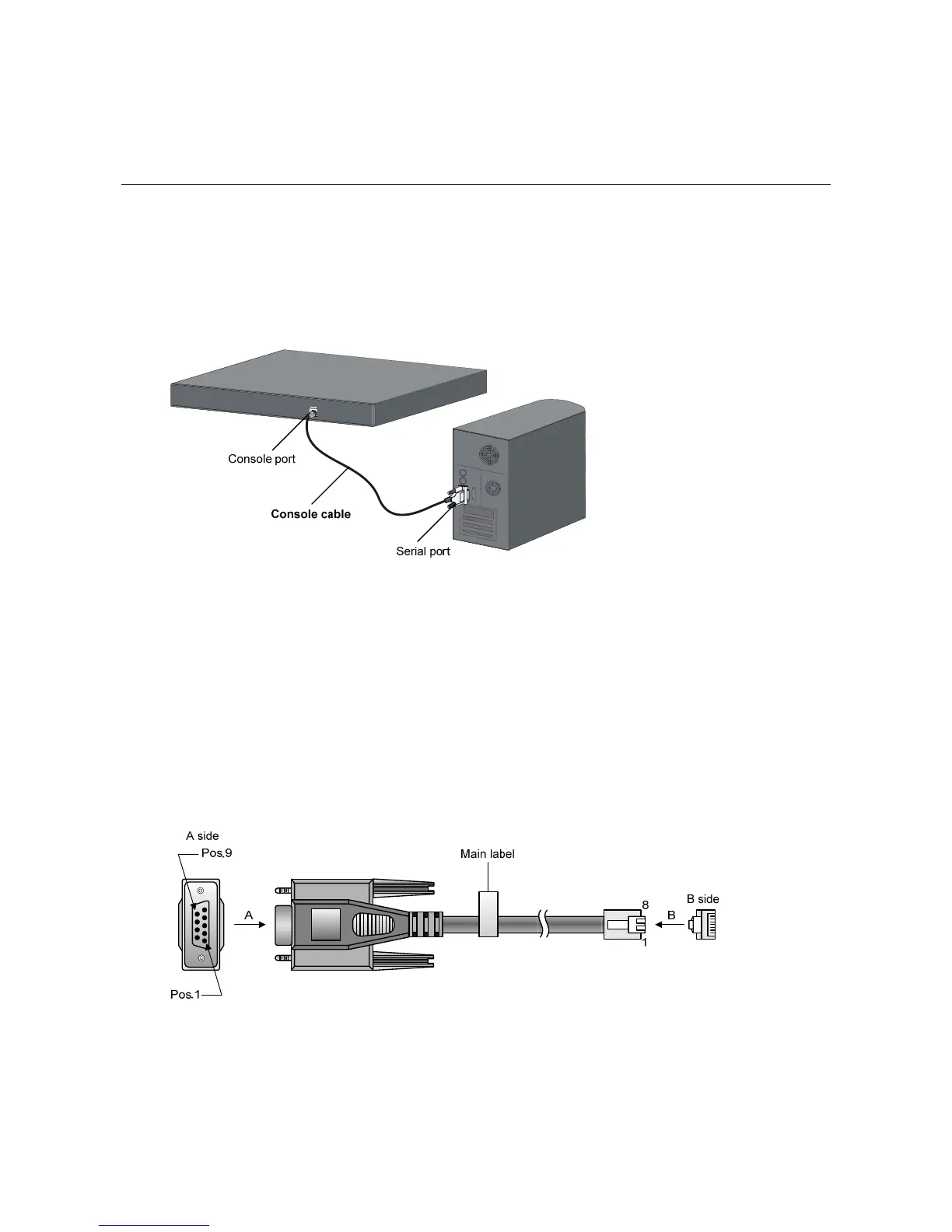4-1
4 First Power-on
Establishing Configuration Environment
Set up the configuration environment as follows:
Connect a terminal (a PC in this example) to the console port on the switch with a console cable.
Figure 4-1 Network diagram for configuration environment setup
Connecting the Console Cable
Console Cable
The console cable is an 8-core shielded cable. At one end of the cable is a crimped RJ-45 connector to
be connected to the console port of the switch; at the other end of the cable is a DB-9 (female)
connector to be connected to the 9-core (pin) serial port on the Console terminal. See the following
figure.
Figure 4-2 Console cable
