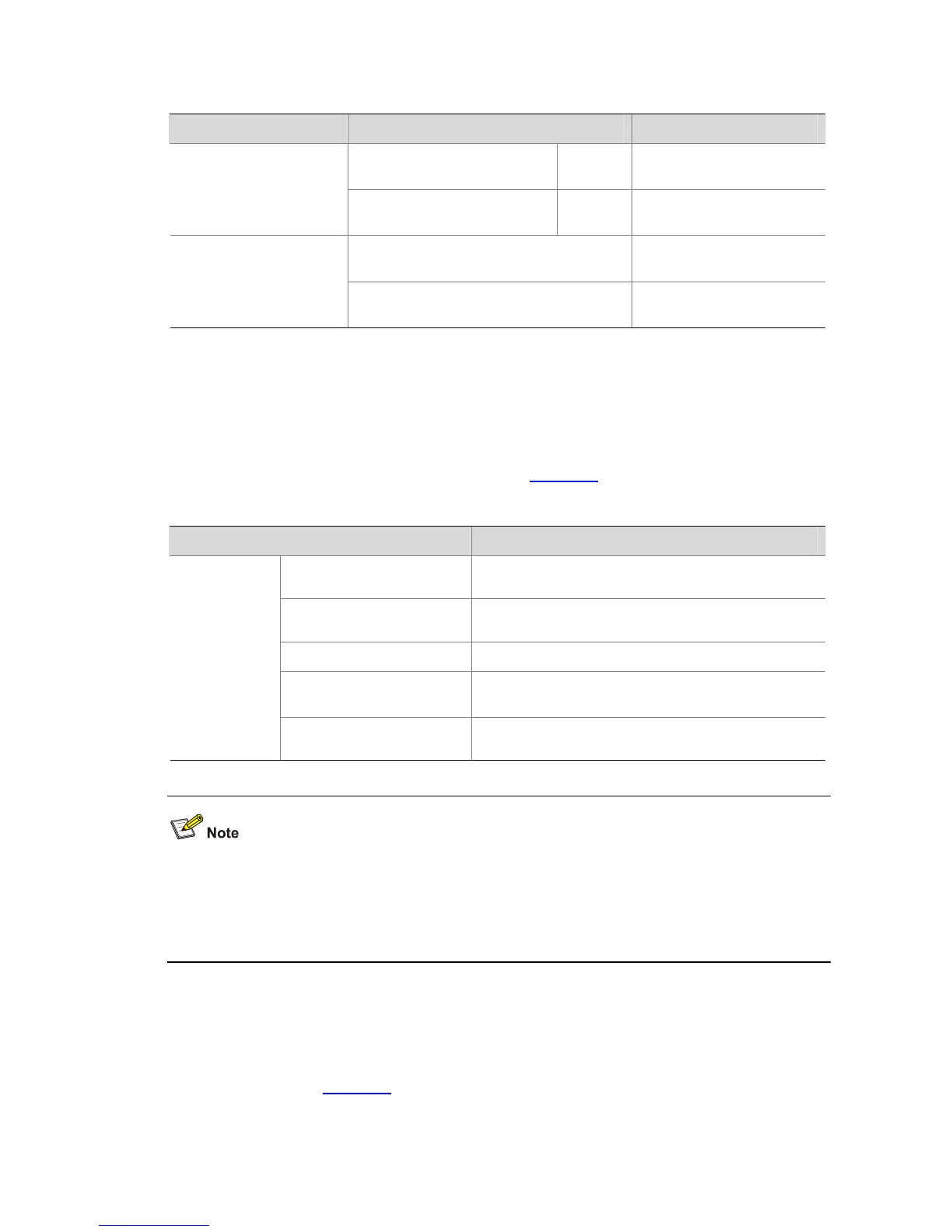1-34
Table 1-15 Description of the 100/1000Base-X SFP port Speed LED and Auto-sensing
10/100/1000Base-T port Speed LED of the S3100-52TP-SI
LED Status Description
Connected to a 1000 Mbps
optical module
ON
The port is operating at
1000 Mbps.
100/1000Base-X SFP
port
Connected to a 100 Mbps
optical module
OFF
The port is operating at 100
Mbps.
ON
The port is operating at
1000 Mbps.
Auto-sensing
10/100/1000Base-T port
OFF
The port is operating at
10/100 Mbps.
SFP Modules Supported by S3100 Ethernet Switches
The front panel of S3100-TP-SI, S3100-TP-EI and S3100-TP-PWR-EI Ethernet switches provides one
or two 1000 Mbps SFP ports in which you can select the required small form-factor pluggable (SFP)
modules to insert. For the models of SFP modules, see
Table 1-16.
Table 1-16 SFP modules supported by S3100 Ethernet switches
Type Model
100 Mbps SFP module
z SFP-FE-SX-MM1310-A
z SFP-FE-LX-SM1310-A
1000 Mbps SFP module
z SFP-GE-SX-MM850-A
z SFP-GE-LX-SM1310-A
SFP stack module SFP-STACK-Kit
100 Mbps bidirectional
(BIDI) module
z SFP-FE-LX-SM1310-BIDI
z SFP-FE-LX-SM1550-BIDI
SFP module
1000 Mbps BIDI module
z SFP-GE-LX-SM1310-BIDI
z SFP-GE-LX-SM1490-BIDI
z The types of SFP modules may vary over time. Consult H3C marketing personnel or technical
support personnel to obtain the latest information about SFP modules.
z For specifications of SFP modules, refer to H3C Low End Series Ethernet Switches Pluggable
Module Manual.
ONU Modules
When equipped with one or two ONU modules, the S3100-C-SI and S3100-C-EPON-EI series can
serve as ONU devices.
Table 1-17 shows the ONU module support of the S3100 series.
