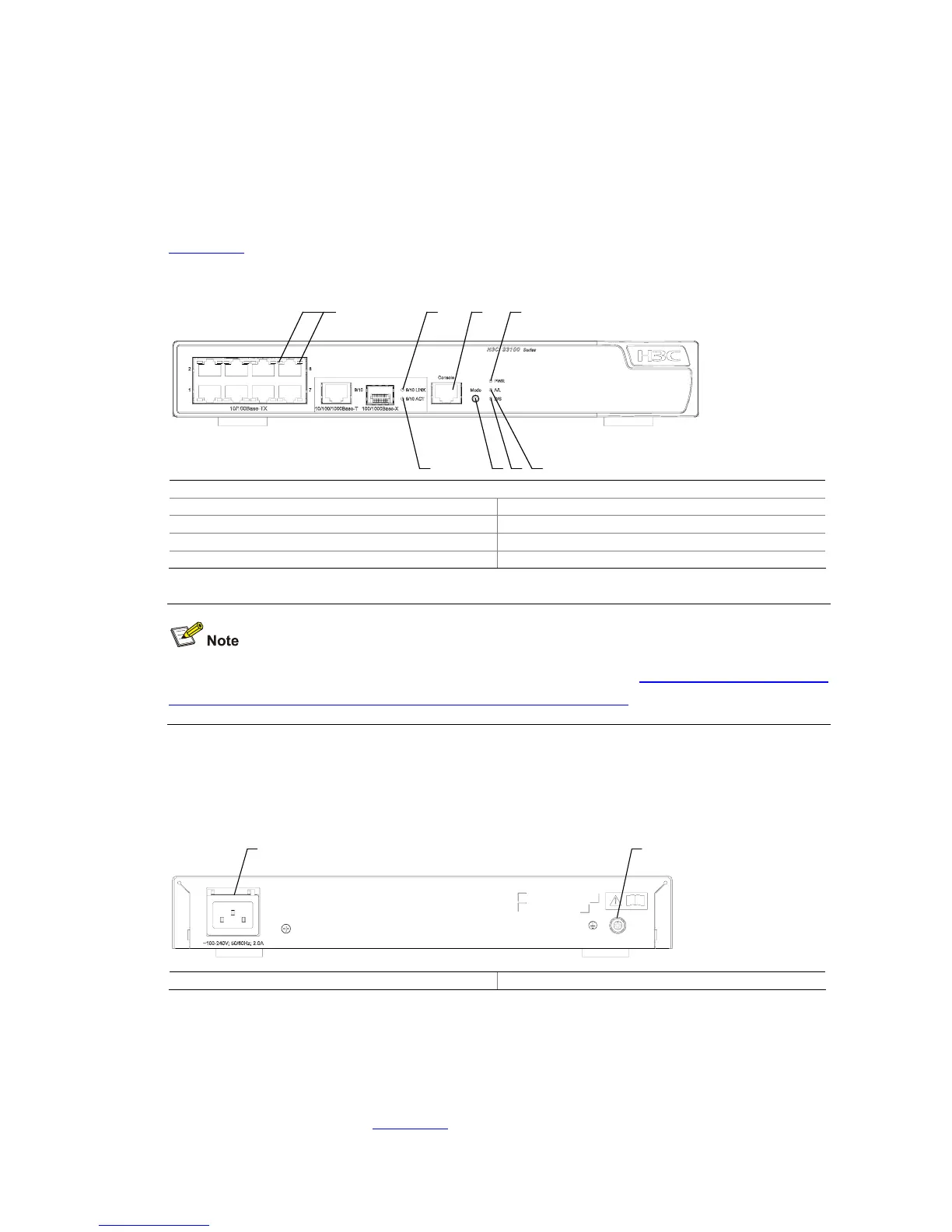1-27
S3100-8TP-PWR-EI
Front panel
S3100-8TP-PWR-EI Ethernet switches each provide eight auto-sensing 10/100Base-TX Ethernet ports,
one 10/100/1000Base-T Ethernet port, one 100/1000Base SFP ports, and one console port. The SFP
port and the 10/100/1000Base-T Ethernet port form a Combo port. Either the SFP port or the
10/100/1000Base-T Ethernet port can be used at a time.
Figure 1-38 shows the front panel of an S3100-8TP-PWR-EI Ethernet switch.
Figure 1-38 Front panel of an S3100-8TP-PWR-EI Ethernet switch
(1) (2) (3) (4)
(5)(6)(7)(8)
(1) Auto-sensing 10/100Base-TX Ethernet port status LED
(2) LINK LED for Combo port (3) Console port
(4) Power LED (PWR) (5) A/L LED
(6) D/S LED (7) Mode button
(8) ACT LED for Combo port
For details about LEDs on the front panel, refer to section “Front Panel LEDs of the
S3100-T-SI/S3100-C-SI/S3100-TP-PWR-EI/ S3100-C-EPON-EI Series
”.
Rear panel
Figure 1-39 Rear panel of an S3100-8TP-PWR-EI Ethernet switch
(1) (2)
(1) AC power socket (2) Grounding screw
Side panel
Each S3100-8TP-PWR-EI Ethernet switch provides a security slot, through which you can lock the
device together with an irremovable object to prevent theft. The security slot is located at the rear end of
the left side panel, as shown in
Figure 1-37.
