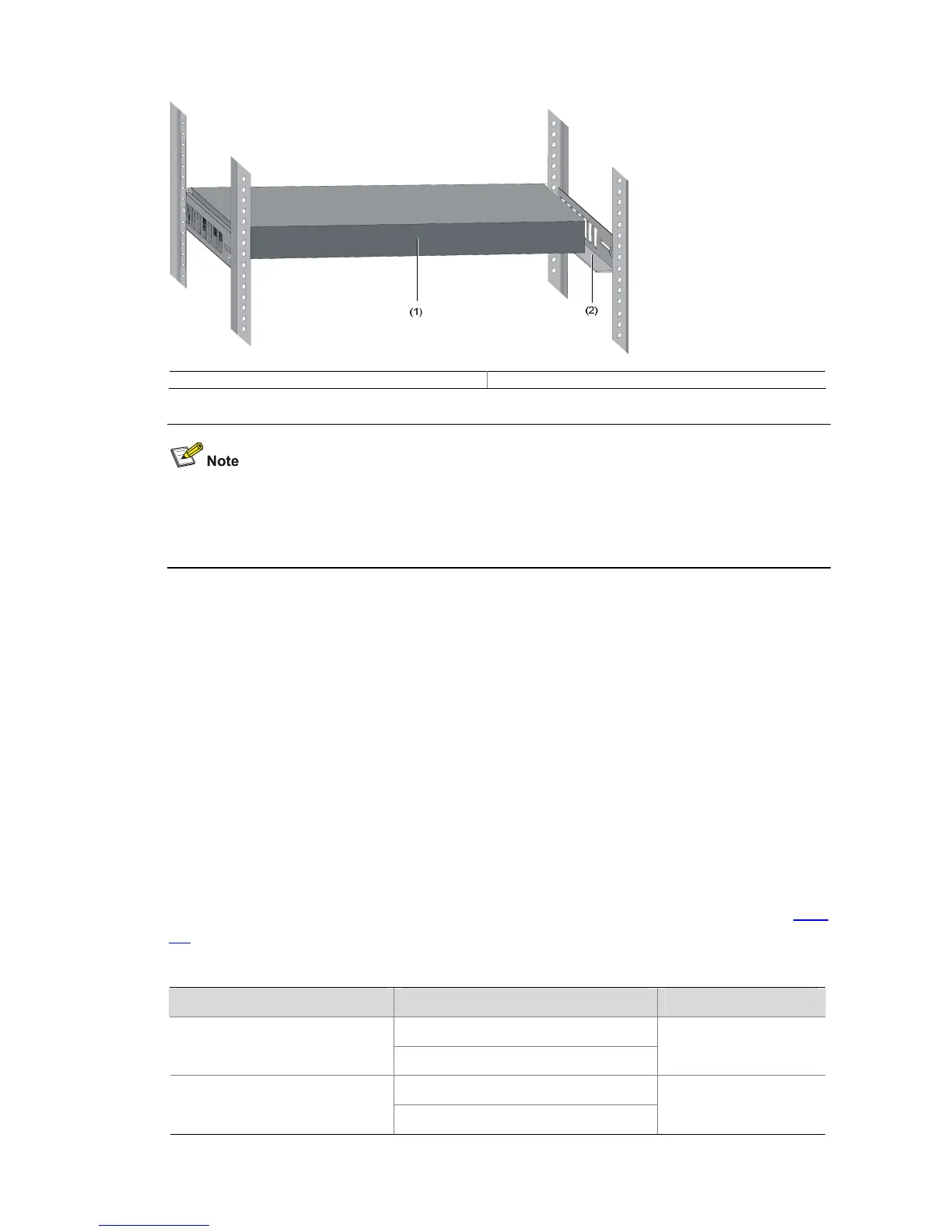3-10
Figure 3-13 Effect diagram of front mounting ear and guide rail installation
(1) Rear panel (2) Guide rail
z No guide rails are delivered with the device.
z Ensure a clearance of 1U (44.45 mm, namely, 1.75 inches) between devices for the purpose of
heat dissipation.
Desk Mounting
When a 19-inch standard cabinet is not available, you can simply place the switch on a clean desk.
When doing so, you should ensure that:
z The desk is stable and well grounded.
z A clearance about 10 cm (3.9 in.) is reserved around the switch for heat dissipation.
z No heavy object is placed on the switch.
z S3100-SI and S3100-TP-EI Series Ethernet Switches are designed with no fan. Therefore, you
should install them in a drafty environment, and keep at least a vertical distance of 1.5 cm (0.6 in.)
between devices if you need to stack switches one upon another.
Wall Mounting
You can mount some models of S3100 Series Ethernet Switches on concrete walls or wood walls. Table
3-4 lists the models that support wall mounting.
Table 3-4 Models supporting wall mounting
Subseries Models supporting wall mounting Hole distance (mm)
S3100-8T-SI
S3100-SI Ethernet switches
S3100-8C-SI
169 mm (6.65 in.)
S3100-8TP-PWR-EI
S3100-EI Ethernet switches
S3100-16TP-PWR-EI
170 mm (6.69 in.)
