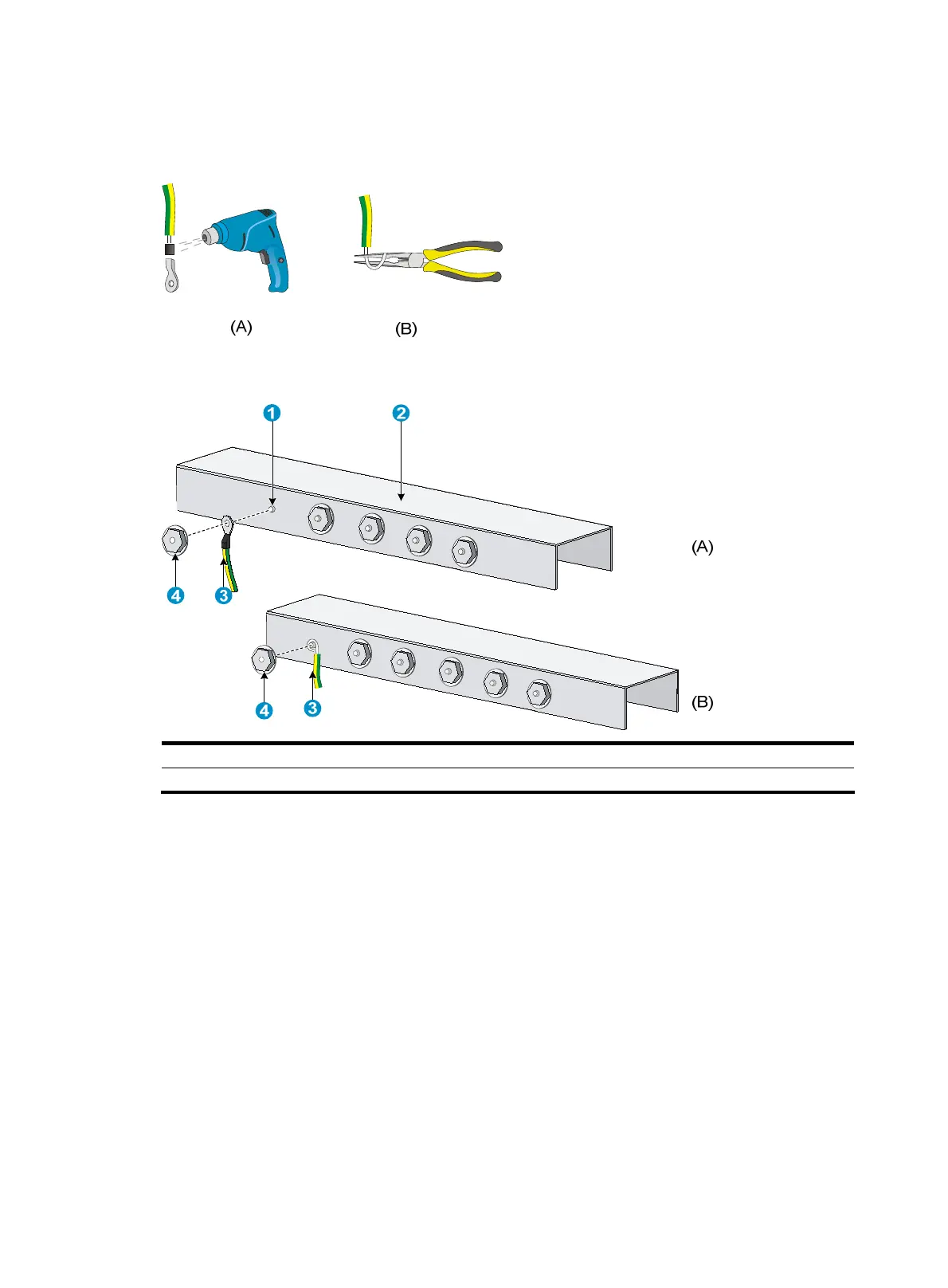30
part.Connect the made connector to the grounding post of the grounding strip, and then fasten it
with a hex nut, as shown in Figure 40.
Figure 39 Make
the grounding cable connector
Figure 40 Connect the grounding cable to a grounding strip
(1) Grounding post (2) Grounding strip
(3) grounding cable (4) Hex nut
Grounding the switch with a grounding conductor buried in the
earth ground
When there is no grounding strip, but an area with exposed earth is available nearby where a
grounding conductor can be buried, you can ground the switch by burying the grounding conductor.
Follow these steps to ground the switch by burying the grounding conductor into the earth:
Step1 Connect the OT terminal of the grounding cable to the switch through the grounding screw on the switch.
Step2 Weld the yellow-green grounding cable to the grounding conductor and treat the joint for corrosion
protection.
Step3 Hammer the grounding conductor into the earth.
