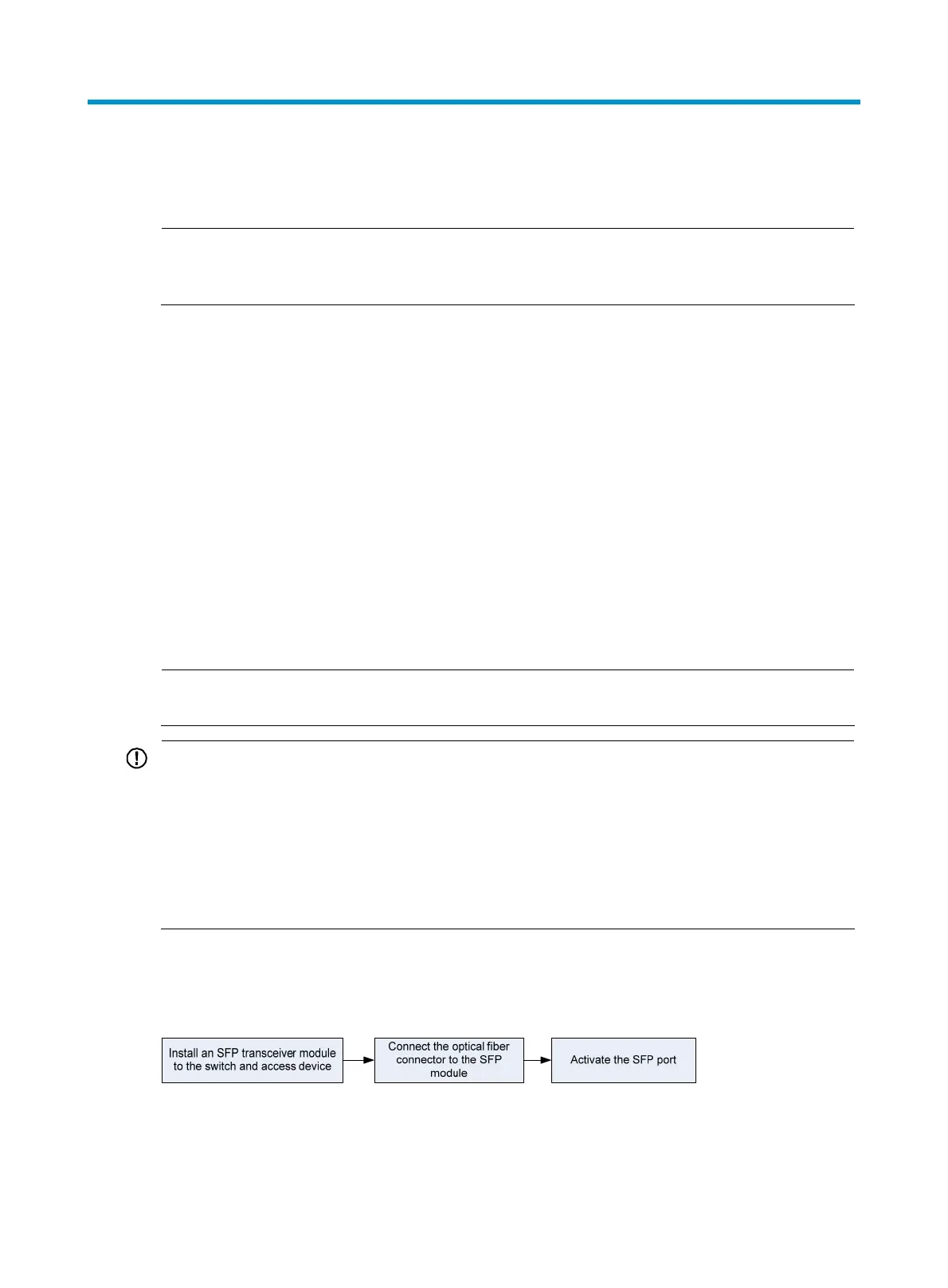43
Connecting the switch to the network
NOTE:
H3C recommends that you perform basic configuration for your switch before connecting it to the
network.
Connecting your switch to the network through twisted pair
cables
The 10/100/1000Base-T ports of the H3C S3100V2 Switch Series use RJ-45 connectors and support
MDI/MDI-X auto-sensing. Use category-5 or higher twisted pair cables to connect the Ethernet ports of
your switch to the network.
Follow these steps to connect your switch to the network through twisted pair cables:
Step1 Make a straight-through or crossover Ethernet cable as needed.
Step2 Plug one end of the twisted pair cable into the RJ-45 Ethernet port of your switch.
Step3 Plug the other end of the twisted pair cable into the RJ-45 Ethernet port of the access device in the
network.
Step4 Check whether the LEDs of the RJ-45 Ethernet port are normal.
NOTE:
For more information about twisted pair cables, see the chapter “Appendix C Ethernet twisted pair cable.”
IMPORTANT:
• After connecting the switch to the network, you can use the ping or tracert command to check the
interoperability between the switch and the network. For more information, see the
H3C S3100V2
Switch Series Command References.
• If the port status LED on the switch flashes after you connect the switch to the network, and the switch
does not respond to your commands, the switch may be sendin
or receivin
broadcasts. In this case,
disconnect the switch to the network, re-configure the switch, and connect the switch to the network
again.
Connecting your switch to the network through optical fibers
Figure 55 Connect the switch to the network through an optical fiber
