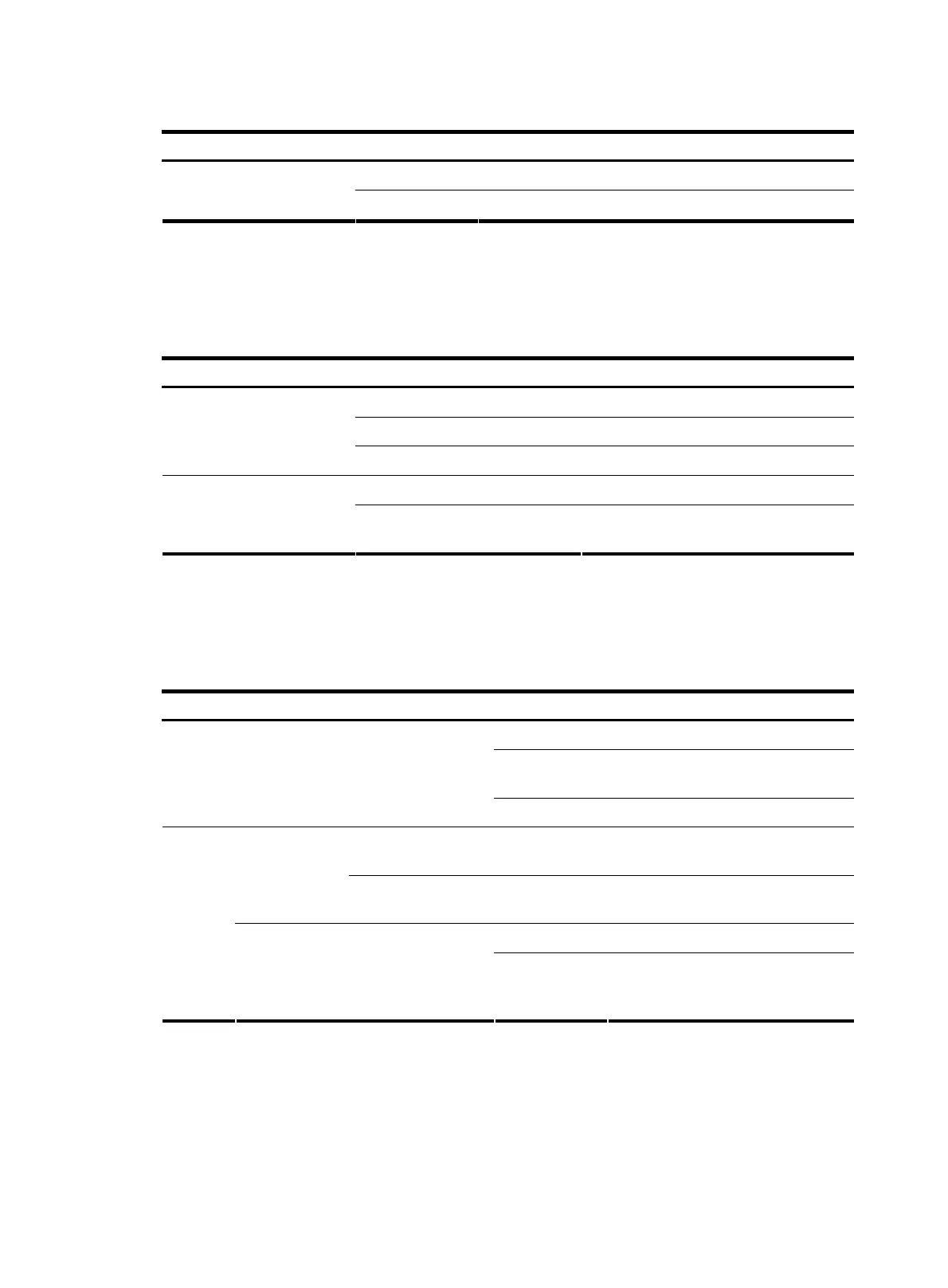56
Table 22 Power LED on the S3100V2-TP-SI/S3100V2-TP-EI switches
LED Status Description
Steady green The switch is powered on.
Power
Off The switch is powered off or has a power supply problem.
10/100Base-TX Ethernet port LEDs
The 10/100Base-TX Ethernet port LEDs show the presence of link, data transmission status, and rate of
a 10/100Base-TX Ethernet ports.
Table 23 10/100Base-TX port LEDs on the S3100V2-TP-SI/S3100V2-TP-EI switches
LED Status Description
Steady green A link is present on the port.
Flashing green The port is transmitting or receiving data.
Link/Act
Off No link is present on the port.
Steady green The port is operating at 100 Mbps.
Speed
Off
The port is operating at 10 Mbps, or no
link is present on the port.
Combo interface LEDs
The combo interface LEDs show the presence of link, data transmission status, and port rate of a combo
interface.
Table 24 Combo interface LEDs on the S3100V2-TP-SI/S3100V2-TP-EI switches
LED Active port Status Description
Steady green A link is present on the port.
Flashing green
The port is transmitting or receiving
data.
Link/Act
100/1000Base-X SFP port or
10/100/1000Base-T Ethernet port
Off No link is present on the port.
1000 Mbps SFP
transceiver module
Steady green The port is operating at 1000 Mbps.
100/1000Bas
e-X SFP port
100 Mbps SFP
transceiver module
Off
The port is operating at 100 Mbps, or
no link is present on the port.
Steady green The port is operating at 1000 Mbps.
Speed
10/100/1000Base-T Ethernet port
Off
The port is operating at 10/100
Mbps, or no link is present on the
port.
LEDs on the S3100V2-TP-PWR-EI switches
Power LED
The power LED shows the power supplying status on the switch.
