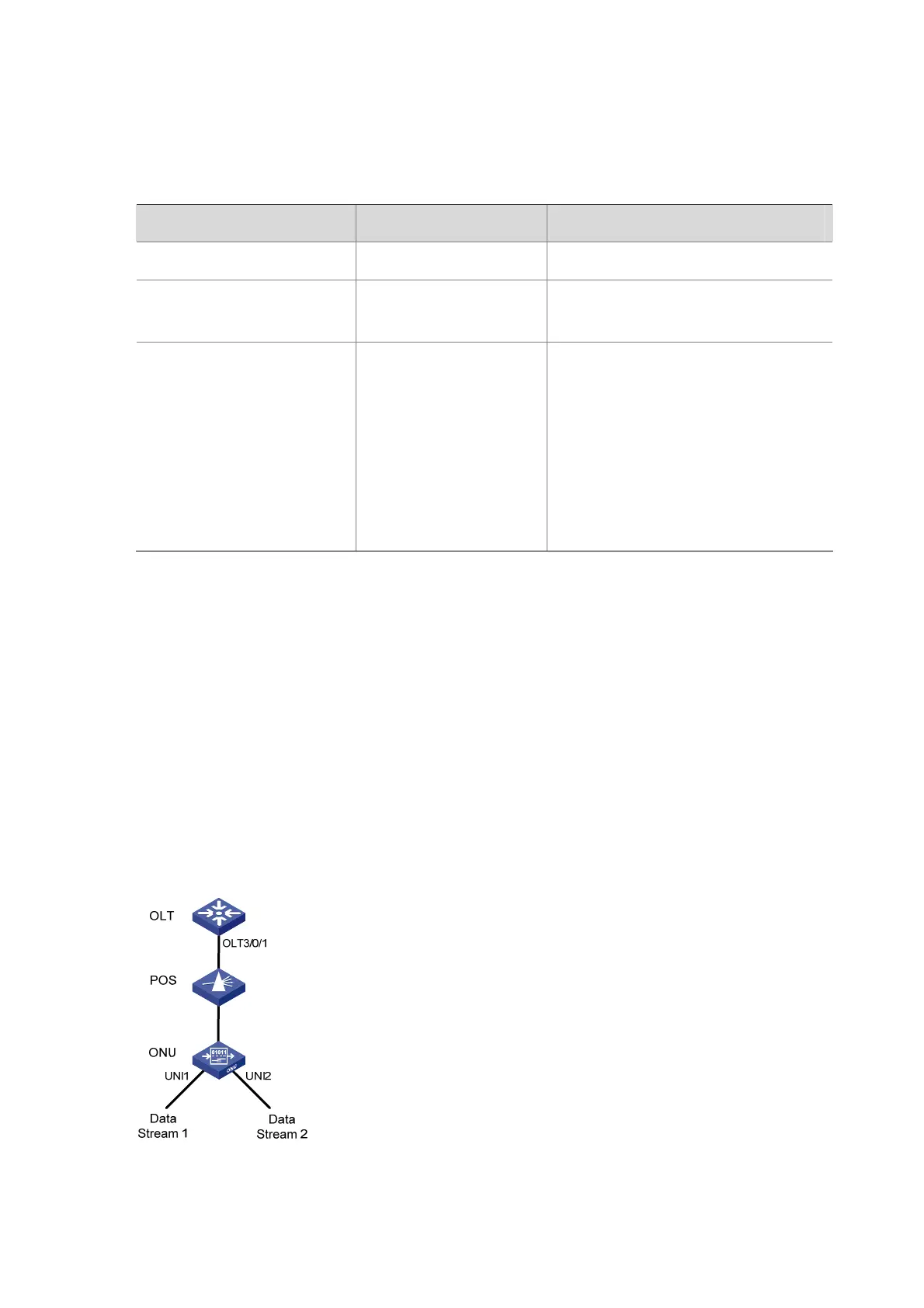13-14
For VLAN operation mode introduction and configuration of a UNI, see UNI Port Configuration in the
Layer 2 - LAN Switching Configuration Guide.
Configure traffic policing for downlink/uplink traffic of a UNI
Follow these steps to configure traffic policing for downlink/uplink traffic of a UNI:
To do… Use the command… Remarks
Enter system view
system-view
—
Enter ONU port view
interface
interface-type
interface-number
—
Configure traffic policing for
uplink/downlink traffic
uni
uni-number
port-policy
{ {
inbound
{
cir
cir-value
|
bucket-depth
bucket-depth-value
|
extra-burst-size
ebs-value }*
} |
outbound
cir
cir-value [
pir
pir-value ] }
Optional
The CIR should be a multiple of 64.
By default, traffic policing is not configured
for a UNI.
Note that: only H3C ONUs support the
outbound
keyword.
Example for UNI Priority Remarking Configuration
Network requirements
z Set the uplink bandwidth of the ONU to 50 Mbps.
z Configure the VLAN operation mode as transparent for both UNI 1 and UNI 2.
z Configure priority remarking for UNI 1: Remark tagged packets sourced from the MAC address of
000A-EB7F-AAAB with CoS 3 precedence.
z Configure priority remarking for UNI 2: Remark tagged packets sourced from the MAC address of
001B-EB7F-21AC with CoS 1 precedence.
Network diagram
Figure 13-3 Network diagram for UNI priority remarking configuration
