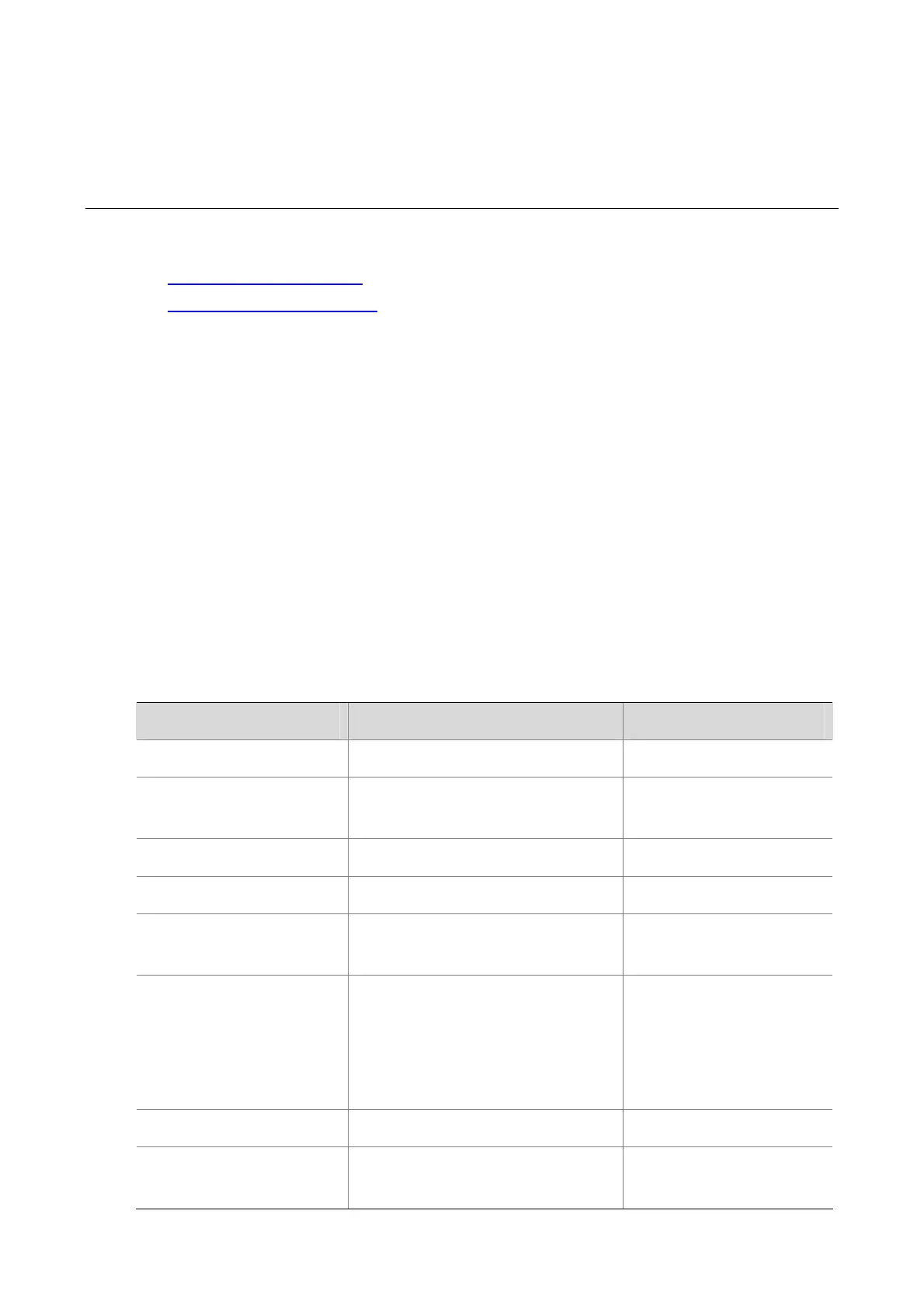10-1
10 Traffic Redirecting Configuration
When configuring traffic redirecting, go to these sections for information you are interested in:
z Traffic Redirecting Overview
z Configuring Traffic Redirecting
Traffic Redirecting Overview
Traffic redirecting is the action of redirecting the packets matching the specific match criteria to a
certain location for processing.
Currently, the following four traffic redirecting actions are supported:
z Redirecting traffic to the CPU: redirects packets which require processing by CPU to the CPU.
z Redirecting traffic to an interface: redirects packets which require processing by an interface to the
interface. Note that this action is applicable to only Layer 2 packets, and the target interface
should be a Layer 2 interface.
z Redirecting traffic to the next hop: redirects packets which require processing by an interface to
the interface. This action is applicable to only Layer 3 packets.
Configuring Traffic Redirecting
Follow these steps to configure traffic redirecting:
To do… Use the command… Remarks
Enter system view
system-view
—
Create a class and enter class
view
traffic classifier
tcl-name [
operator
{
and
|
or
} ]
—
Configure the match criteria
if-match
match-criteria
—
Exit class view
quit
—
Create a behavior and enter
behavior view
traffic behavior
behavior-name
Required
Configure a traffic redirecting
action
redirect
{
cpu
|
interface
interface-type
interface-number |
next-hop
{ ipv4-add1
[ ipv4-add2 ] | ipv6-add1 [ interface-type
interface-number ] [ ipv6-add2
[ interface-type interface-number ] ] }
Optional
Exit behavior view
quit
—
Create a policy and enter policy
view
qos policy
policy-name
—
