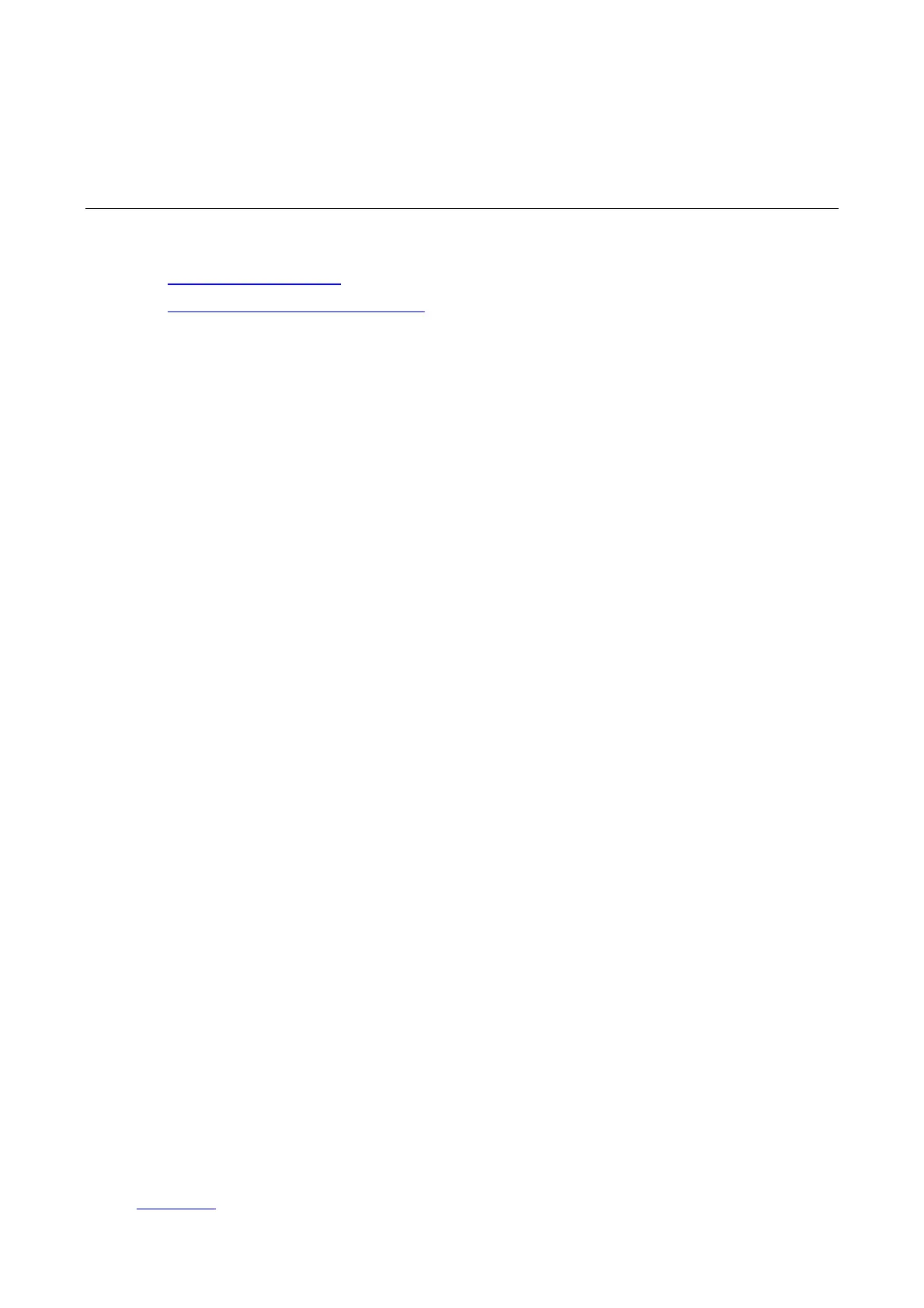13-4
13 QoS in an EPON System
When configuring QoS in an EPON system, go to these sections for information you are interested in:
z QoS in an EPON System
z Configuring QoS in an EPON System
QoS in an EPON System
An S7500E switch installed with an OLT card can work as an OLT in an EPON system. For detailed
information about an EPON system, see EPON Configuration and related chapters in Layer 2 - LAN
Switching Configuration Guide.
You can configure QoS for an OLT and ONUs attached to the OLT. To achieve QoS in an EPON
system, you must configure QoS at both the OLT side and the ONU side. The following part introduces
QoS functions that can be configured for uplink traffic and those for the downlink traffic.
QoS Functions for Uplink Traffic
Processing on an ONU
z Configuring the priority trust mode for an ONU.
z Configuring traffic classification for an ONU: the ONU classifies the uplink traffic of a UNI and
marks CoS precedence values for the matching traffic, so that traffic can be put into different
queues.
z Filtering the packets matching certain match criteria according to the configured QoS policy.
z Configuring the ONU to perform traffic policing for uplink traffic of a UNI.
z Configuring the UNI to tag the uplink 802.1q-untagged traffic with the default VLAN tag, and
adding the UNI priority to the Priority field as the 802.1p precedence (CoS precedence).
z Configuring the ONU to distribute the uplink traffic to different output queues based on the
mapping between the CoS precedence and local precedence.
z Configuring the ONU to perform congestion management for traffic from uplink ports, supporting
SP and WFQ queue scheduling algorithms (available to only H3C ONUs).
Processing on an OLT
z By default, an OLT port trusts the 802.1p precedence of the packets. You can configure to trust
the DSCP precedence of the packets through the command line. Thus, the OLT will obtain the
CoS precedence based on the mapping between the DSCP precedence and CoS precedence
before mapping the CoS precedence to the corresponding output queue. This configuration
applies to all uplink traffic of ONUs.
z Configuring congestion management for uplink ports (supporting SP, WRR, and SP+WRR queue
scheduling algorithms).
z Configuring congestion avoidance on an OLT. When the port is congested, received packets are
dropped selectively.
Figure 13-1 shows the QoS model for uplink traffic in an EPON system.
