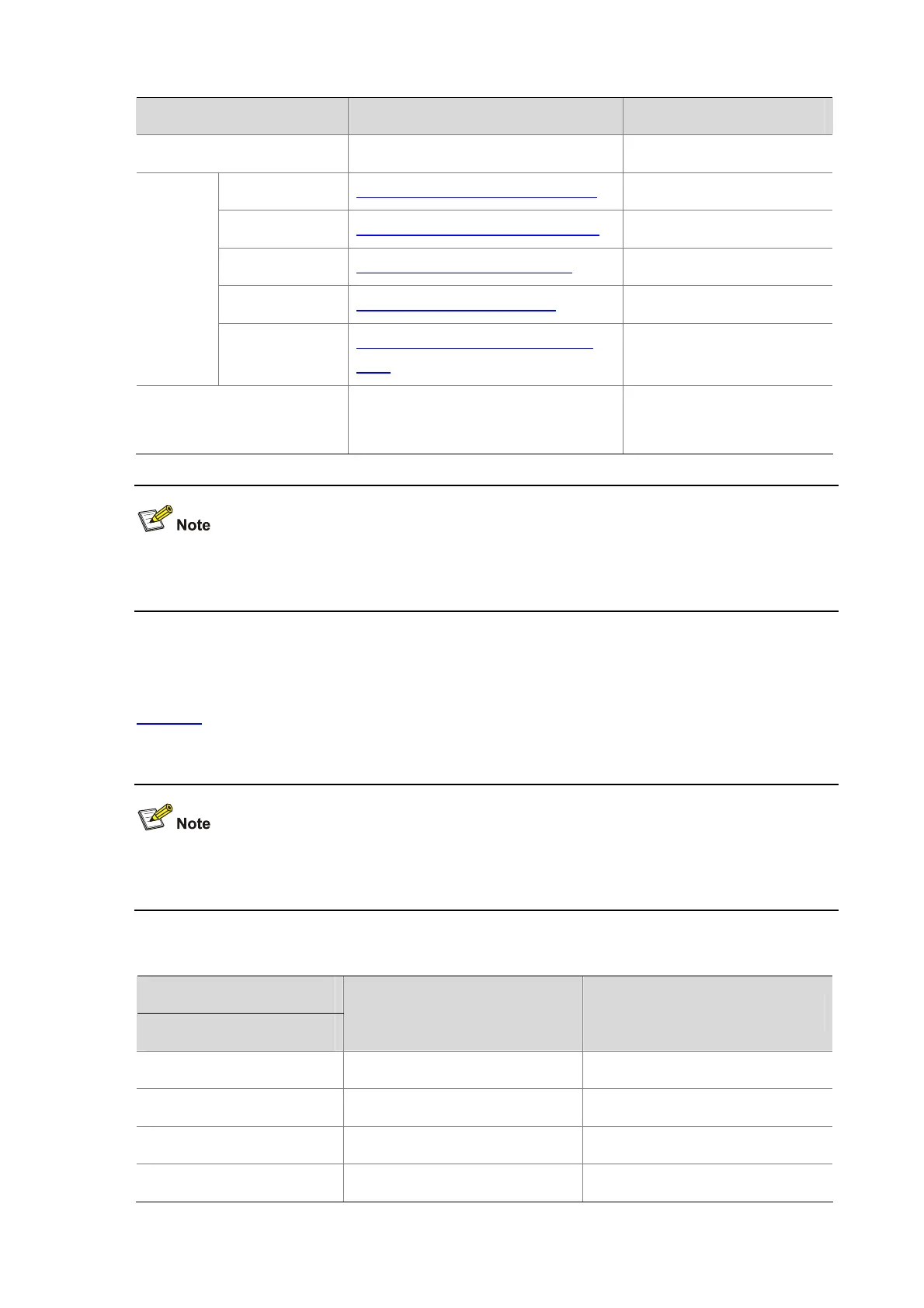8-2
To do… Use the command… Remarks
Exit policy view
quit
—
To an interface Applying the QoS policy to an interface
—
To online users Applying the QoS policy to online users
—
To a VLAN Applying the QoS policy to a VLAN
—
Globally Applying the QoS policy globally
—
Apply the
QoS
policy
To the control
plane
Applying the QoS policy to the control
plane
—
Display the traffic filtering
configuration
display traffic behavior user-defined
[ behavior-name ]
Optional
Available in any view
With filter deny configured for a traffic behavior, the other actions (except class-based accounting) in
the traffic behavior do not take effect.
Support of Line Cards for the Traffic Filtering Function
Table 8-1 shows the support of line cards for the traffic filtering action for the inbound and outbound
traffic.
For line card categories and their description, see the installation manual for the S7500E series
switches.
Table 8-1 Support of line cards for the traffic filtering action
Traffic direction (right)
Card category (below)
Inbound Outbound
SC Supported Supported
SA Supported Not supported
EA Supported Not supported
EB Supported Supported
