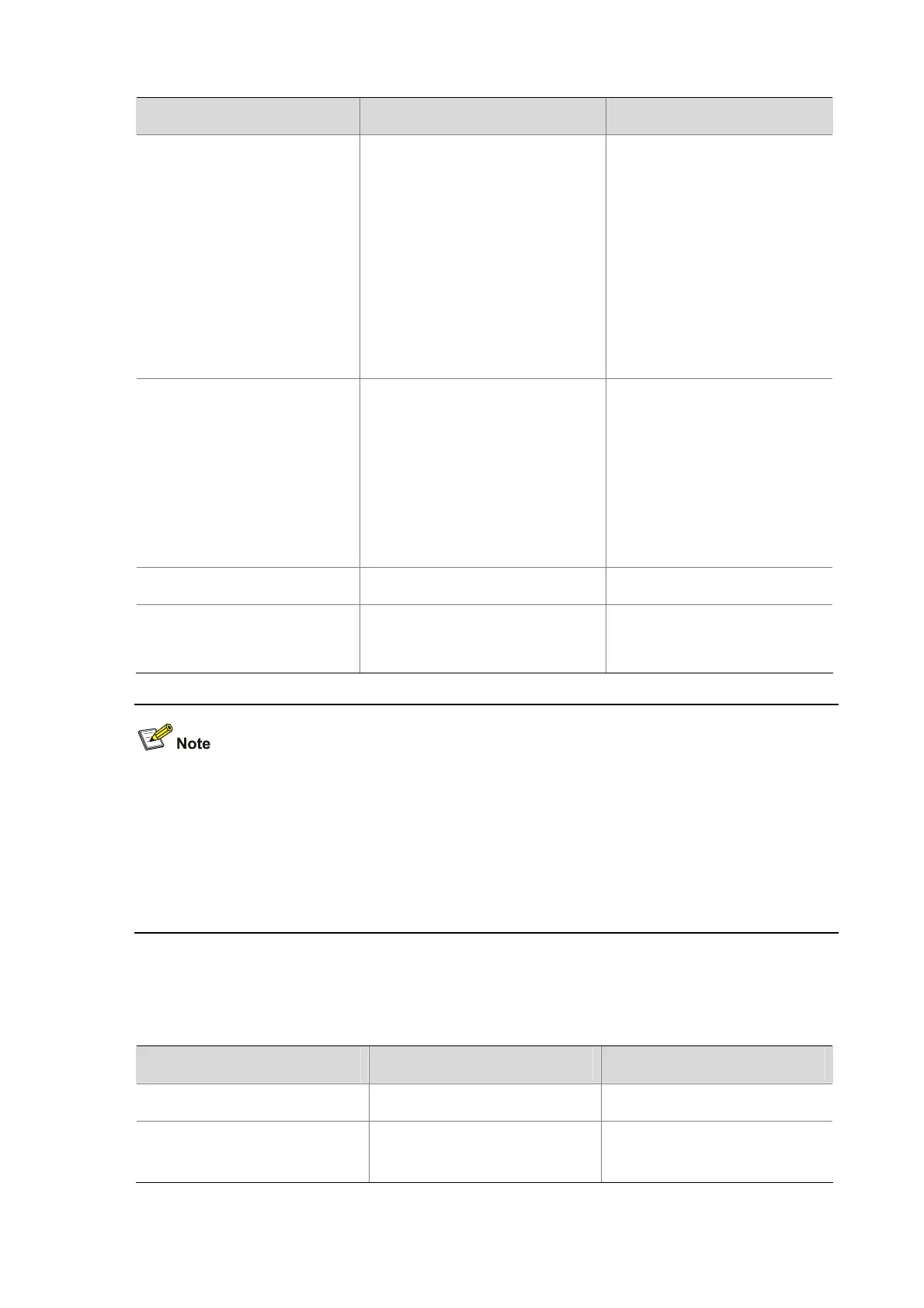3-8
To do… Use the command… Remarks
Enter user profile view
user-profile
profile-name
Required
The configuration made in user
profile view takes effect when the
user-profile is activated and there
are online users.
See User Profile Configuration in
the Security Configuration Guide
for more information about user
profiles.
Apply the QoS policy
qos apply policy
policy-name
{
inbound
|
outbound
}
Required
Use the
inbound
keyword to
apply the QoS policy to the traffic
received by the online users. Use
the
outbound
keyword to apply
the QoS policy to the traffic sent
by the online users.
Return to system view
quit
—
Activate the user profile
user-profile
profile-name
enable
Required
Inactive by default
z If a user profile is active, the QoS policy, except ACLs referenced in the QoS policy, applied to it
cannot be configured or removed. If the user profile is being used by online users, the referenced
ACLs cannot be modified either.
z The QoS policies applied in user profile view support only the remark, car, and filter actions.
z Do not apply an empty policy in user profile view because a user profile with an empty policy
applied cannot be activated.
Applying the QoS policy to a VLAN
You can apply a QoS policy to a VLAN to regulate traffic of the VLAN.
Follow these steps to apply the QoS policy to a VLAN:
To do… Use the command… Remarks
Enter system view
system-view
—
Apply the QoS policy to VLANs
qos vlan-policy
policy-name
vlan
vlan-id-list {
inbound
|
outbound
}
Required
