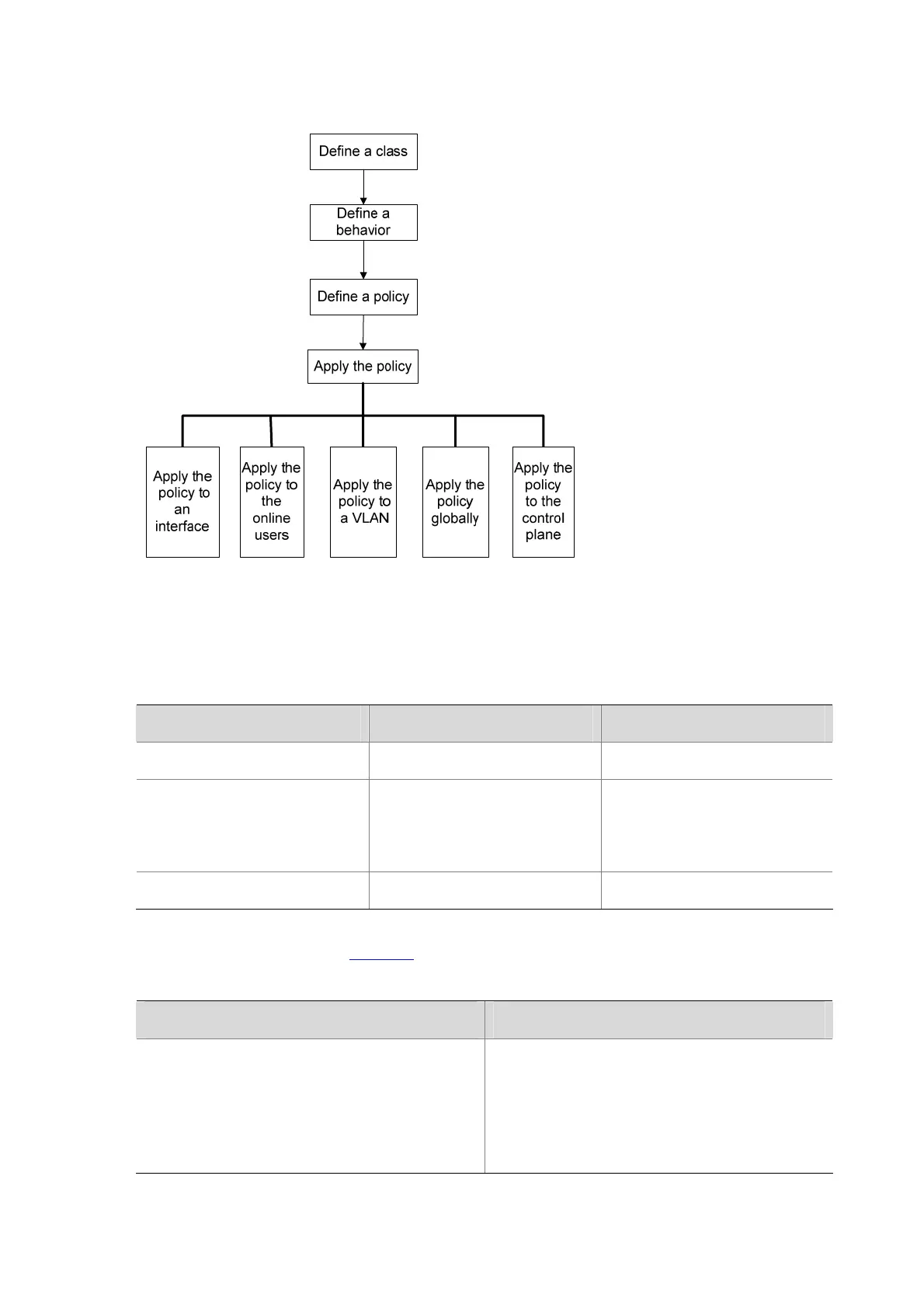3-2
Figure 3-1 QoS policy configuration procedure
Defining a Class
To define a class, you need to specify a name for it and then configure match criteria in class view.
Follow these steps to define a class:
To do… Use the command… Remarks
Enter system view
system-view
—
Create a class and enter class
view
traffic classifier
tcl-name
[
operator
{
and
|
or
} ]
Required
By default, the relationship
between match criteria is AND.
Configure match criteria
if-match
match-criteria
Required
match-criteria: Match criterion.
Table 3-1 shows the available criteria.
Table 3-1 The keyword and argument combinations for the match-criteria argument
Keyword and argument combination Description
acl
{ access-list-number |
name
acl-name }
Specifies to match an IPv4 ACL specified by its
number or name. The access-list-number argument
specifies an ACL by its number, which ranges from
2000 to 4999; the
name
acl-name keyword-argument
combination specifies an ACL by its name.
