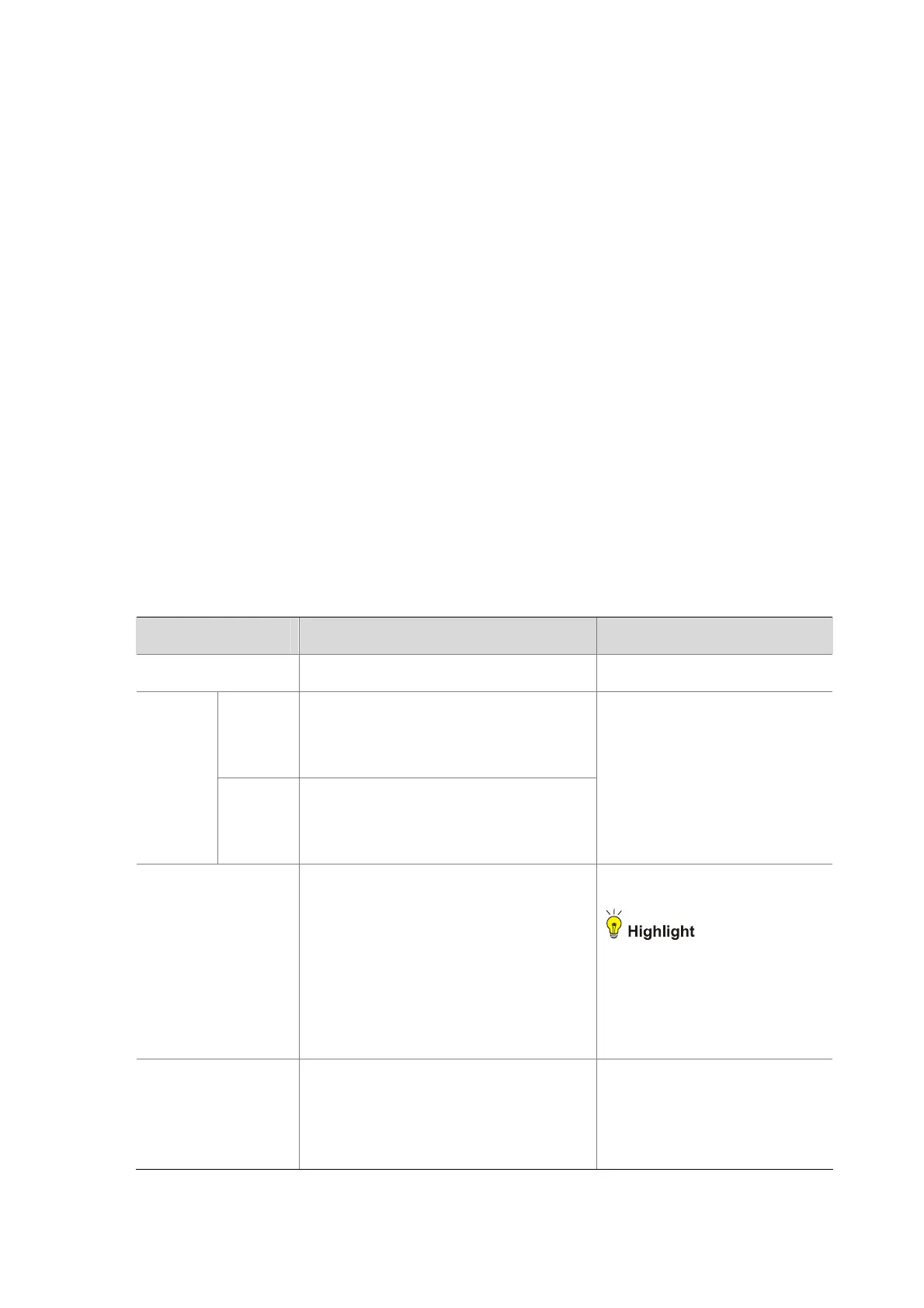5-7
[Sysname-acl-adv-3000] quit
# Create a class named http, and reference ACL 3000 in the class to match HTTP traffic.
[Sysname] traffic classifier http
[Sysname-classifier-http] if-match acl 3000
[Sysname-classifier-http] quit
# Configure a traffic policing QoS policy, and apply the QoS policy to the incoming packets of
GigabitEthernet 2/0/1.
[Sysname] traffic behavior http
[Sysname-behavior-http] car cir 512
[Sysname-behavior-http] quit
[Sysname] qos policy http
[Sysname-qospolicy-http] classifier http behavior http
[Sysname-qospolicy-http] quit
[Sysname] interface gigabitethernet 2/0/1
[Sysname-GigabitEthernet2/0/1] qos apply policy http inbound
Configuring GTS
Configuration Procedure
On the H3C S7500E series switches, traffic shaping is implemented as queue-based GTS, that is,
configuring GTS parameters for packets of a certain queue.
Follow these steps to configure queue-based GTS:
To do… Use the command… Remarks
Enter system view
system-view
—
Enter
interface
view
interface
interface-type interface-number
Enter
interface
view or
port group
view
Enter port
group
view
port-group manual
port-group-name
Use either command
Settings in interface view take
effect on the current interface;
settings in port group view take
effect on all ports in the port group.
Configure GTS for a
queue
qos gts
queue
queue-number
cir
committed-information-rate
[
cbs
committed-burst-size
]
Required
z On SC, SA, and EA LPUs, the
granularity of GTS is 64 kbps.
z On SD and EB LPUs, the
granularity of GTS is 8 kbps.
Display GTS
configuration
information on the
interface/all interfaces
display qos gts interface
[ interface-type
interface-number ]
Optional
Available in any view
