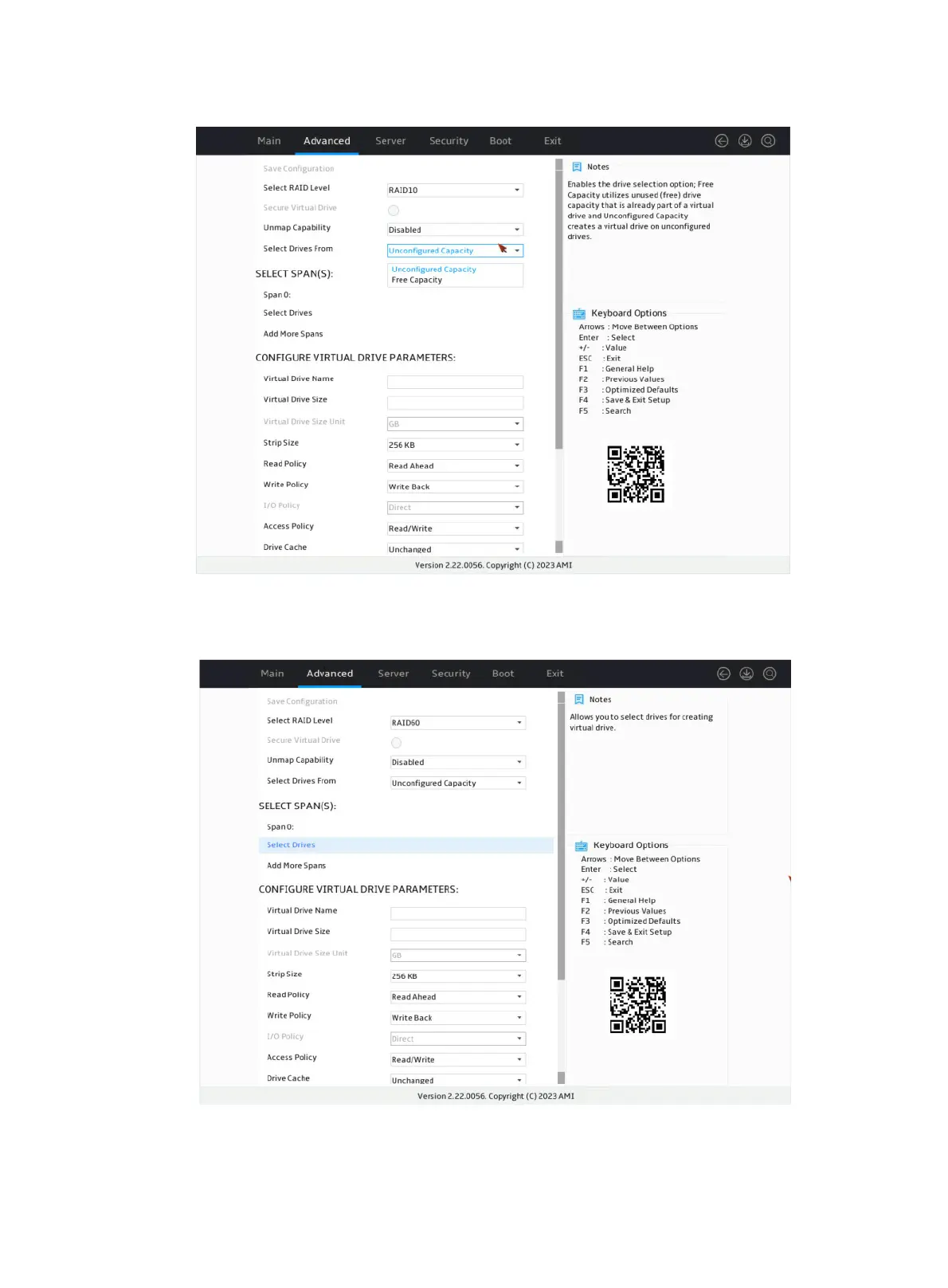35
Figure 58 Setting the drive capacity source
5. On the screen as shown in Figure 59, select Select Drives and press Enter.
Figure 59 Selecting Select Drives
6. On the screen as shown in Figure 60, select the target drives. ([Enabled] following a drive
means that the drive has been selected.) Then, select Apply Changes and press Enter.
