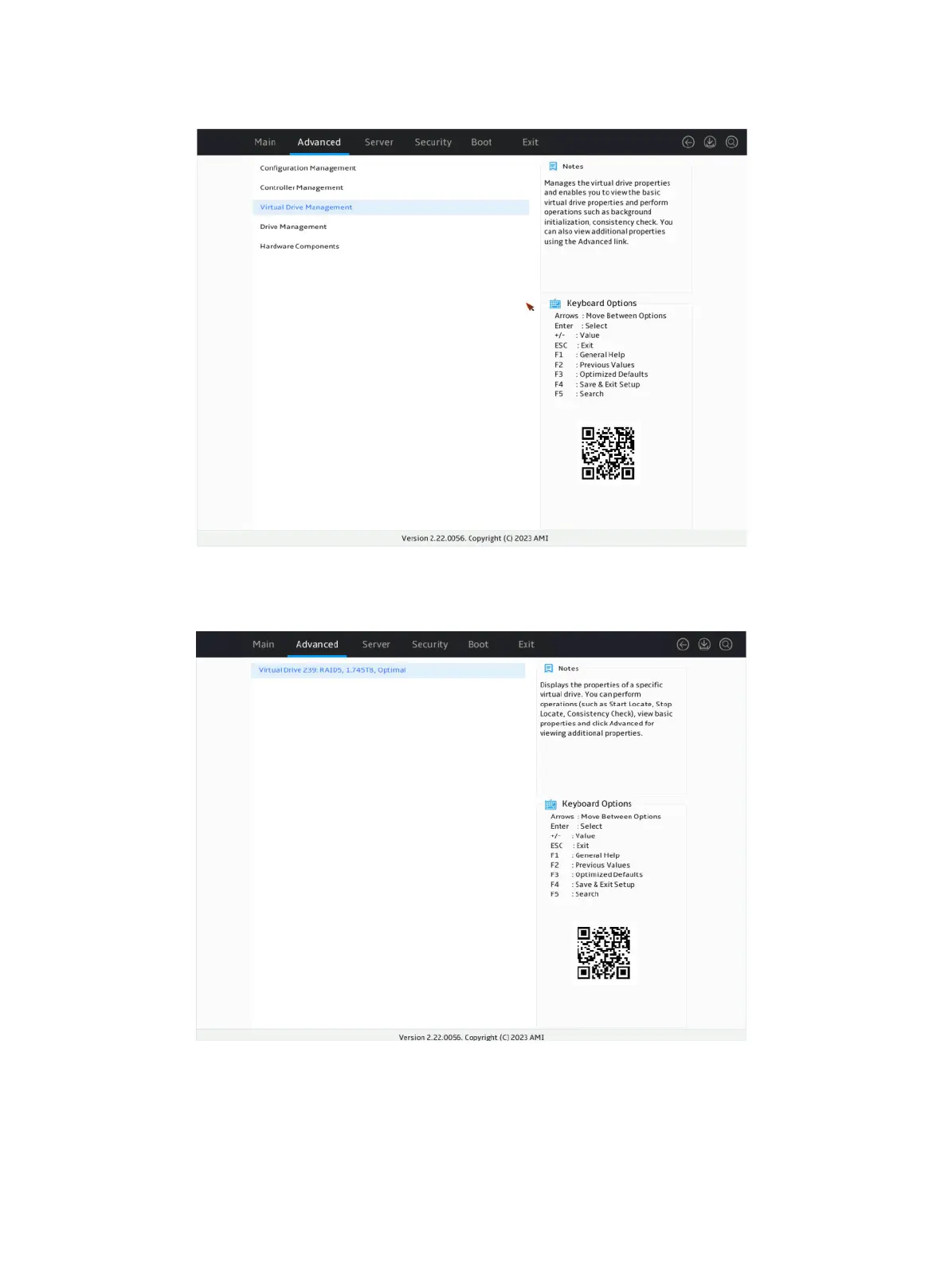66
Figure 118 Storage controller configuration screen
2. On the screen as shown in Figure 119, select the target drive and press Enter.
Figure 119 Virtual Drive Management screen
3. On the screen as shown in Figure 120, select Operation and press Enter. On the dialog box
that appears, select Virtual Drive Erase and press Enter.
