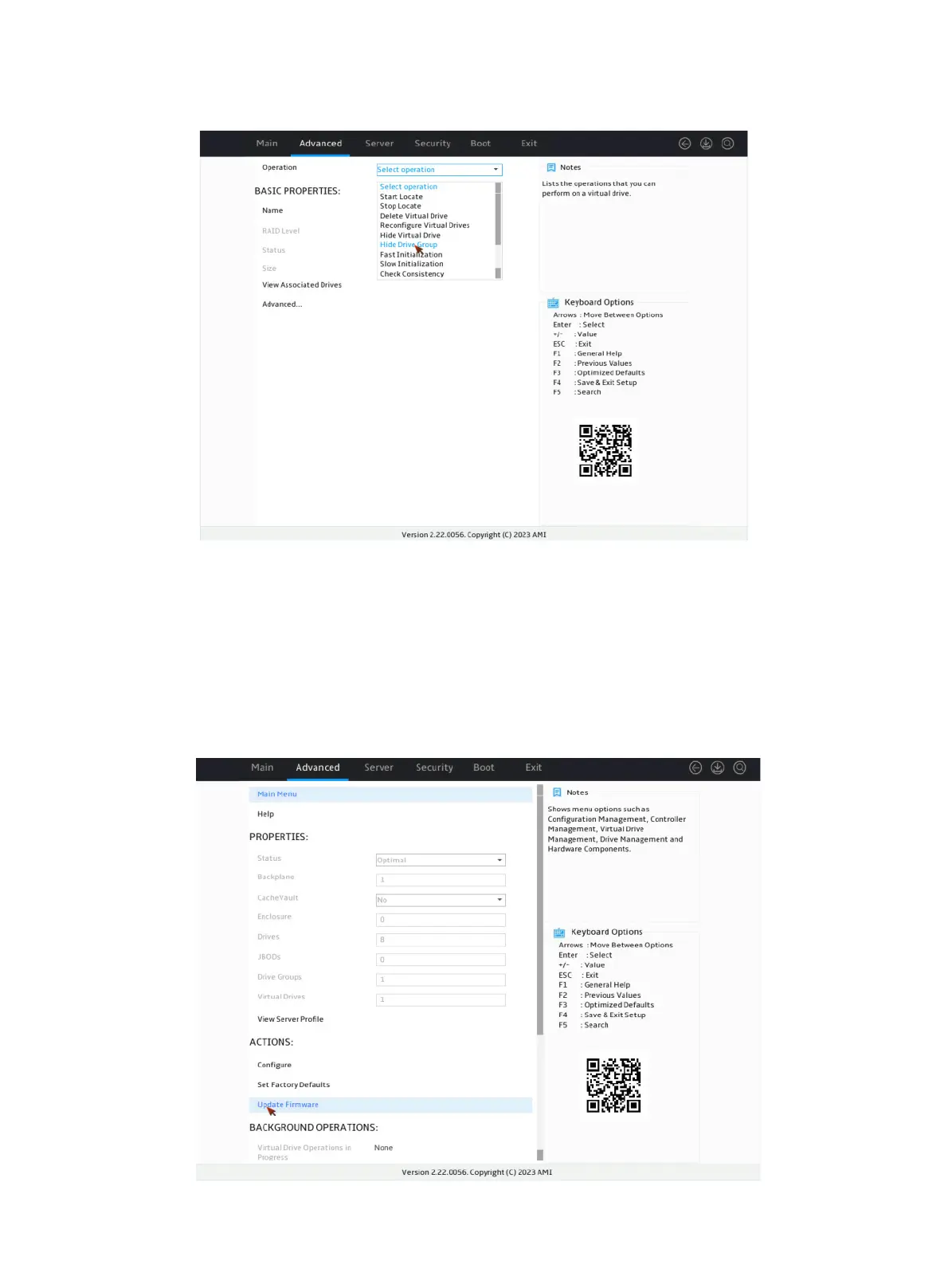85
Figure 151 Operation screen
Upgrading the storage controller firmware online
To use a USB drive for the firmware upgrade, save the firmware file in the root directory or a level-1
folder of the USB drive.
To upgrade the storage controller firmware online:
1. On the Advanced screen as shown in Figure 152, select Update Firmware and press Enter.
Figure 152 Advanced screen
