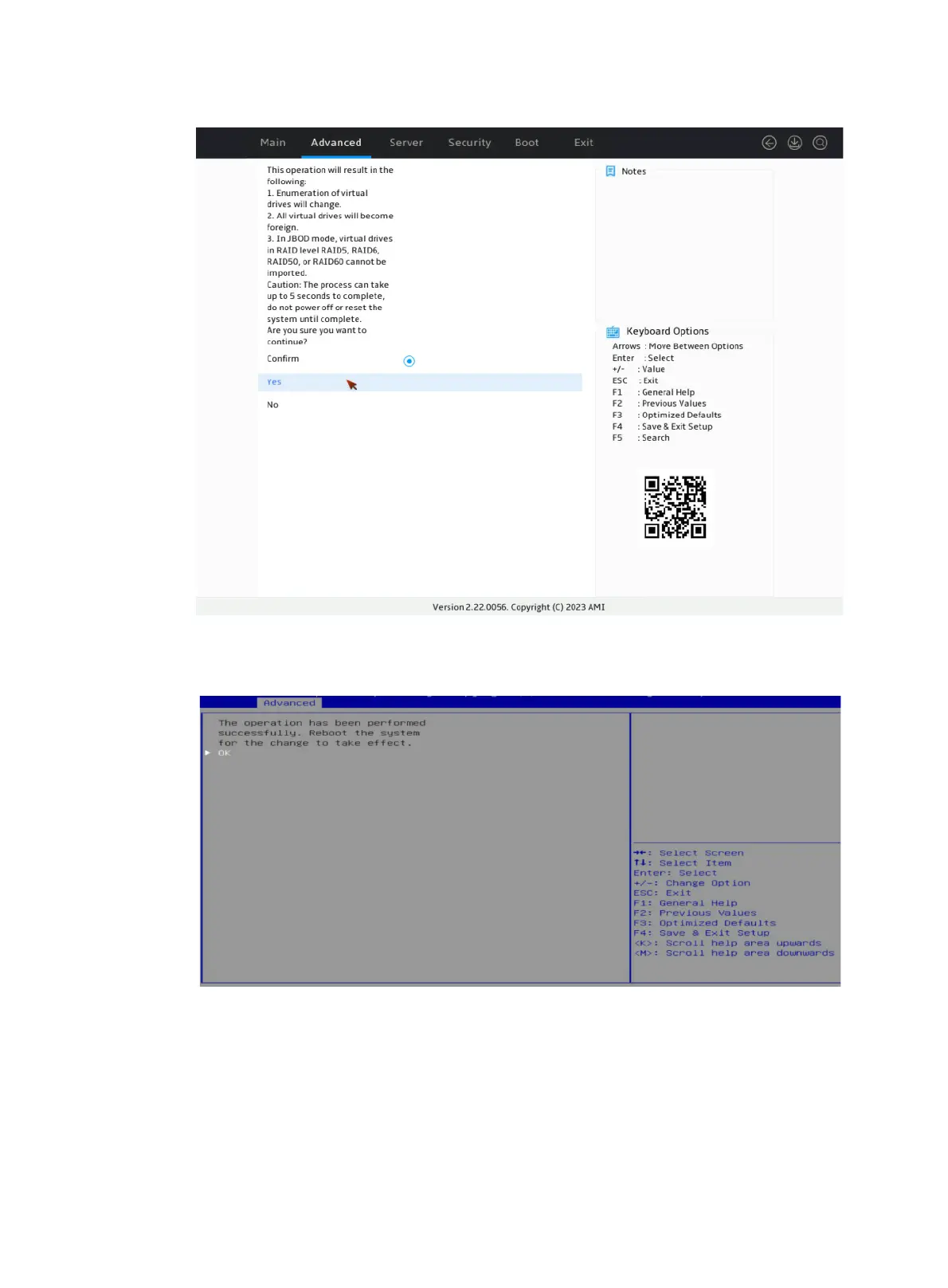93
Figure 163 Confirming the mode switching
6. Select OK and press Enter to reboot the operating system for the change to take effect.
Figure 164 Completing the mode switching
Forcing a logical drive to come online
When the number of faulty drives exceeds the tolerance range of the logical drive fault-tolerant
method, the management tool interface displays the state of logical drives as Offline. In this case,
you can use this feature to force logical drives to come online.
