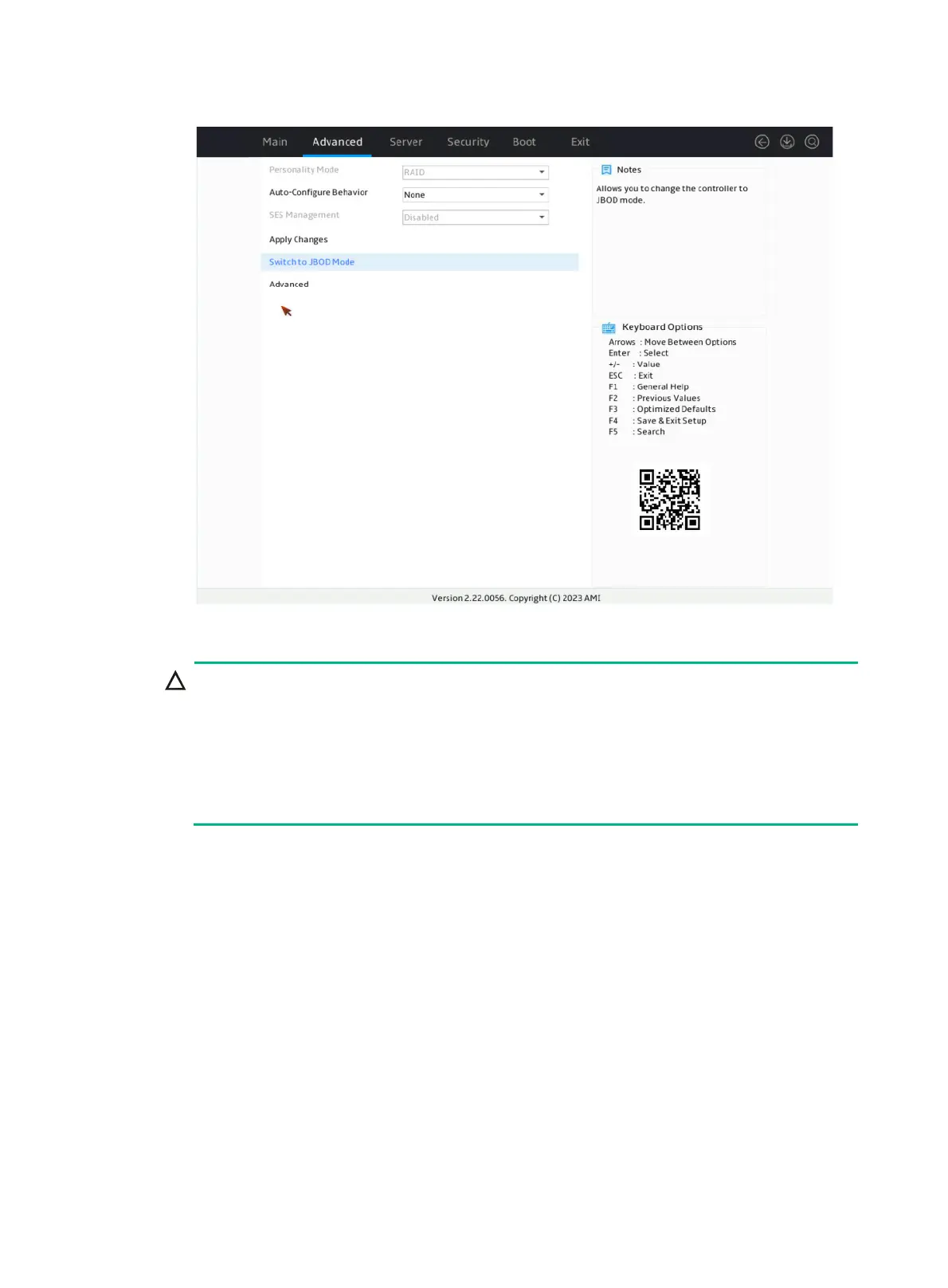92
Figure 162 Switching the controller to JBOD mode
5. Select Confirm to enable the specified mode, select Yes and then press Enter.
hen switching the storage controller to JBOD mode, you can also change logical drives
managed by the controller to JBOD mode at the same time.
Be careful that data might be
logical drives that do not support JBOD mode once you switch the mode.
As a best
practice, before
switching the mode of an LSI storage controller, change the drive state to
. For example, logical drives in RAID 5, RAID 6, RAID 50, or RAID 60
RAID-LSI-9560-LP-8i-4GB storage controller do not support JBOD mode
and will
be cleared if you switch their mode. For more information, see the screen prompt.
