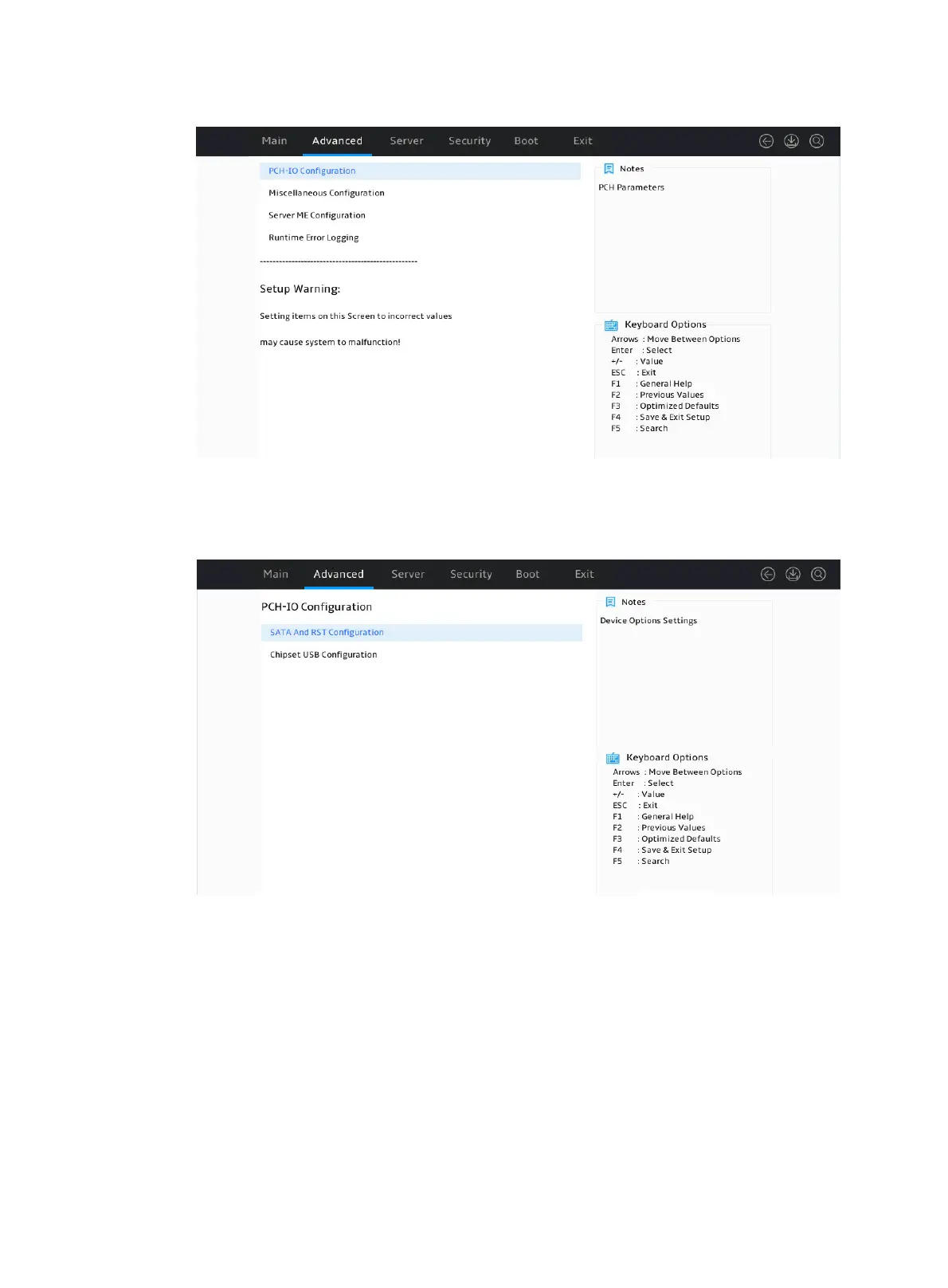3
Figure 2 Platform Configuration screen
3. On the screen as shown in Figure 3, select SATA And RST Configuration, and then press
Enter.
Figure 3 PCH-IO Configuration screen
4. On the screen as shown in Figure 4, select Controller 1 SATA And RST Configuration,
Controller 2 SATA And RST Configuration or Controller 3 SATA And RST Configuration
based on the drive position, and then press Enter.
