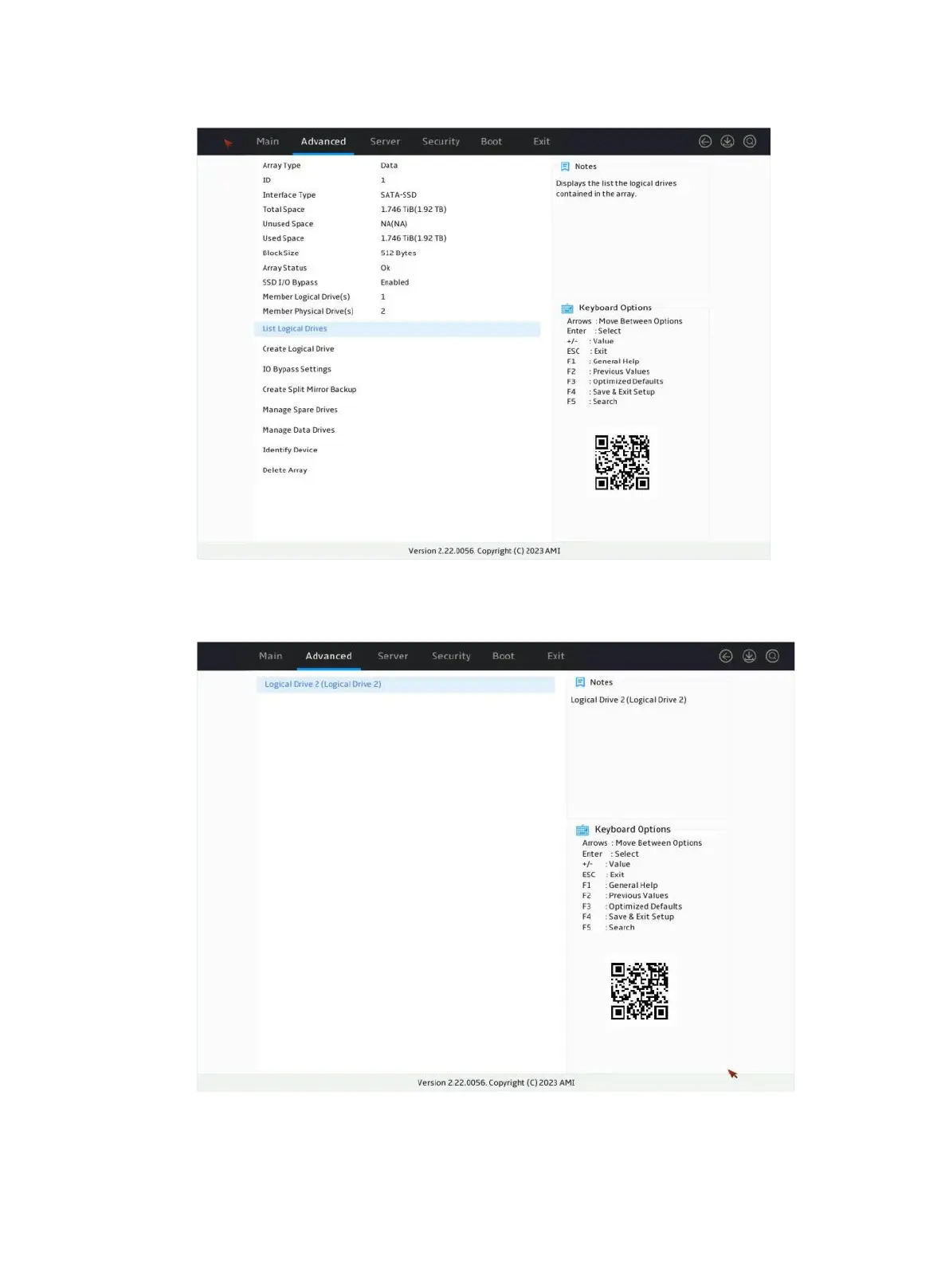20
Figure 27 Selecting List Logical Drives
10. Select the target drive, and then press Enter.
Figure 28 Selecting Logical Drive 2
11. Selecting Logical Drive Details and press Enter to view the detailed information about the
logical drive (including logical drive name, level, and member drives).
