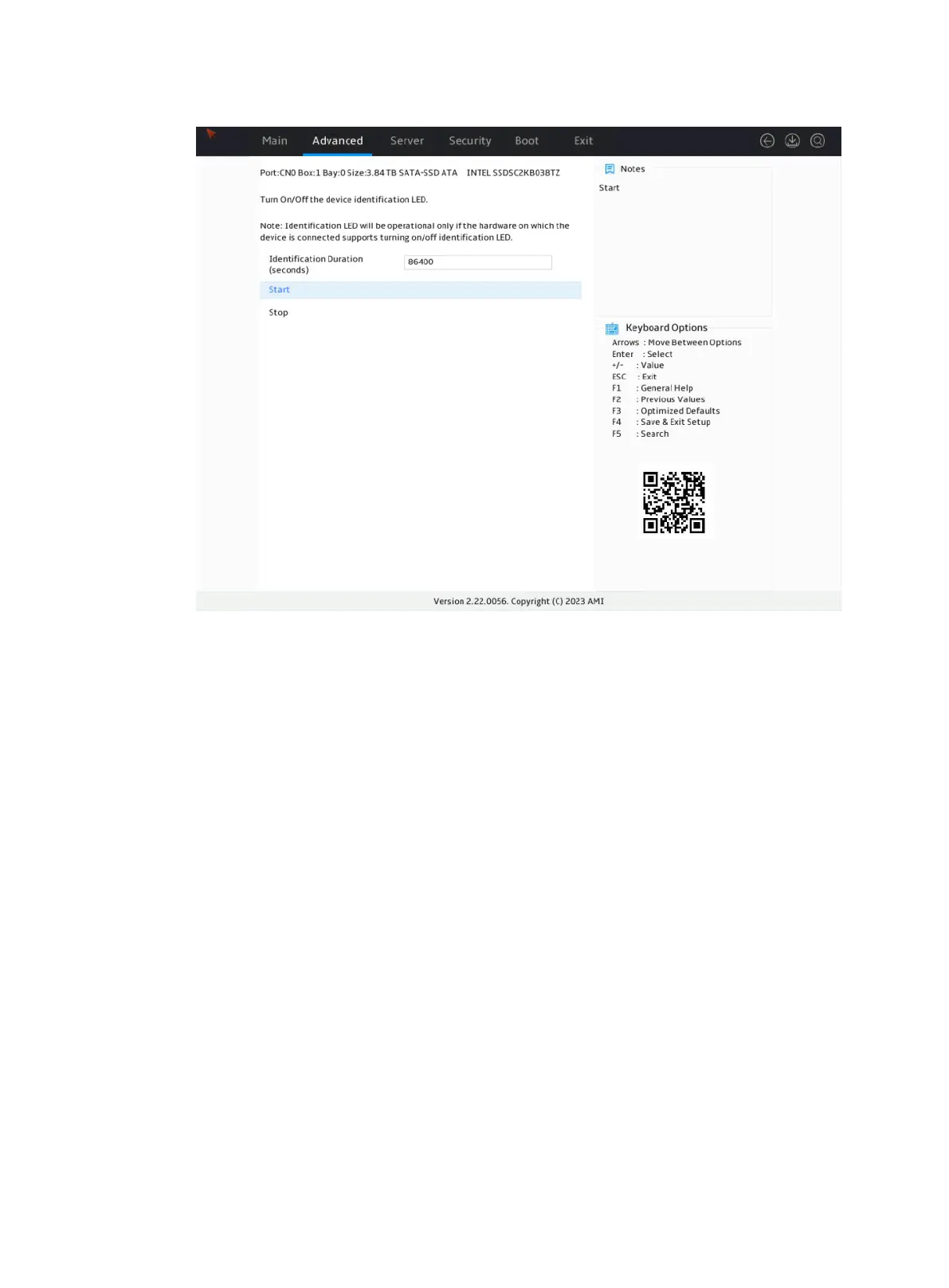80
Figure 128 Identifying the drive
Erasing drives
Restrictions and guidelines
You can erase only physical drives.
To avoid drive failure, do not power off, restart, or remove the drive during the erasing process.
Procedure
1. On the storage controller configuration screen as shown in Figure 126, select the drive to be
erased, and then press Enter.
2. On the screen as shown in Figure 129, select Erase Disk and then press Enter.
