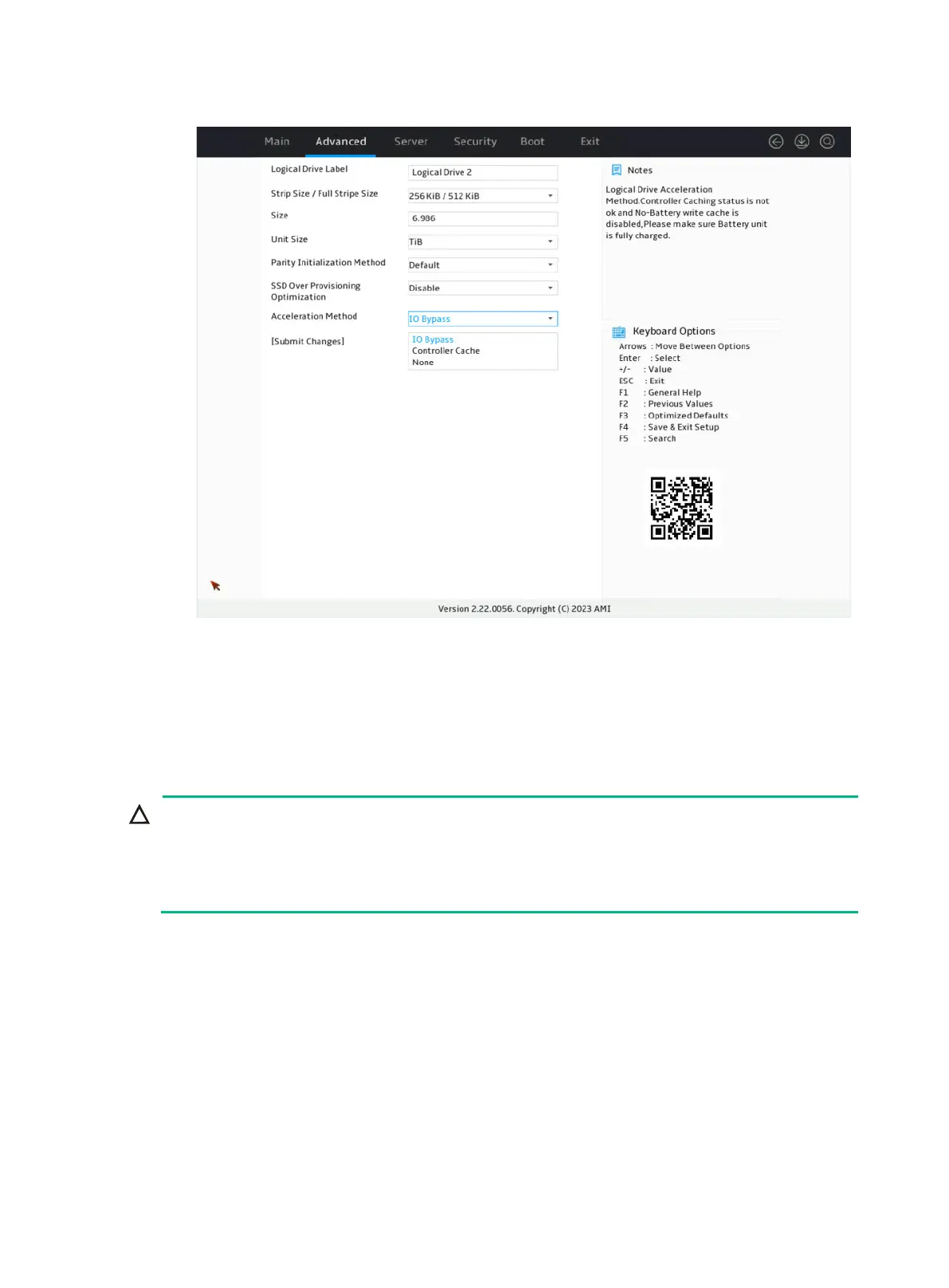112
Figure 161 Selecting IO Bypass
Forcing logical drives to come online
If the number of offline drives exceeds the tolerance range of the logical drive fault-tolerant method,
the management tool interface will display the logical drive state as Failed. In this case, you can
use the Force Online function to force the logical drives to come online. The Force Online function
for storage controllers is named Re-Enable in UEFI boot mode.
Forcing a logical drive in Failed state to come online might cause the existing data on the
drive to become invalid or unrecoverable. You can reformat and use the logical drive in the OS.
The Force Online operation might change data a logical
drive. Before performing this operation,
make sure you fully understand the impact.
To force logical drives to come online:
1. On the storage controller configuration screen as shown in Figure 162, for example,
RAID-P460-M2, select Array Configuration and press Enter.
