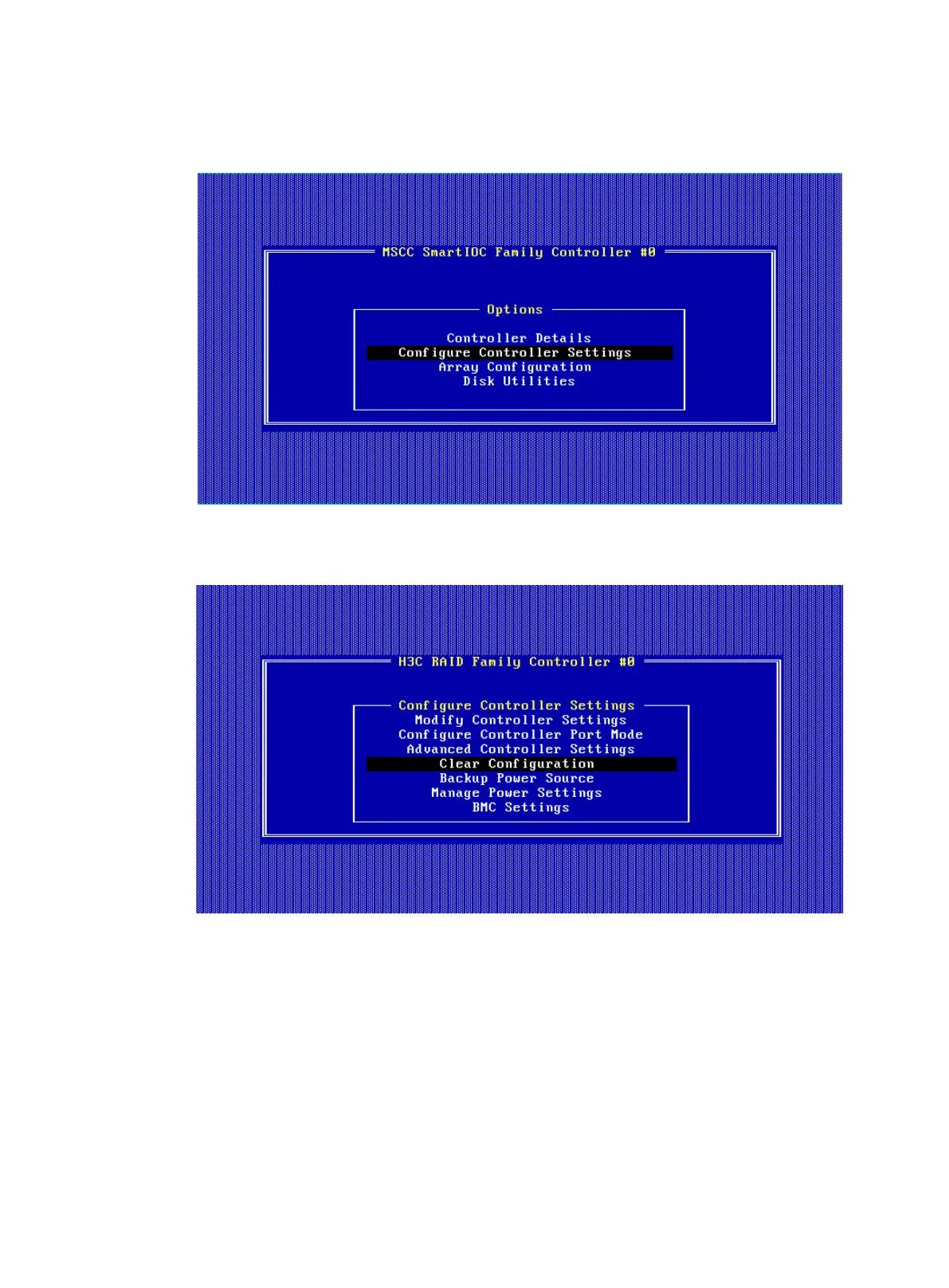171
2. On the storage controller configuration screen as shown in Figure 269, select Configure
Controller Settings and press Enter.
Figure 269 Storage controller configuration screen
3. On the screen as shown in Figure 270, select Clear Configuration and press Enter.
Figure 270 Configure Controller Settings screen
4. On the screen as shown in Figure 271, select Delete All Array Configurations or Delete RIS
on All Physical drives and press Enter. In the confirmation dialog box that opens, select Yes
and press Enter. This example selects Delete All Array Configurations.
