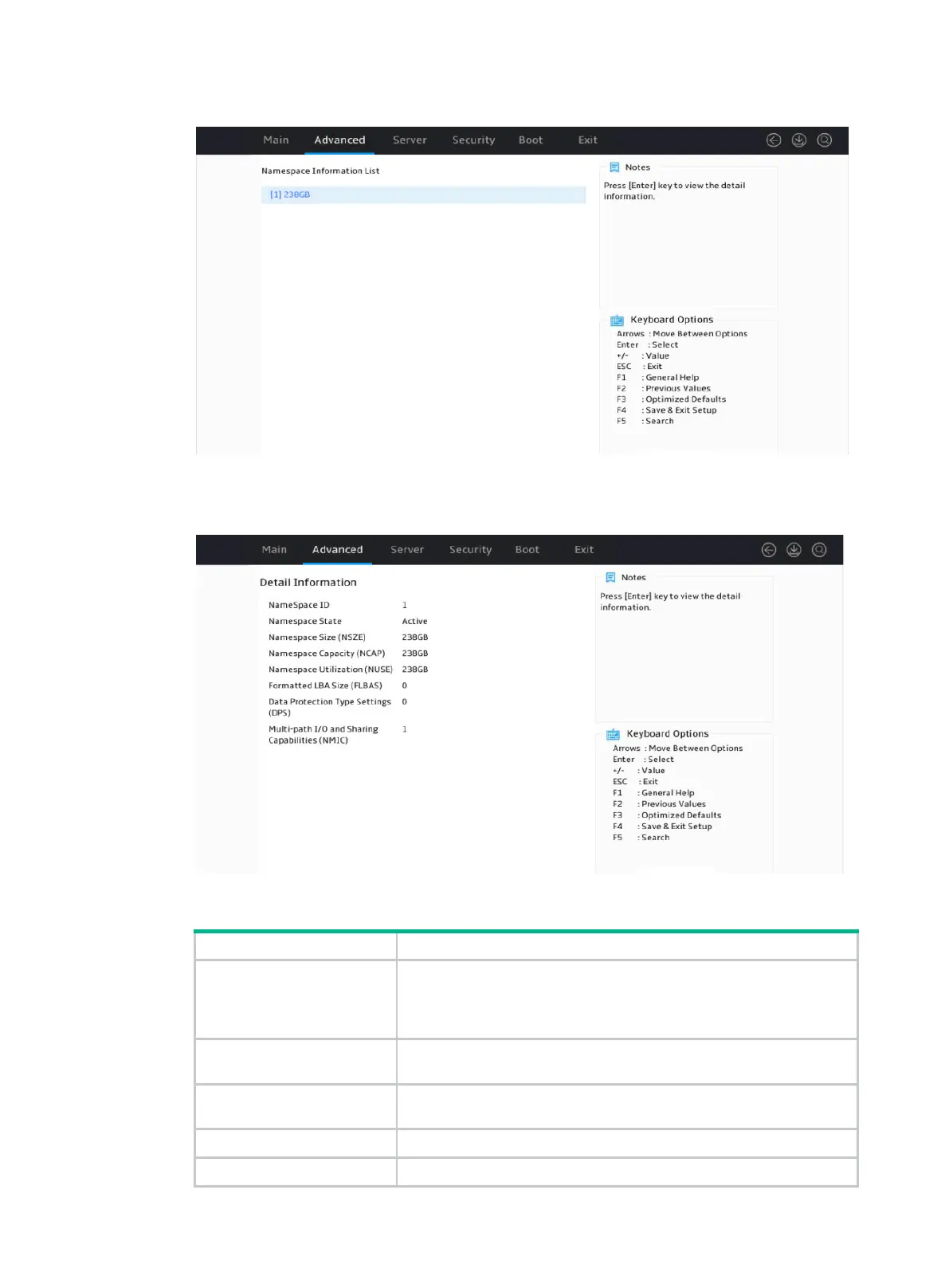15
Figure 23 Selecting a logical drive for viewing its namespace
The namespace information screen opens. Parameters are as described in Table 6.
Figure 24 Logical drive namespace information
Table 6 Parameter description
NameSpace State
Namespace states. Options include:
• Active.
• Inactive.
NameSpace Capacity
Namespace available capacity. Value in this field usually equals that
of the
NameSpace Size
field.
NameSpace Utilization
Namesapce capacity that has been used. Value in this field must be
no more than that of the
Namespace Capacity
field.
Formatted LBA Size Formatted logical block size.
Data Protection Type
Enabling status of the data protection feature. Options include:
