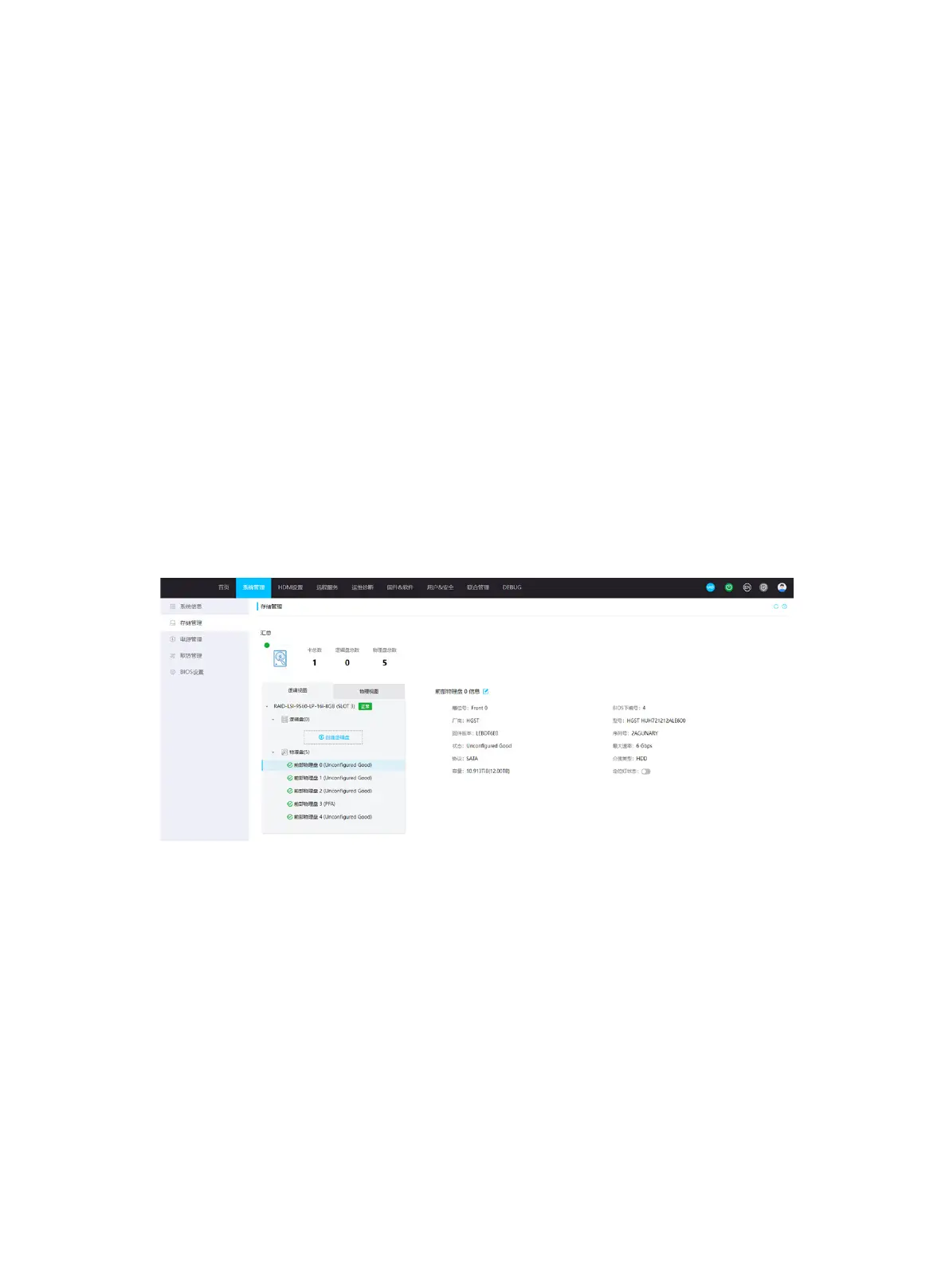2
If copyback is not enabled, replace the failed drive with a new drive and configure the new
drive as a hot spare drive.
If copyback is enabled, replace the failed the failed drive with a new drive.
If the failed drive is a member of a redundant RAID array and is not configured as a hot spare
drive, replace the failed drive with a new drive. Then, the RAID array will automatically rebuild
the data.
Viewing the status of a physical or logical drive
attached to a storage controller
Viewing the status of a physical drive
Viewing the status of a physical drive from HDM2
1. On the top navigation bar, click System.
2. In the left navigation pane, select Storage.
3. To view information about a physical drive:
a. On the Logical view tab, select a storage controller and a logical drive.
b. Select the physical drive.
Figure 2 Viewing the status of a physical drive
Viewing the status of a physical drive attached to a PMC storage controller from BIOS
1. Click the Advanced tab, select the storage controller, and then press Enter.
