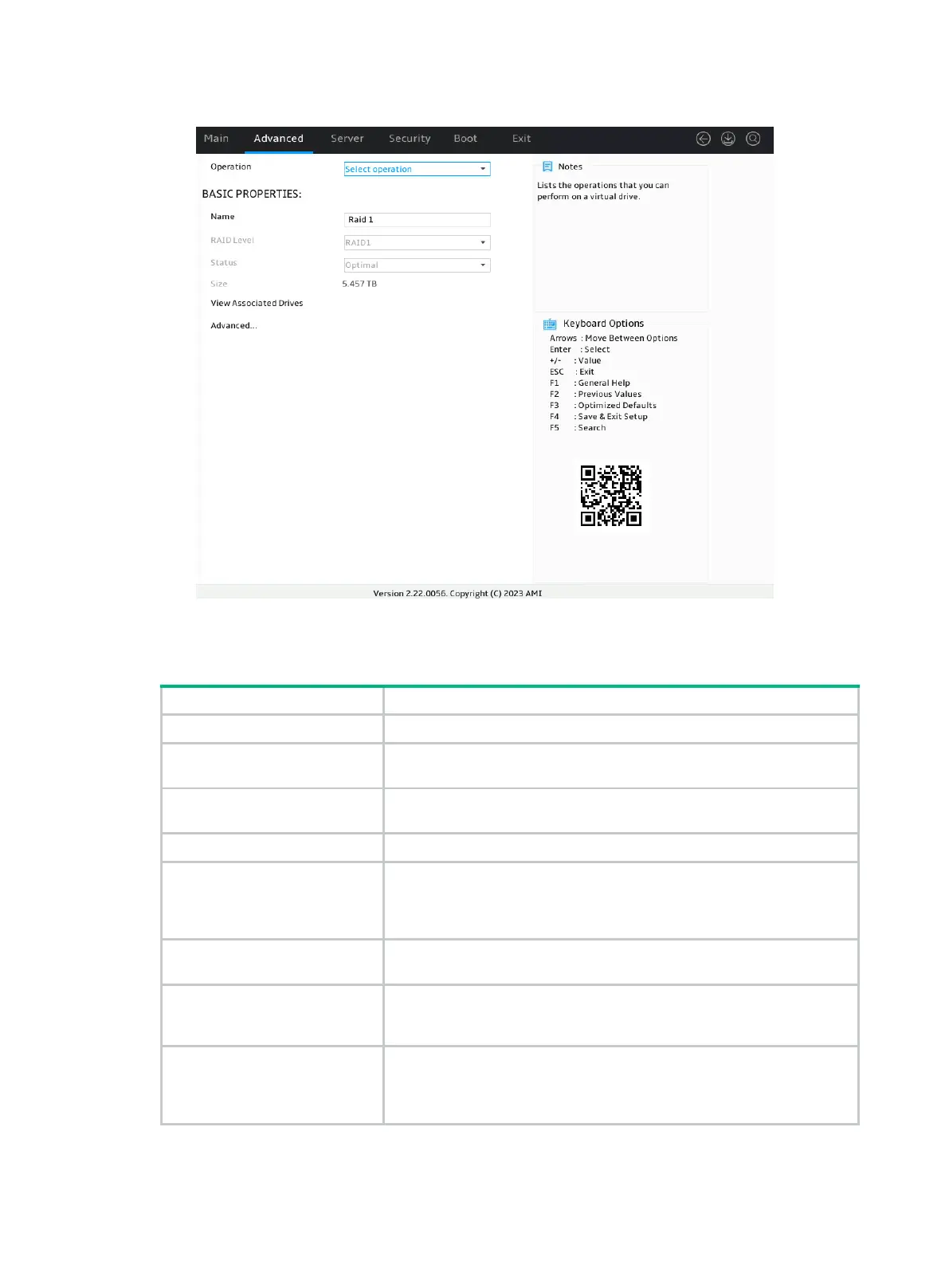17
Figure 26 Viewing the value of the Status field
Logical drive status description
Table 2 Logical drive status description
Optimal The logical drive is operating correctly.
Degraded
Some member drives of the logical drive are faulty and require prompt
replacement.
Rebuilding
The RAID array is being rebuilt to reconstruct data and recover from the
degraded state.
Offline The logical drive is corrupt and inaccessible.
Suboptimal
One member drive in the RAID 6 or RAID 60 logical drive has failed. If
more than one member drive has failed, the logical drive is placed in
Degraded
state. This status is available only for RAID 6 and RAID 60
logical drives.
Morphing
Data is being migrated between drives or the RAID array is changing to
a new RAID level.
Copying
Data is being copied from the hot spare drive back to the replacement
drive of a failed drive. When this operation is complete, the hot spare
returns to the hot standby state.
Partially Degraded
The number of faulty or offline physical drives on the logical drive is
large but has not exceeded the maximum number of faulty drives
supported by the RAID level. This status is available only for RAID 6 and
RAID 60 logical drives.