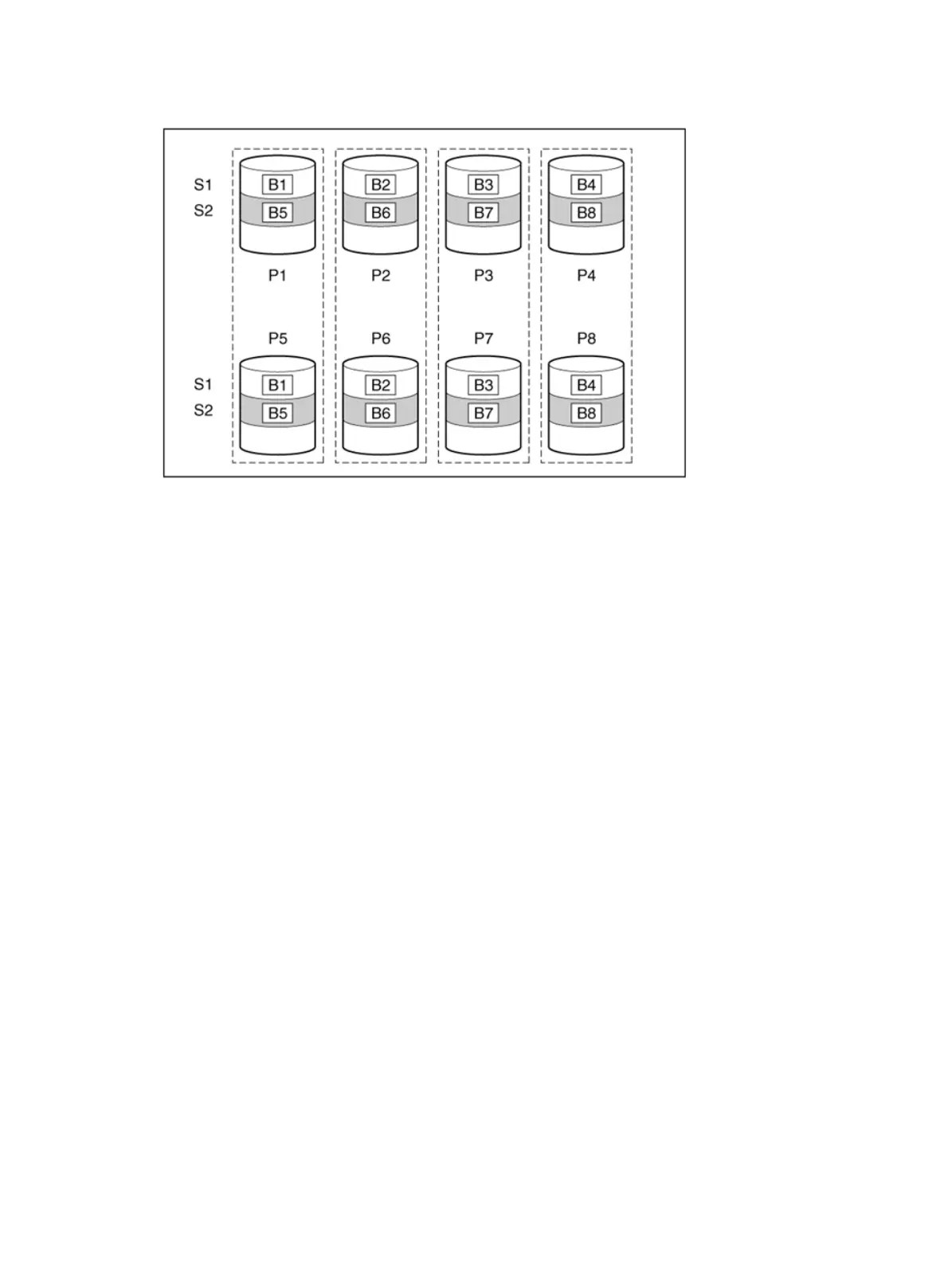10
Figure 11 RAID 10
In each mirrored pair, the physical drive that is not busy answering other requests answers any read
requests that are sent to the array. This behavior is called load balancing. If a physical drive fails,
the remaining drive in the mirrored pair can still provide all the necessary data. Several drives in the
array can fail without incurring data loss, as long as no two failed drives belong to the same
mirrored pair.
Application scenarios
RAID 10 is useful when high performance and data protection are more important than the cost of
physical drives.
Advantages
Has the second highest read performance among all RAID methods.
No data is lost as long as no failed drive is mirrored to another failed drive.
Up to half of the physical drives in the array can fail.
Disadvantages
This method is expensive as it needs many drives for fault tolerance.
Only half of the total drive capacity is usable for data storage.
RAID 50
As shown in Figure 12, RAID 50 is a nested RAID level combining RAID 5 and RAID 0. The
member drives are organized into several same RAID 5 logical drive groups (parity groups). RAID
50 configuration needs a minimum of six drives, which can be organized into two parity groups,
each containing three drives.