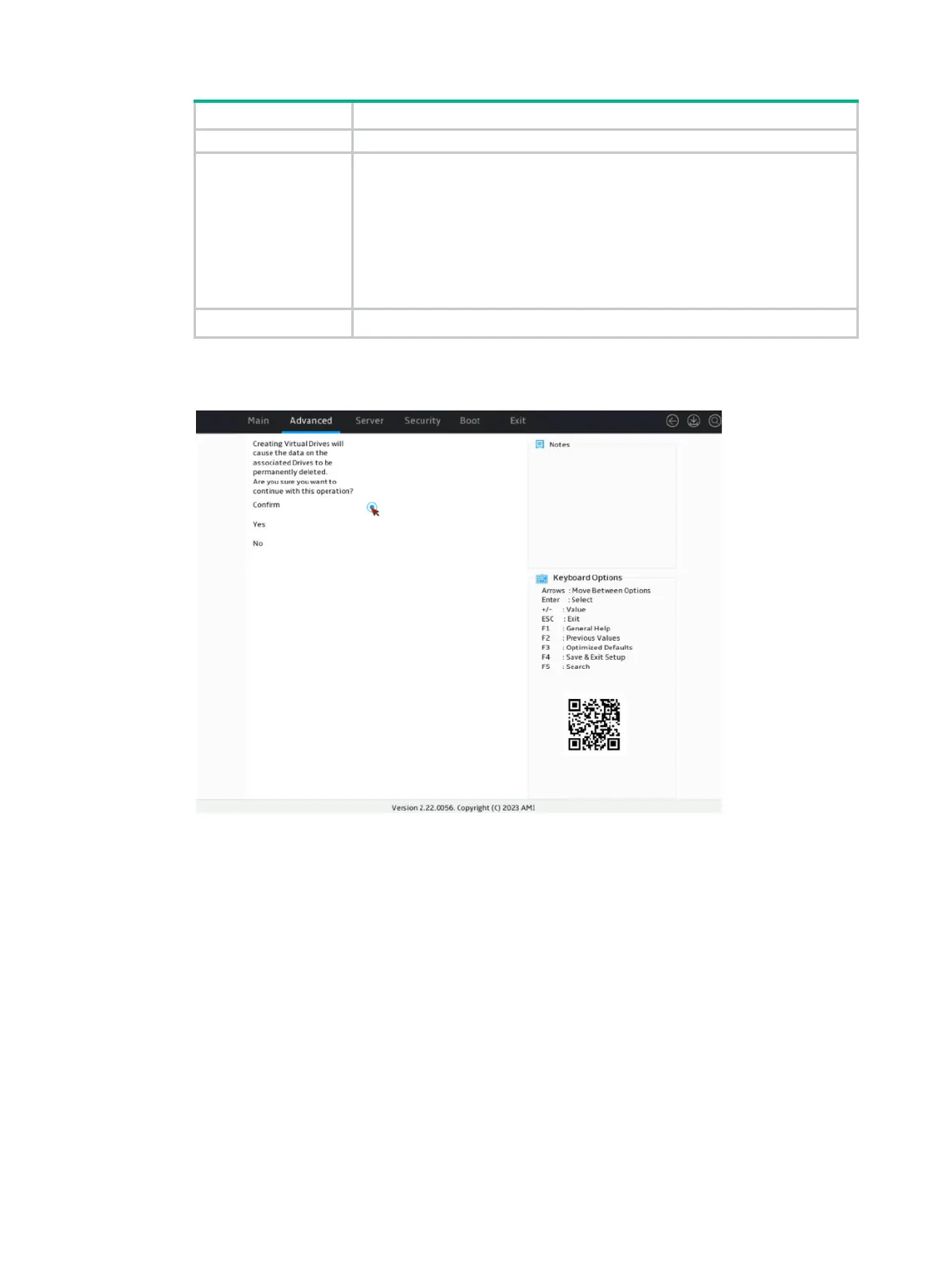14
Emulation Type
Sector size reported to the OS:
• Default—Displays 512e (4K) as the sector size as long as one 512e
member drive exists, and displays 512n as the sector size if no 512e
member drive exists.
• Disable—Displays 512n as the sector size if no 512e member drive
exists.
• Force—Displays 512e (4K) as the sector size even if no 512e member
drive exists.
Save Configuration Select this option to save the configuration.
9. On the screen as shown in Figure 18, select Confirm. Then, select Yes and press Enter.
Figure 18 Confirming the operation
10. On the screen as shown in Figure 19, select OK to return to the storage controller
configuration screen.
