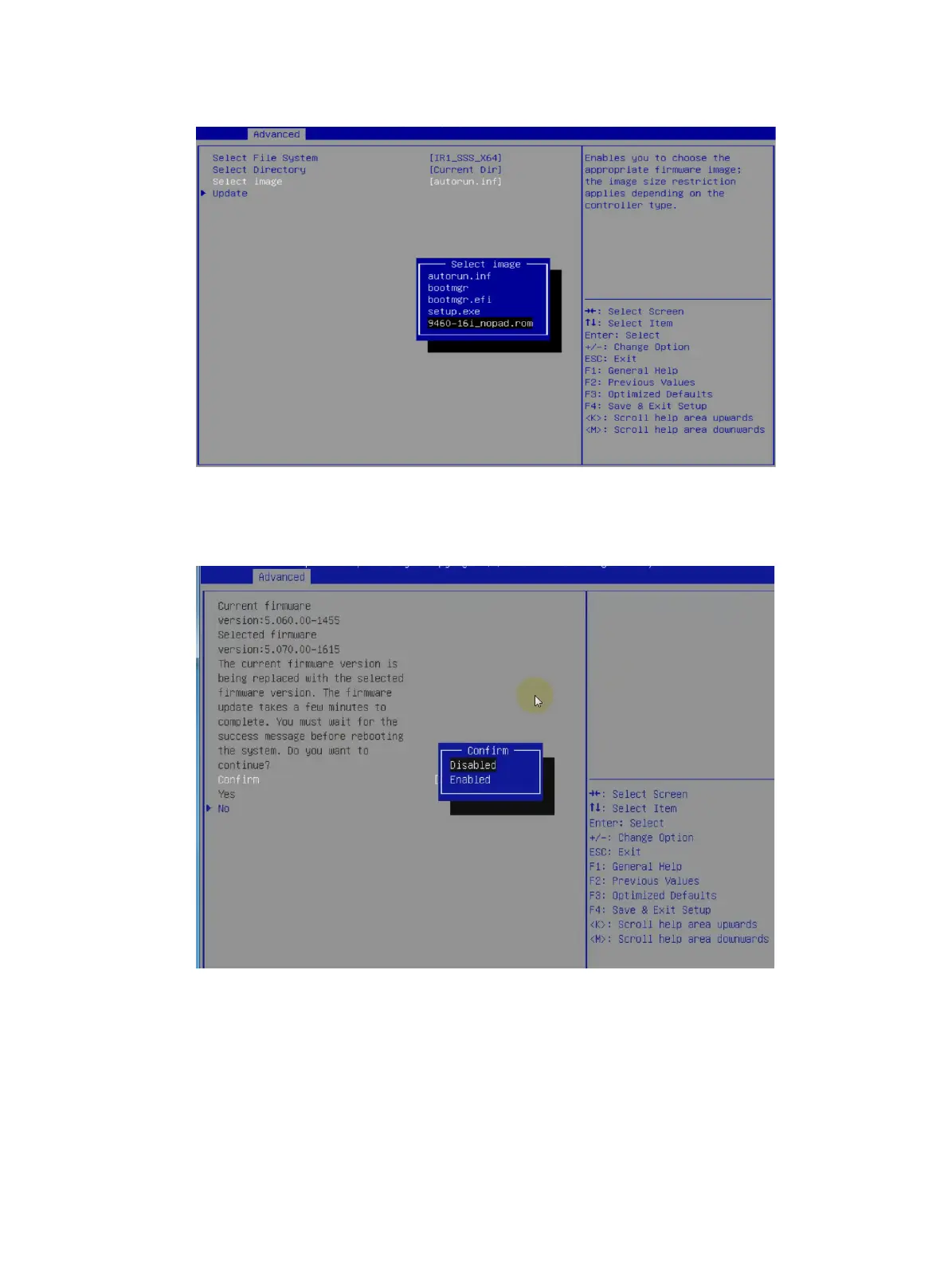17
Figure 234 Selecting the firmware image
6. Verify that the current firmware version and target firmware version are correct, and select
Confirm > Enabled > Yes. Then, press Enter.
Figure 235 Verifying firmware versions
7. For the new firmware to take effect, press Enter to reboot the server.
To verify that the firmware has been updated successfully, see "Checking the firmware
version."
