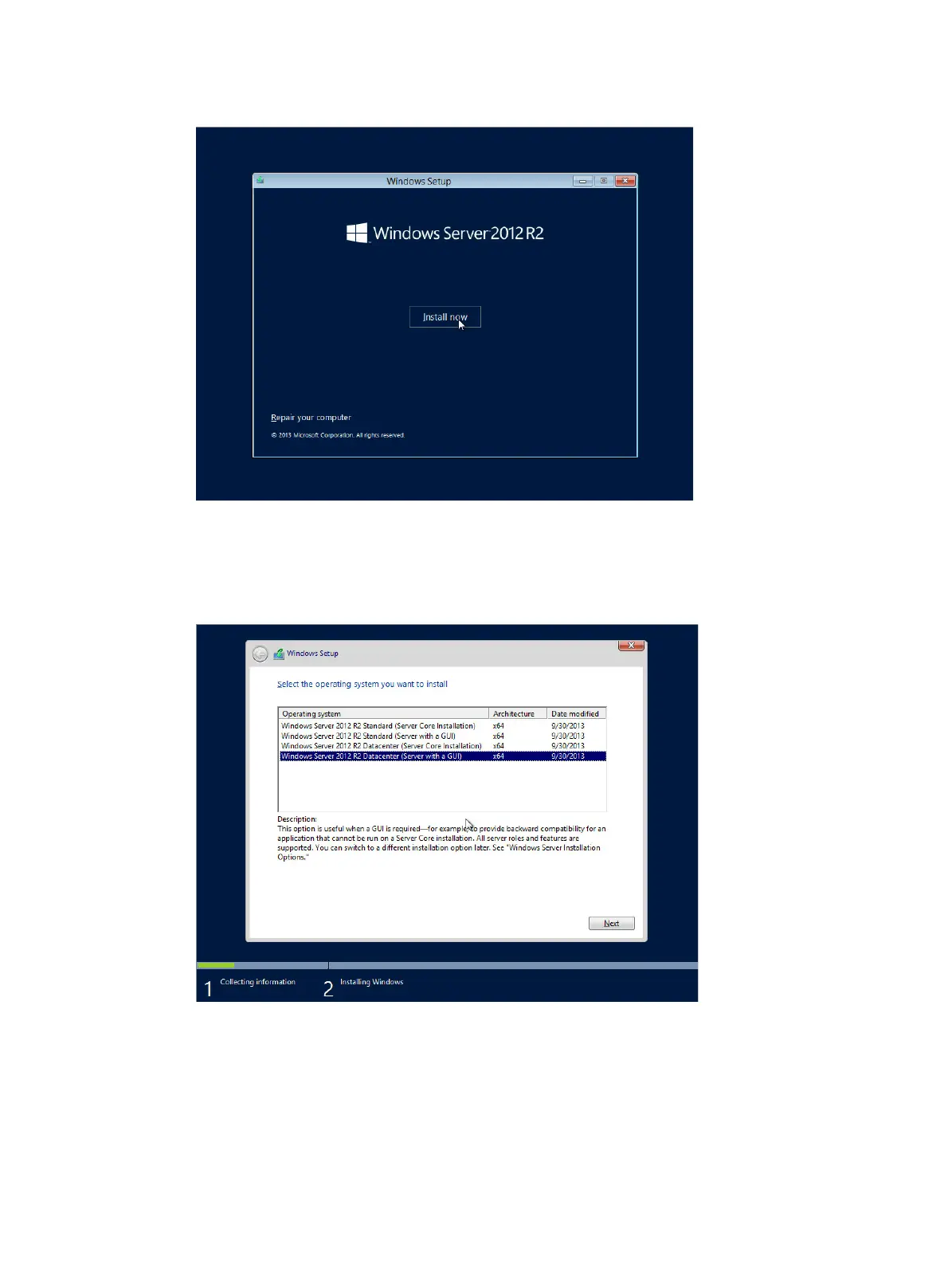11
Figure 17 Starting installing Windows
4. Select an OS version, and then click Next.
As a best practice, select an OS with a GUI. This example selects Windows Server 2012 R2
Datacenter (Server with a GUI).
Figure 18 Selecting an OS version
5. Select I accept the license terms, and then click Next.
