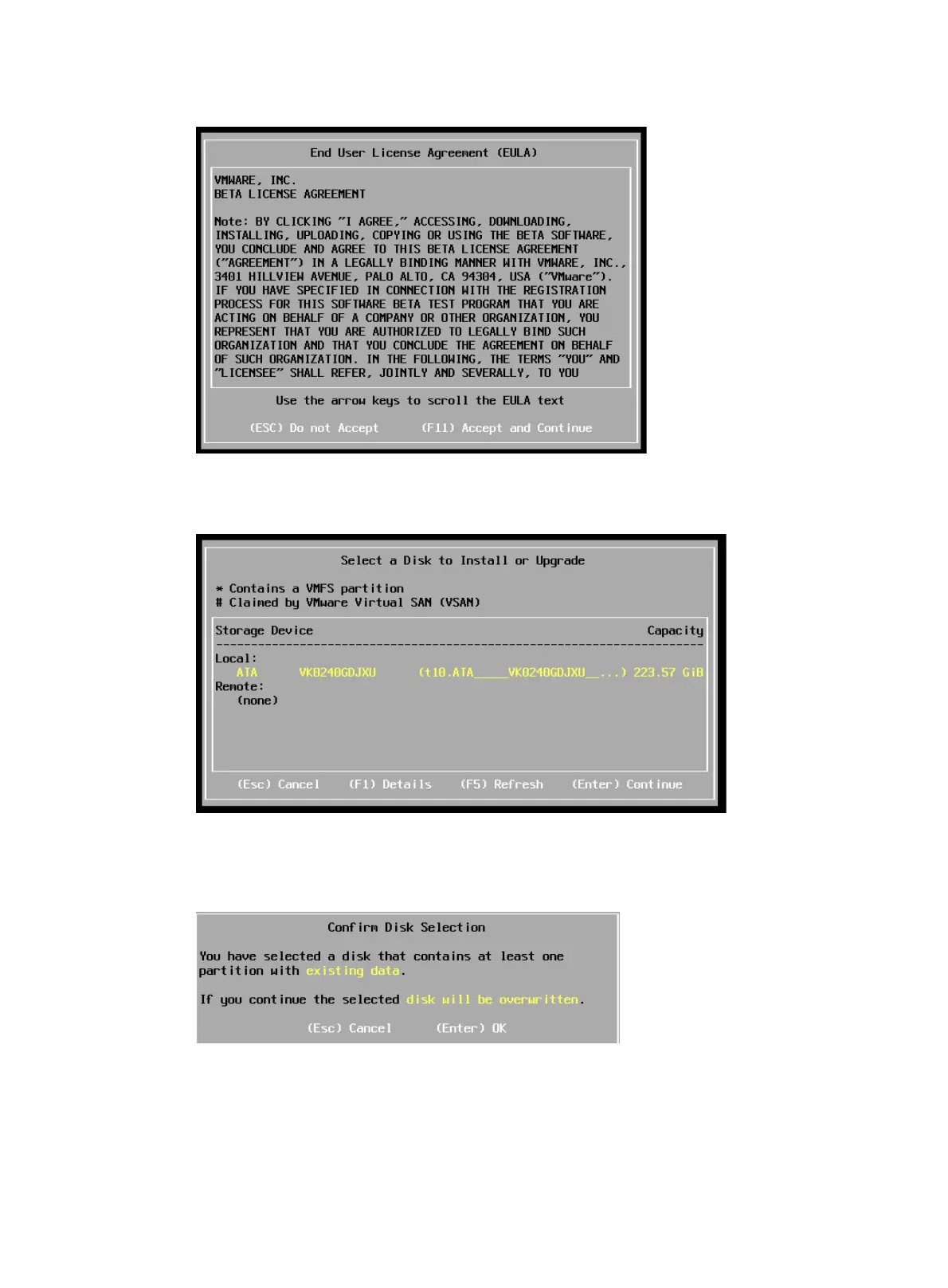53
Figure 105 License Agreement
5. Select the disk to install the OS and then press Enter. To see details, press F1.
Figure 106 Selecting the disk to install the OS
6. Confirm disk selection and then press Enter. To change to another disk, press Esc and then
select another one.
Figure 107 Confirming disk selection
7. Select a keyboard layout as prompted, and press Enter when the following dialog box appears.
