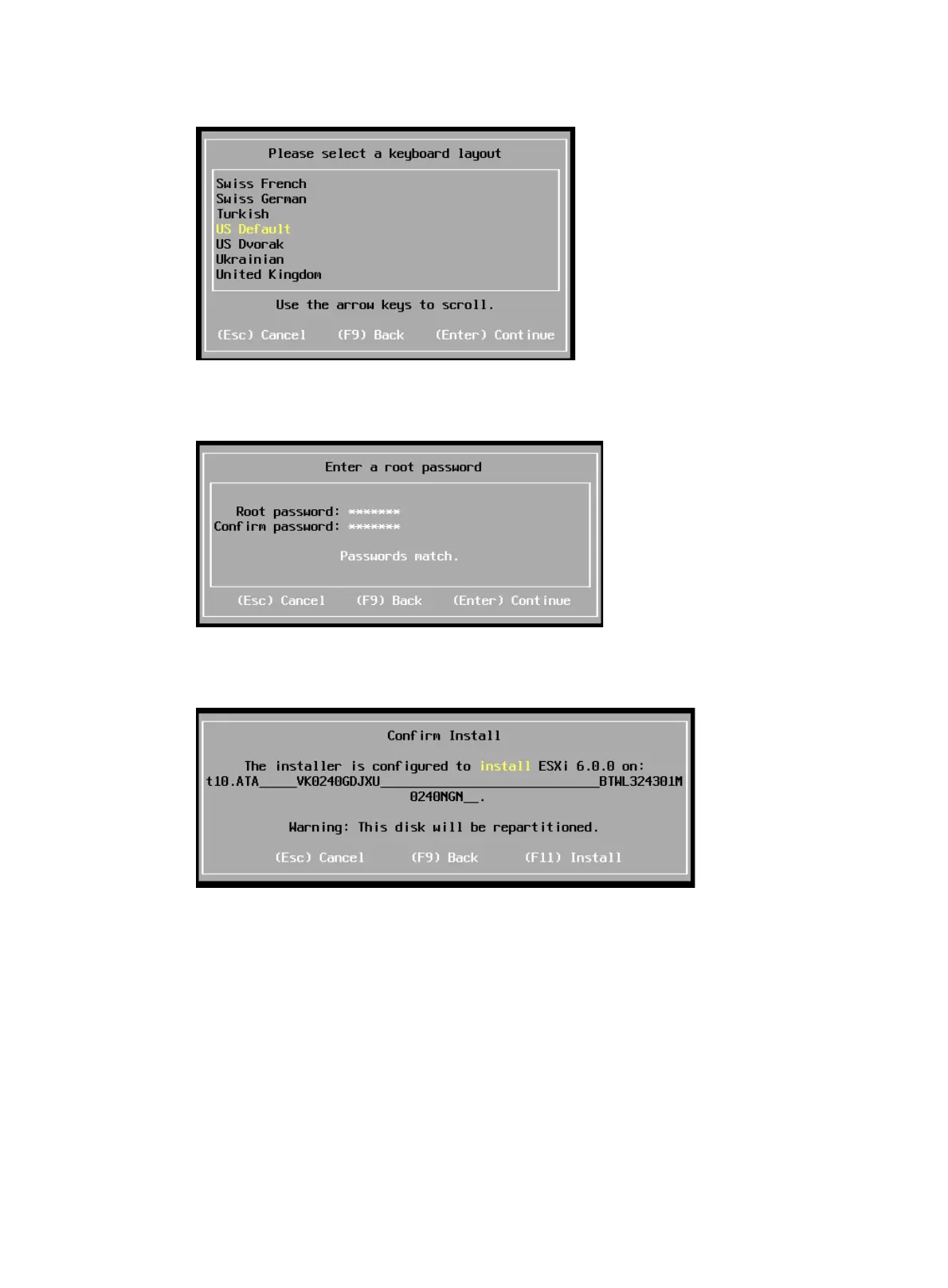54
Figure 108 Selecting a keyboard layout
8. Set the root password, and then press Enter.
Figure 109 Setting the root password
9. Press F11 to start installation.
Figure 110 Confirming VMware ESXi OS installation
10. Press Enter to reboot the server.
If the OS image is obtained from a CD/DVD or bootable USB disk, remove the CD/DVD or USB
disk, and then press Enter to reboot the server.
