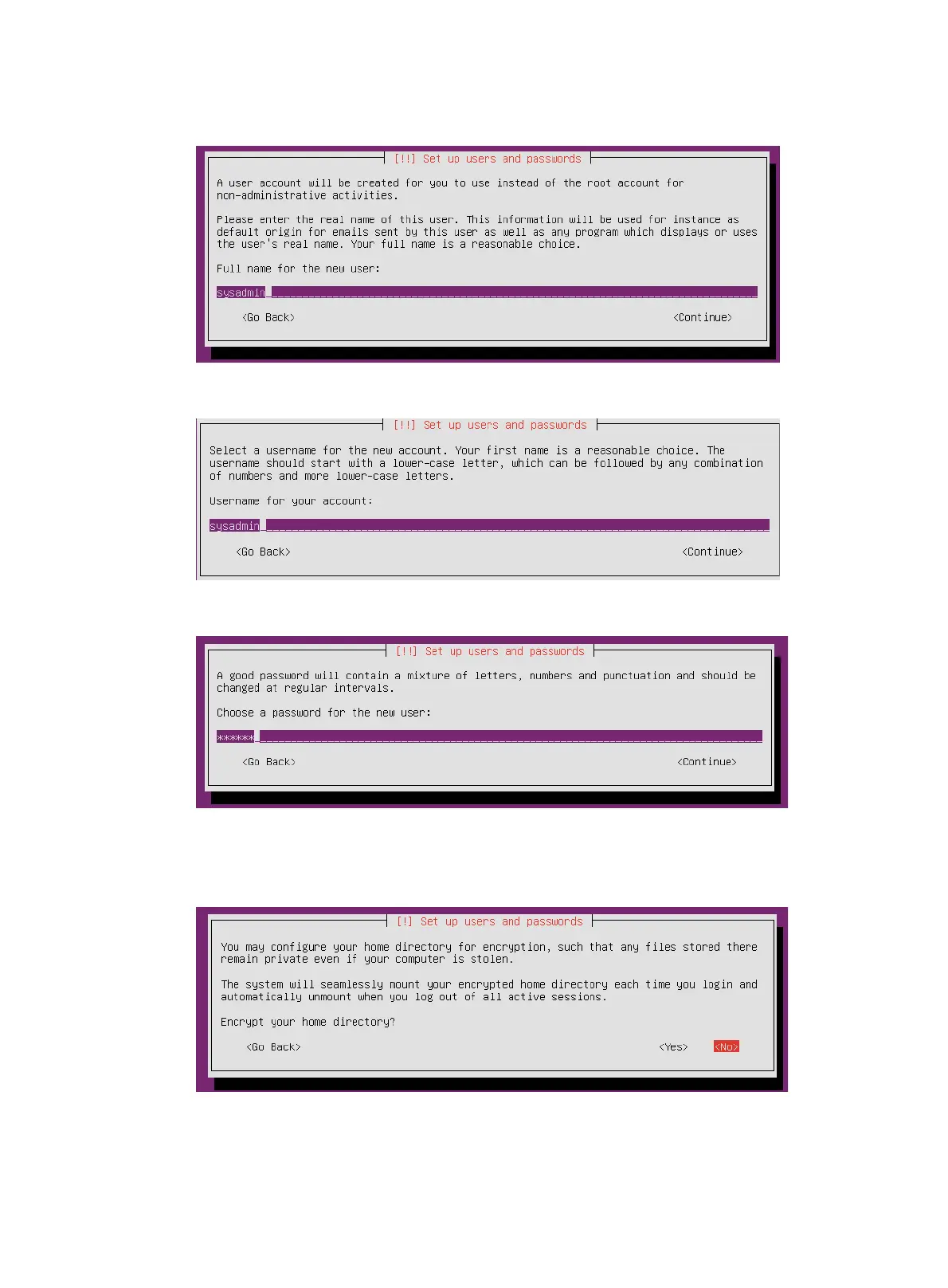71
Figure 144 Entering the real name of the user
Figure 145 Entering the username for your account
Figure 146 Setting the password
12. Configure whether to encrypt your home directory. This example selects to not encrypt the
home directory.
Figure 147 Setting home directory encryption
13. Select the time zone, and then press Enter.
