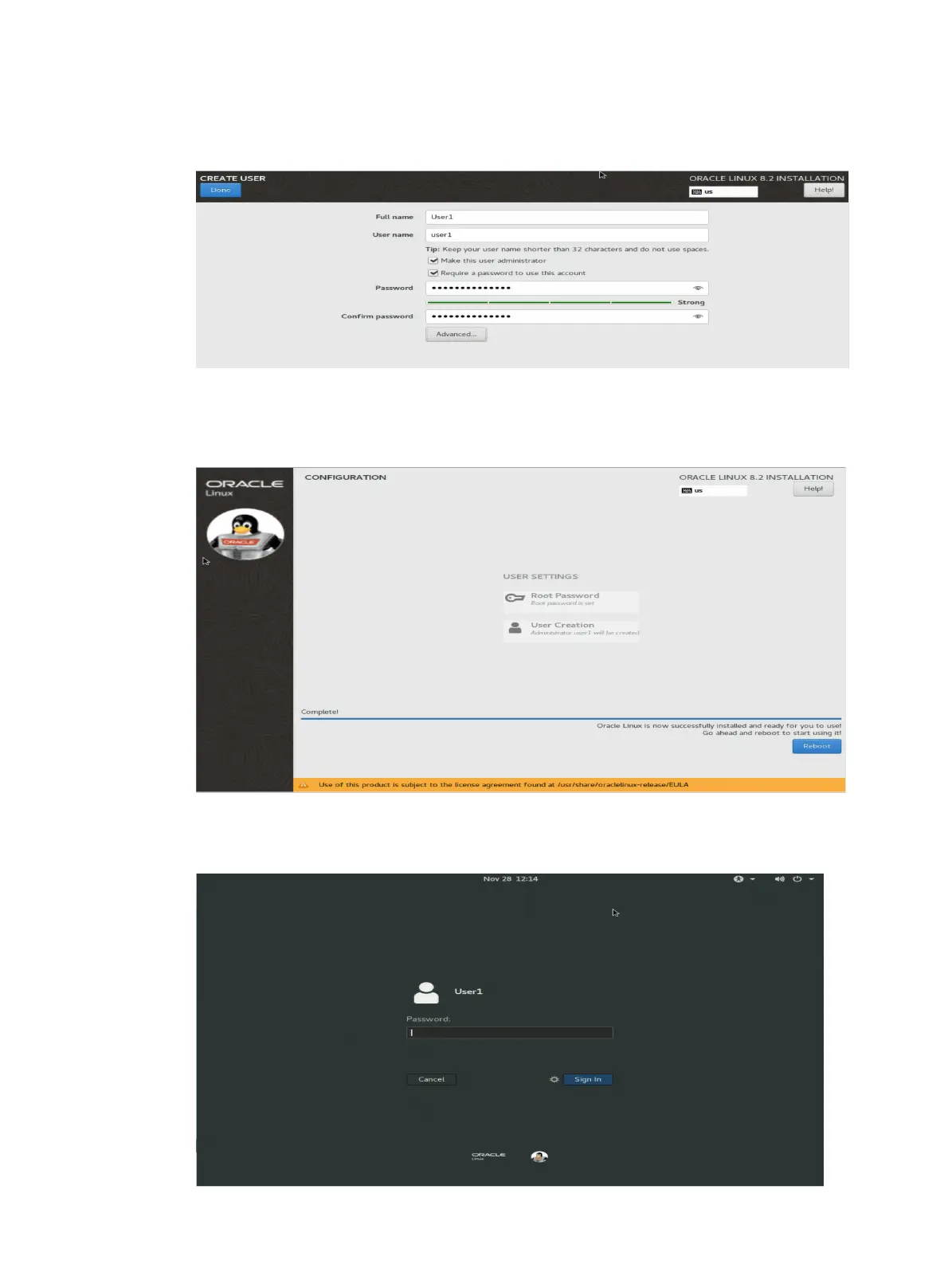79
7. On the CONFIGURATION page, click User Creation to configure a user, and then click Done.
Figure 165 Creating a user
8. On the CONFIGURATION page, click Finish Configuration, and then click Reboot to reboot
the server.
Figure 166 Rebooting the server
9. On the login page that opens, enter the password to sign in to the OS.
Figure 167 Entering the password
