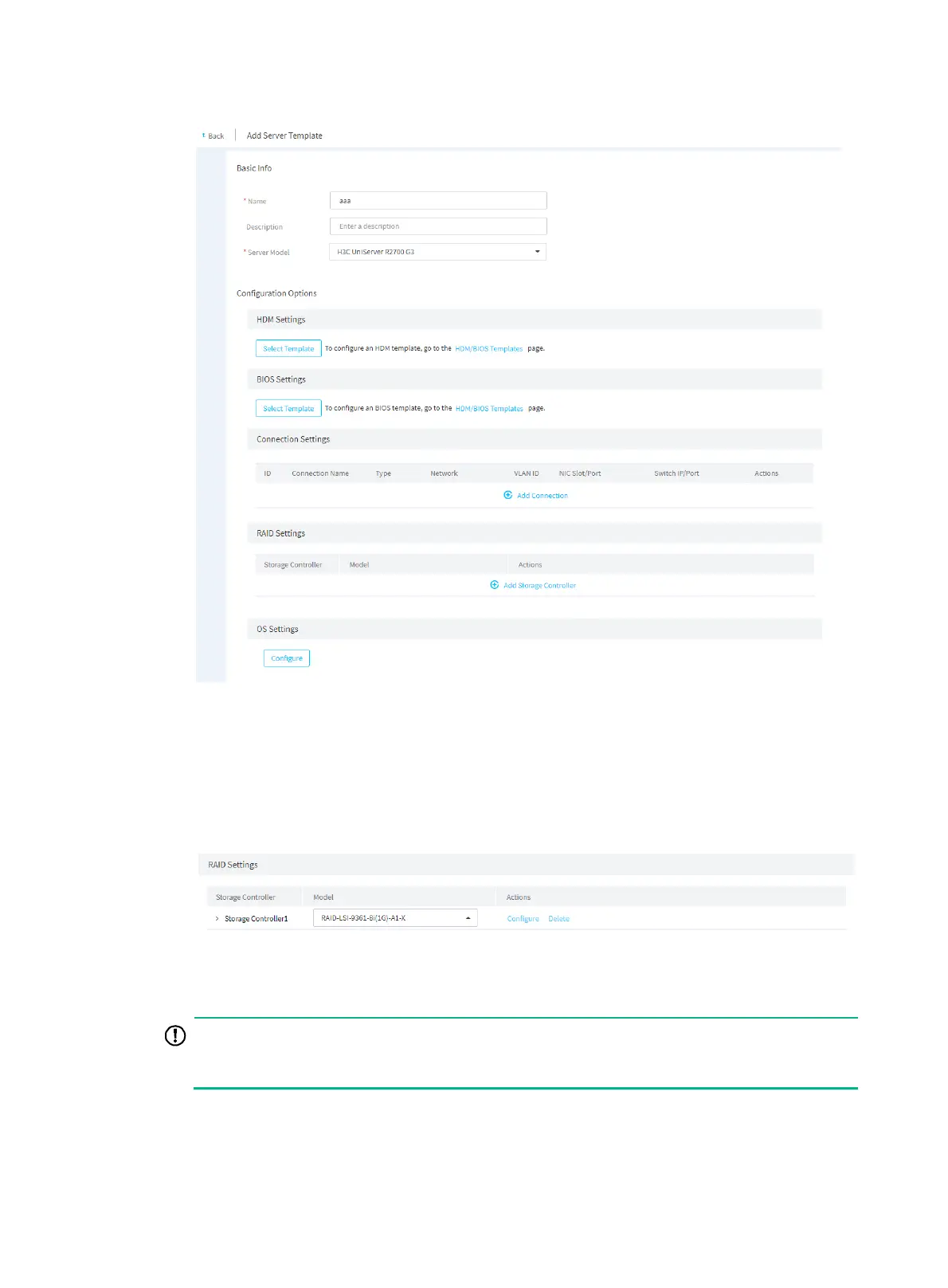7
Figure 180 Adding a server template
3. In the Basic Info area, enter the server template name and template description (optional), and
then select a compatible server model from the Server Model list.
4. In the RAID Settings area, click Add Storage Controller, select the storage controller model,
and then click Configure.
FIST supports managing only LSI controllers in RAID mode.
Figure 181 Adding a storage controller
5. On the dialog box that opens, enter RAID name, RAID level, select a physical drive, and then
click OK.
To avoid OS installation failure,
do not install an OS through a template on a drive of 2 TB or
a
larger capacity as a best practice.
