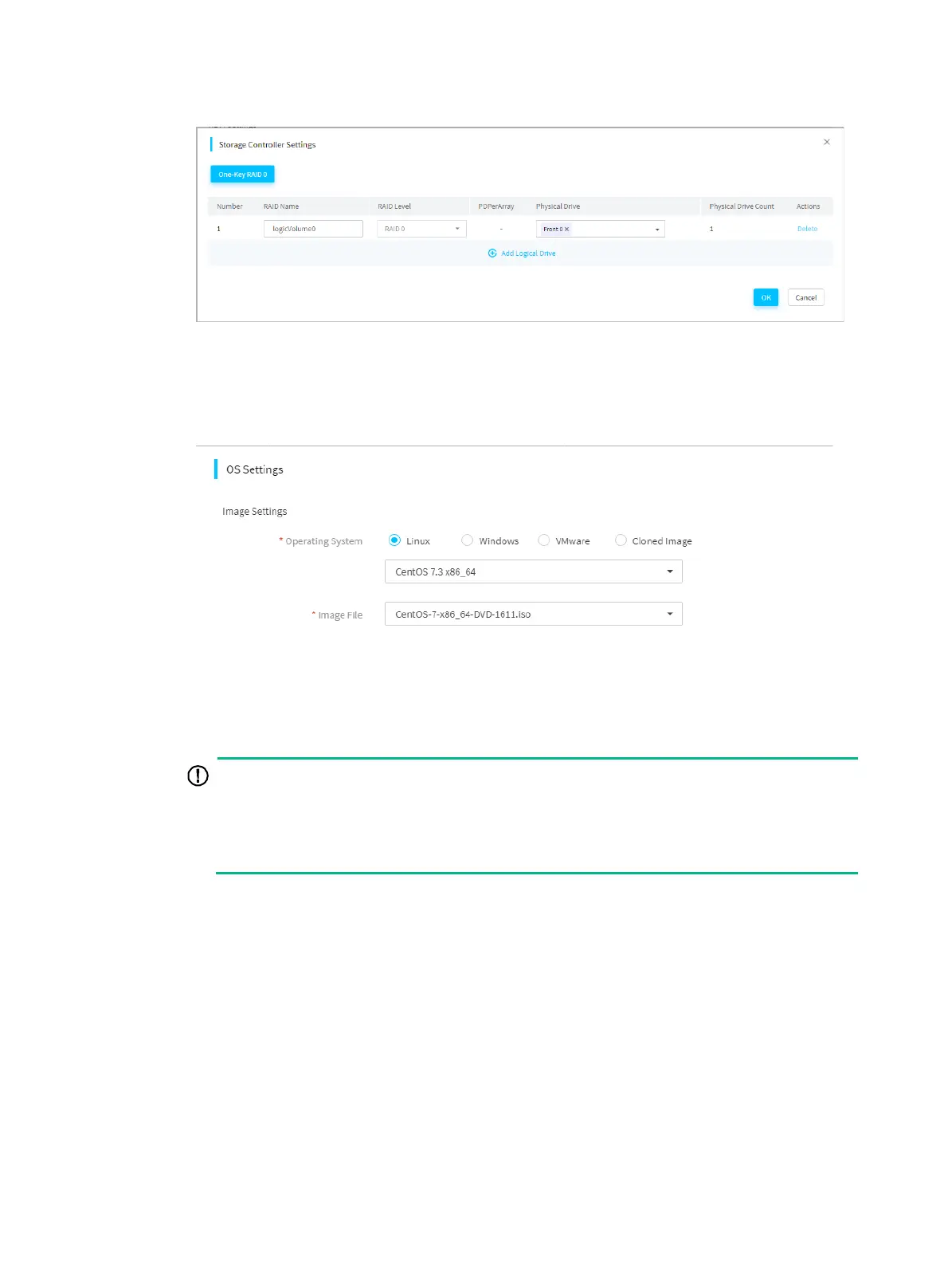8
Figure 182 Configuring a logical drive
6. In the OS Settings area, click Configure.
7. On the OS Settings page that opens, select an operating system and an image file. See Figure
183.
Figure 183 Configuring system settings
8. Select a method in the Parameter Settings area.
a. If you select Use Answer File, click Download Template to obtain the answer file template
for the system. Modify the answer file template as needed, and click the … icon next to
Answer File to upload the answer file.
The Use Answer File method is available only for a RedHat or CentOS OS.
As a best practice to ensure template creation success, download the answer file
template instead of create a one yourself. For
information about the format requirements
and usage of the answer file, see the guidelines and the readme file in the template.
