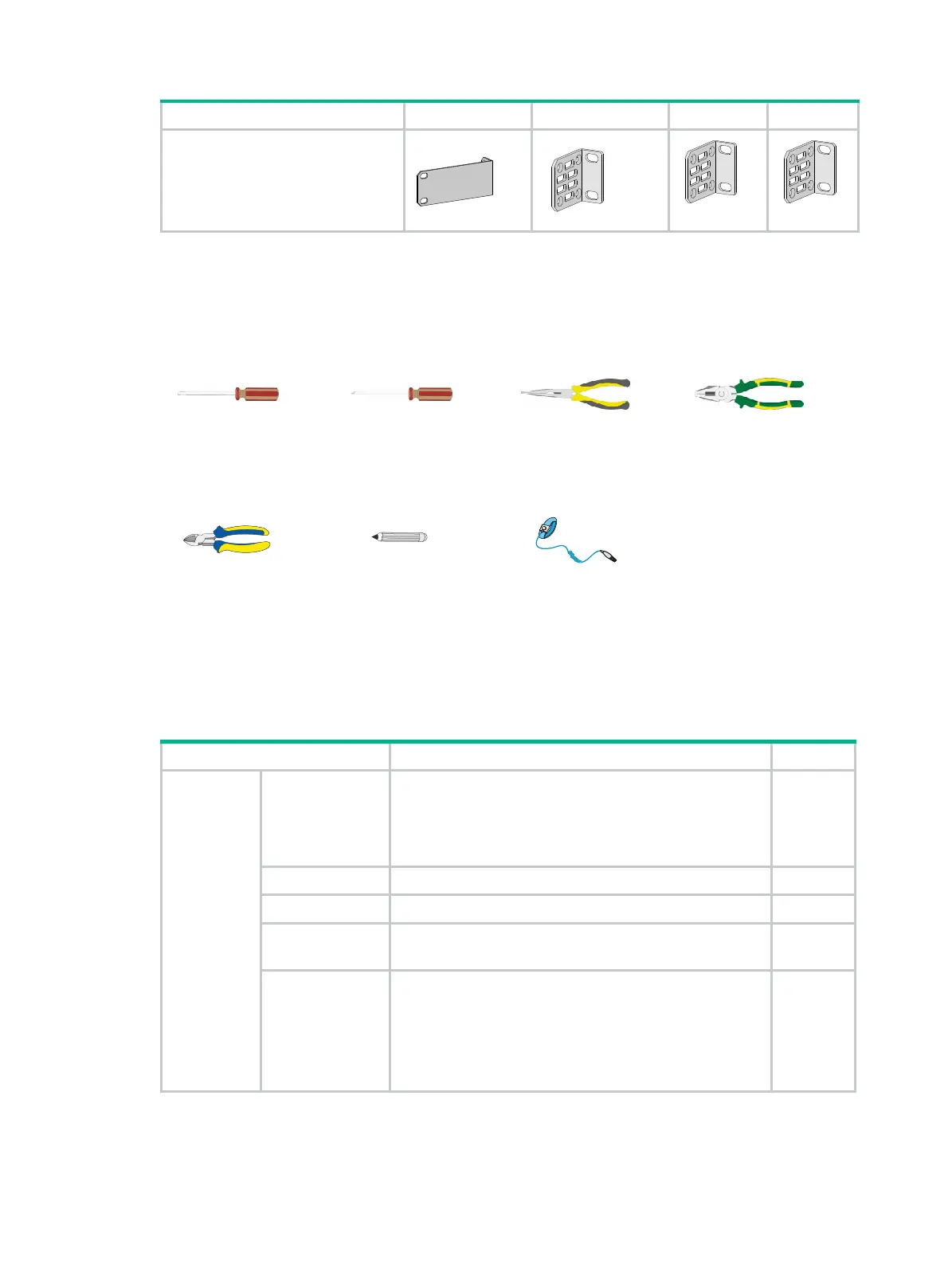6
Accessory WX3508H WX3510H WX3520H WX3540H
Front mounting bracket
× 2
× 2
×
2
×
2
Installation tools
No installation tools are provided with the device. Prepare installation tools as required.
Figure 3 Installation tools
Pre-installation checklist
Table 5 Pre-installation checklist
Item Requirements Result
Installation
site
Ventilation
• There is a minimum clearance of 100 mm (3.94 in))
around the inlet and outlet vents for heat dissipation
of the device chassis.
• A good ventilation system is available at the
installation site.
Temperature 0°C to 45°C (32°F to 113°F)
Humidity 5% RH to 95% RH (noncondensing)
Cleanliness
• Dust concentration ≤ 3 × 10
4
particles/m
3
• No dust on desk within three days
ESD prevention
• The equipment and rack or workbench are reliably
grounded.
• The equipment room is dust-proof.
• The humidity and temperature are at acceptable
levels.
• An ESD wrist strap is available.
Flathead screwdriver Phillips screwdriver Needle-nose pliers Wire-stripping pliers
Diagonal pliers Mark ESD wrist strap
