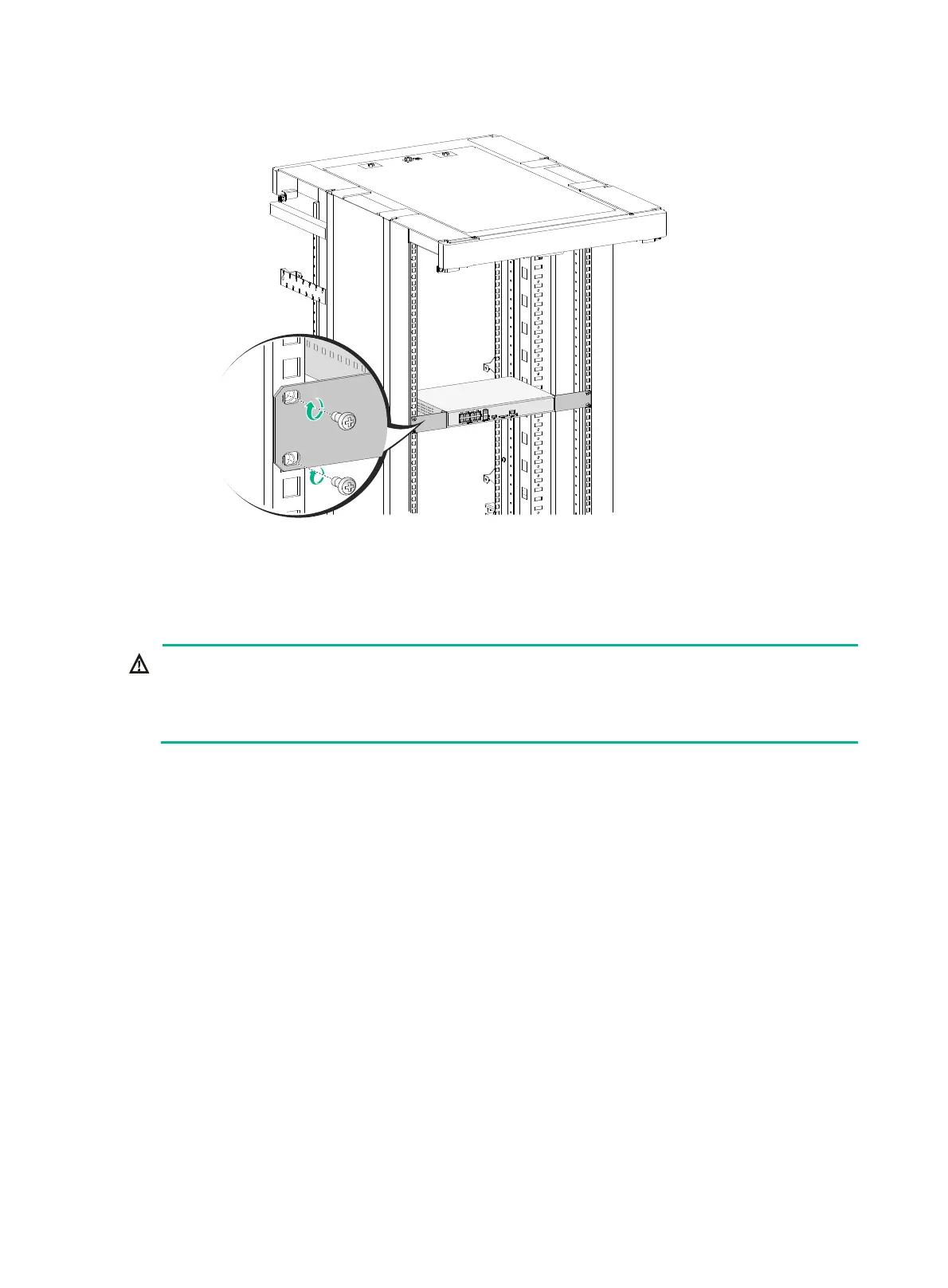12
Figure 8 Installing the device in the rack (WX3508H)
Grounding the device
WARNING!
• Correctly connecting the grounding cable is crucial to lightning protection and EMI protection.
• Connect the grounding cable to the grounding system in the equipment room. Do not connect it
to a fire main or lightning rod.
To ground the device:
1. Use a Phillips screwdriver to remove the grounding screw from the chassis.
2. Use the grounding screw to attach the ring terminal of the grounding cable to the chassis.
3. Connect the other end of the grounding cable according to the grounding method you use:
{ Grounding the device with a grounding strip—If a grounding strip is available at the
installation site, connect the other end of the grounding cable to the grounding strip and
make sure the grounding strip has been reliably grounded.
