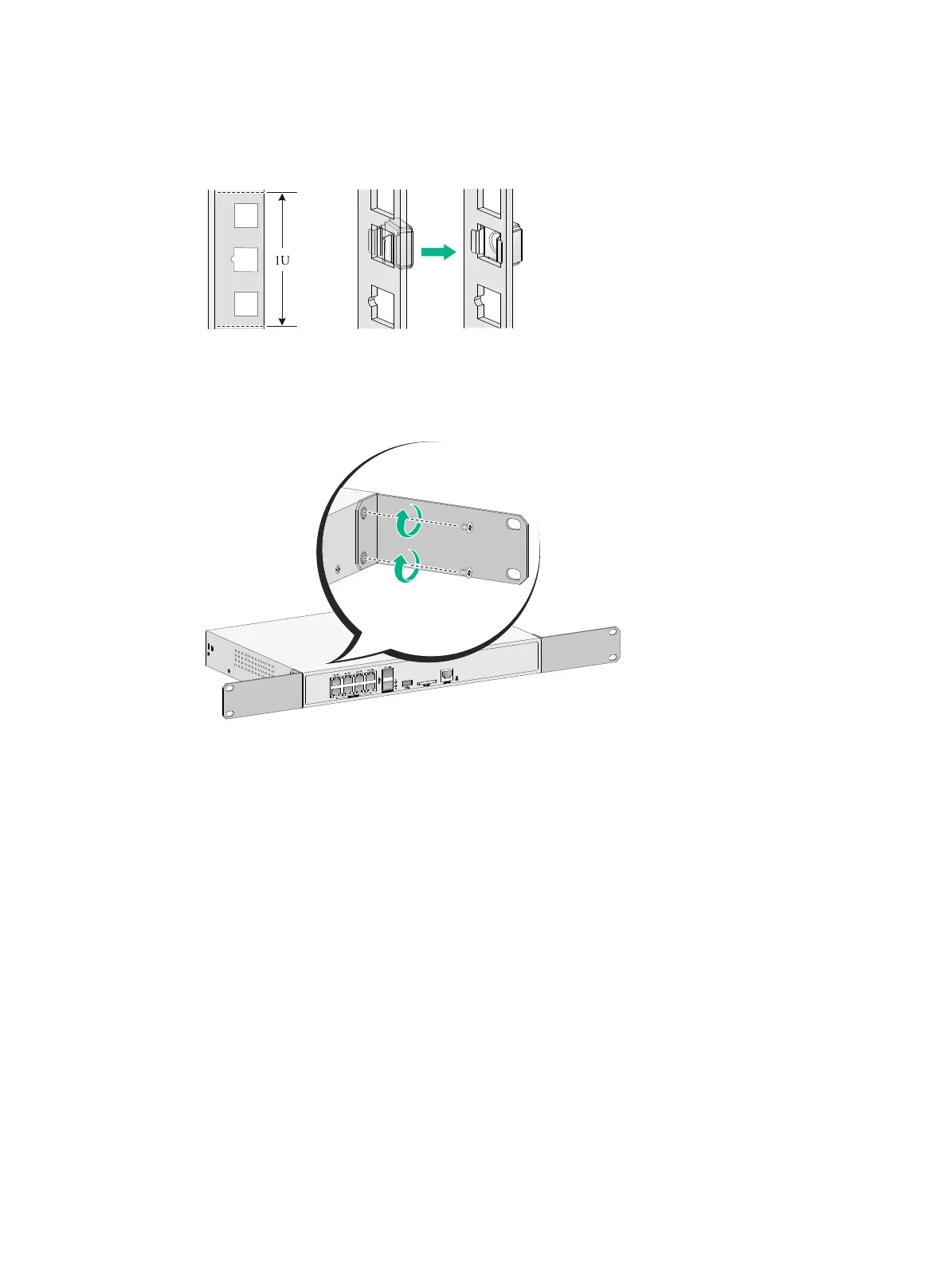11
b. Use a mounting bracket to mark cage nut installation positions on the two front rack posts.
c. Install cage nuts into the marked square holes on the front rack posts.
Figure 6 Installing cage nuts
2. Use the screws supplied with the mounting brackets to secure the mounting brackets to both
sides of the device.
Figure 7 Installing the mounting brackets (WX3508H)
3. Supporting the device bottom with one hand and holding the device front with the other, place
the device gently in the rack. Use M6 rack screws to attach the mounting brackets on the device
to the front rack posts.
