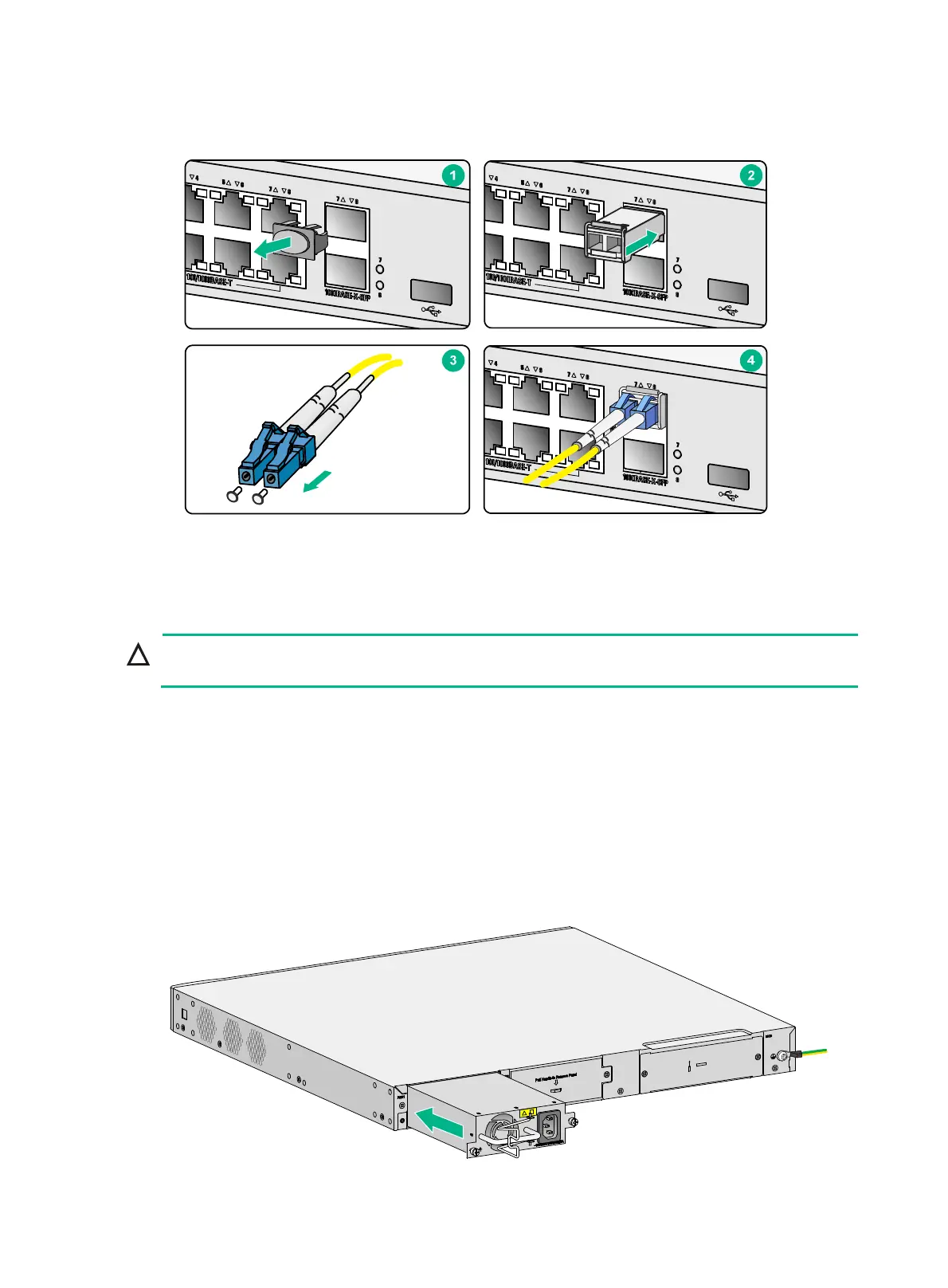17
Figure 13 Connecting an optical fiber (WX3508H)
Installing a power module
CAUTION:
Do not install an AC power module and a DC power module on the same device.
To install a power module:
1. Remove the blank filler panel (if any) from the slot where you want to install a power module
with a Phillips screwdriver.
Keep the remove blank filler panel for future use.
2. Holding the handle of the power module with one hand and supporting the bottom of the power
module with another hand, push the power module into the slot along the guide rails until the
power module is completely inserted.
3. Use a Phillips screwdriver to fasten the screws on the power module.
Figure 14 Installing an AC power module (WX3540H)
