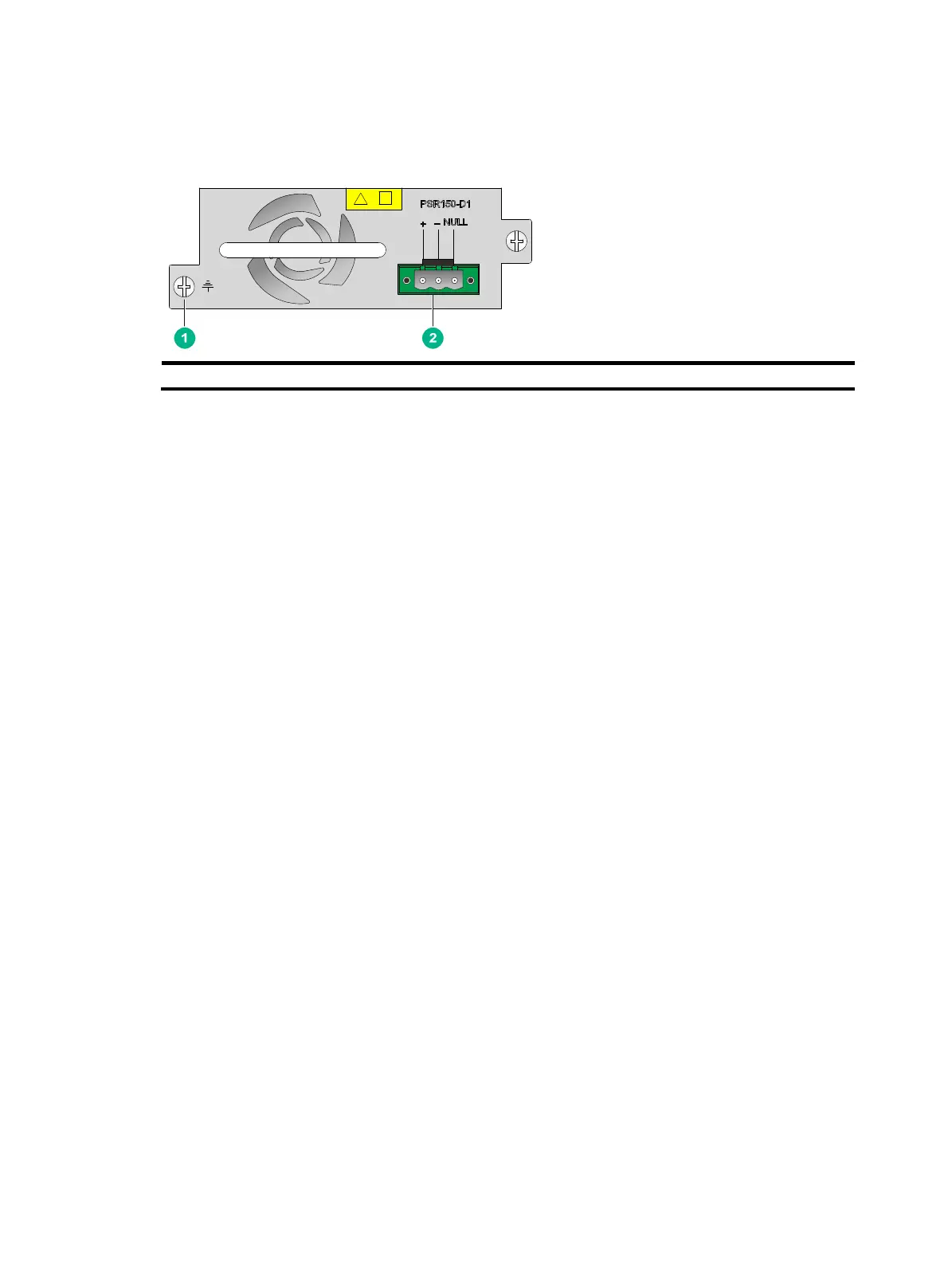33
DC power module
Figure 27 DC power module
(1) Captive screw (2) Power receptacle
Interface numbering
A combo interface is a logical interface that contains a fiber port and a copper port. Only one port is
activated at a time. By default, the copper port is activated.
WX3508H
Fixed ports on a WX3508H access controller are numbered as follows:
• 100/1000BASE-T autosensing Ethernet copper ports marked 1 through 6 are represented by
interface number GigabitEthernet 1/0/1 through GigabitEthernet 1/0/6, respectively.
• 100/1000BASE-T autosensing Ethernet ports marked 7 and 8 form combo interfaces
(GigabitEthernet 1/0/7 and GigabitEthernet 1/0/8) with 1000BASE-X SFP ports marked 7 and 8,
respectively.
WX3510H
100/1000BASE-T autosensing Ethernet copper ports marked 1 through 8 form combo interfaces
(GigabitEthernet 1/0/1 through GigabitEthernet 1/0/8) with 100BASE-FX/1000BASE-X SFP ports
marked 1 through 8, respectively.
WX3520H and WX3540H
Fixed ports on the WX3520H and WX3540H access controllers are numbered as follows:
• 100/1000BASE-T autosensing Ethernet copper ports marked 1 through 8 form combo
interfaces (GigabitEthernet 1/0/1 through GigabitEthernet 1/0/8) with
100BASE-FX/1000BASE-X SFP ports marked 1 through 8, respectively.
• 10GBASE-R SFP+ port marked 9 and 10 are represented by interface number GigabitEthernet
1/0/9 and GigabitEthernet 1/0/10, respectively.
