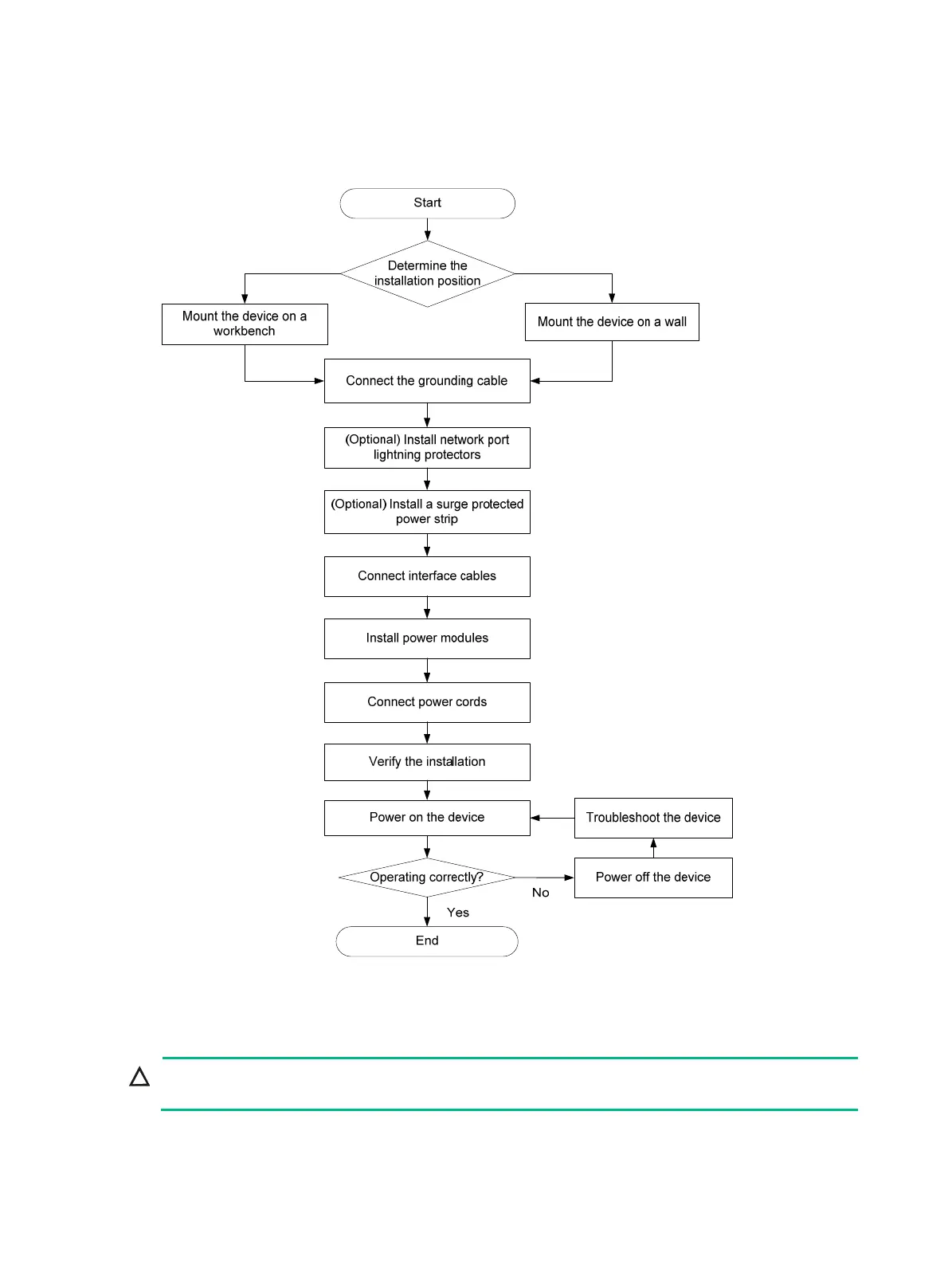9
Installation flow
Figure 4 Installation flow
Mounting the device on a workbench
CAUTION:
Do not place heavy objects on the device.
If a standard 19-inch rack is not available, you can mount the device on a clean, flat workbench.
To mount the device on a workbench:
