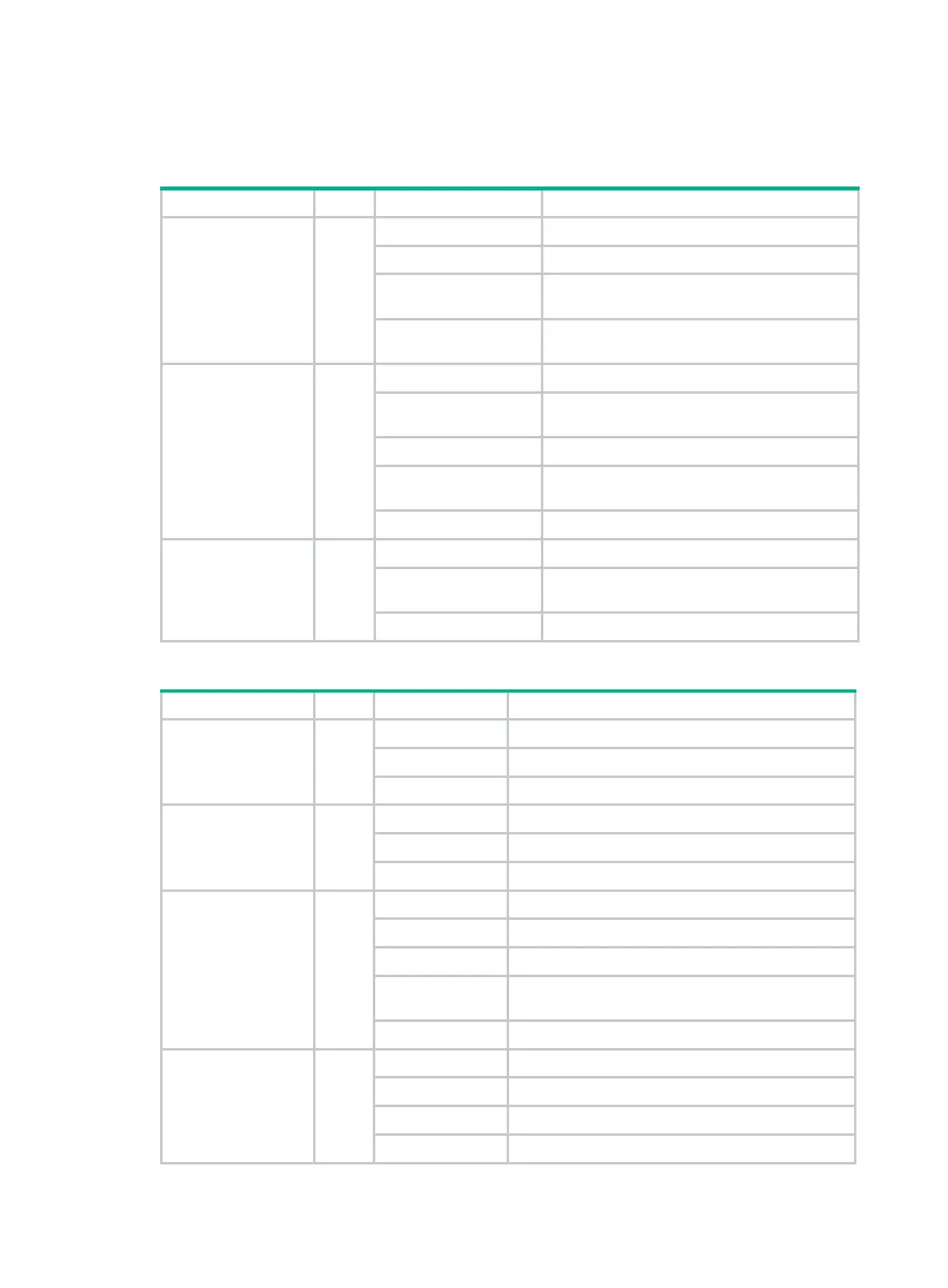44
LED description
Table 32 LED description for the WX3508H access controller
LED Mark Status Description
System status LED SYS
Flashing green (0.5 Hz) The system is operating correctly.
Flashing green (4 Hz) The system is starting up.
Steady red
The system has failed POST, or a critical fault
has been detected.
Off
The power is turned off, or the power system is
faulty.
100/1000BASE-T
autosensing Ethernet
copper port status
LED
N/A
Steady green A 1000 Mbps link is present on the port.
Flashing green
The port is receiving or transmitting data at
1000 Mbps.
Steady yellow A 100 Mbps link is present on the port.
Flashing yellow
The port is receiving or transmitting data at 100
Mbps.
Off No link is present on the port.
1000BASE-X SFP
port status LED
N/A
Steady green A 1000 Mbps link is present on the port.
Flashing green
The port is receiving or transmitting data at
1000 Mbps.
Off No link is present on the port.
Table 33 LED description for the WX3510H/WX3520H/WX3540H access controllers
LED Mark Status Description
Power module 1
status LED
PWR1
Steady green
Power module 1 is operating correctly.
Steady yellow
Power module 1 is faulty.
Off
No power module is present.
Power module 2
status LED
PWR2
Steady green
Power module 2 is operating correctly.
Steady yellow
Power module 2 is faulty.
Off
No power module is present.
System status LED SYS
Steady green The system is starting up.
Flashing green The system is operating correctly.
Flashing green The system is downloading files.
Steady yellow
The system has failed POST, or a critical fault has
been detected.
Off No power is input.
Expansion slot status
LED
MOD
Steady green An interface card is present.
Flashing green The hard disk is reading or writing data.
Steady yellow A failure has occurred.
Off No interface card is present.
