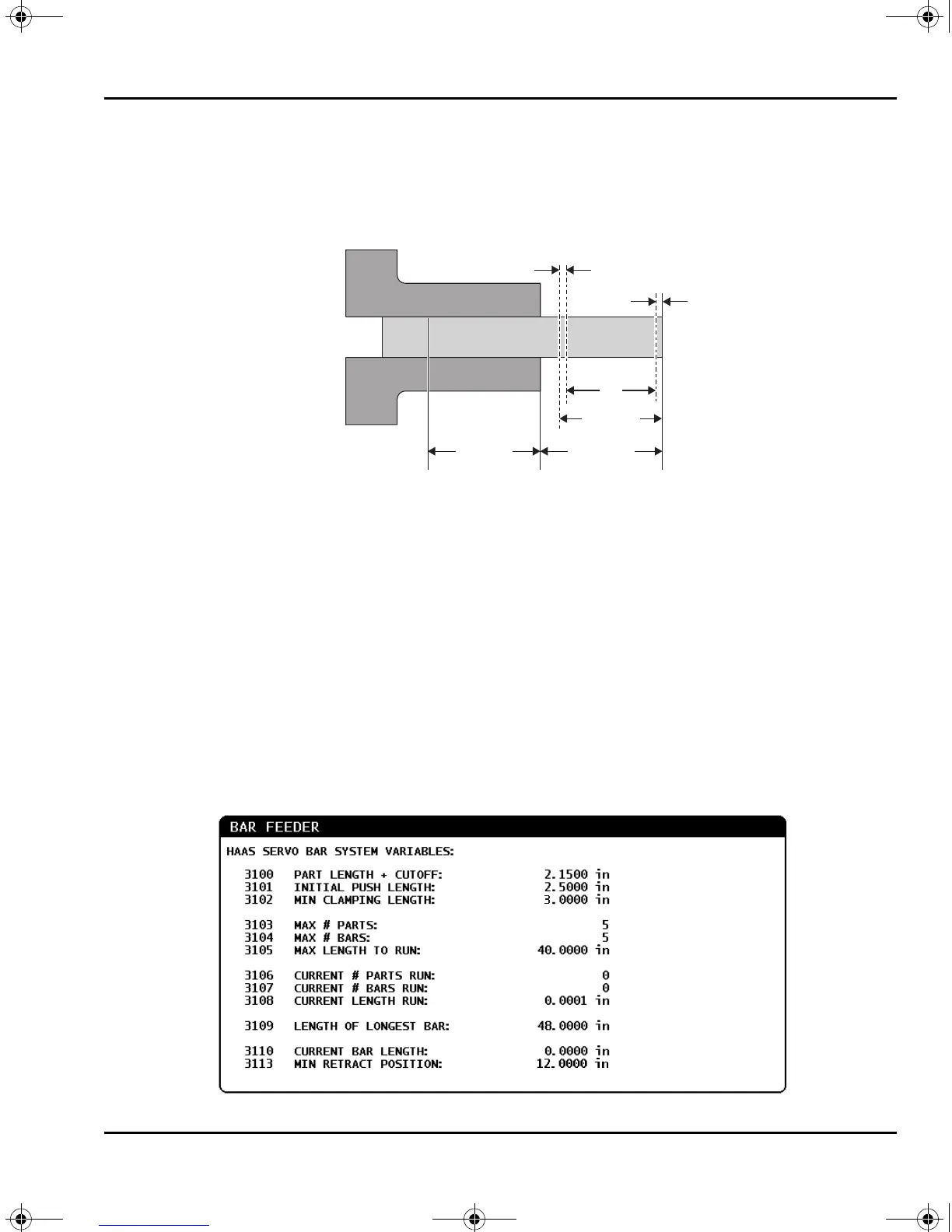Operation
15
3.1.7 Bar Feed Variable Setup
When you set up your bar feed application, you define the push lengths with variables.
F3.6: Bar Feed Variables Example. Dimensions are not to scale. [A] Reference Point, [B]
Finished Part Length, [C] Facing Allowance, [D] Cutoff Allowance
• #3100 (Part Length + Cutoff): This is the total length of the finished part, plus
allowances for face clean-up and part-off cuts. This is the distance that the Bar
Feeder pushes the bar on every push after the initial push.
• #3101 (Initial Push Length): The distance the Bar Feeder pushes the material past
the reference point (refer to page 17). The examples given in this manual use a
reference point at the collet face. This is the distance that the Bar Feeder pushes
each new bar for the first time.
• #3102 (Minimum Clamping Length): The minimum length of bar necessary to safely
clamp and machine the workpiece. This is also called the remnant length, but the
actual remnant can be longer.
To set up the variable positions:
1. Press [CURRENT COMMANDS].
F3.7: Bar Feeder Current Commands Display
96-8913A.book Page 15 Monday, May 18, 2015 7:55 AM
