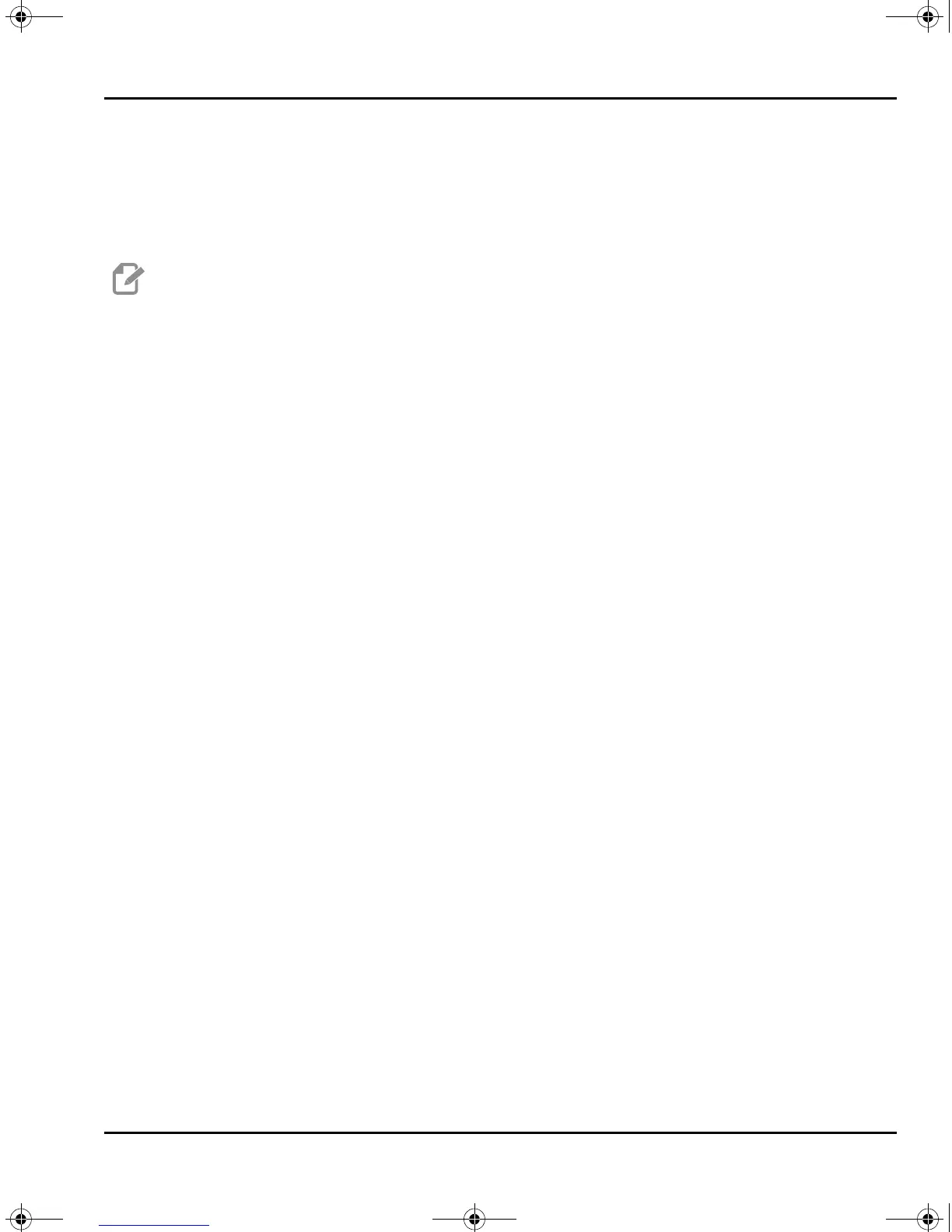Operation
17
3.1.8 Reference Position Setup
The reference position is the zero point that the Haas Bar Feeder uses for all push
operations. You usually establish the reference point at the face of the collet or the chuck
jaws.
NOTE: You must reset the reference position each time you change the
workholding or move the Bar Feeder. When you change jobs, you do
not need to establish a new reference position unless the new job uses
different workholding.
To set up the reference position:
1. If there is a workpiece in the lathe, remove it.
2. Make sure the lathe door and the set-up lid are closed.
3. Type G105 Q4 ; in MDI mode, and then press [CYCLE START].
The Bar Feeder loads a bar and pushes it toward the face of the collet.
4. After machine motion stops, press [RESET]. You can now use the jog handle to
move the Bar Feeder.
5. Jog the material to the reference position that you want to use, usually flush with the
collet face.
6. Clamp the workholding.
7. Make sure the lathe door and the set-up lid are closed.
8. Command G105 Q2 ; (Set Reference Position).
The machine records the position, then pushes the bar the distance specified in
variable #3101 (Initial Push Length). In the variable setup described above, this is
2.5" past the reference point.
9. Measure the bar to make sure that the Bar Feeder pushed the stock the correct
distance.
96-8913A.book Page 17 Monday, May 18, 2015 7:55 AM
